filmov
tv
Flip Clock Screensaver for windows 2022 | clock screensaver for windows 7, 8, 10
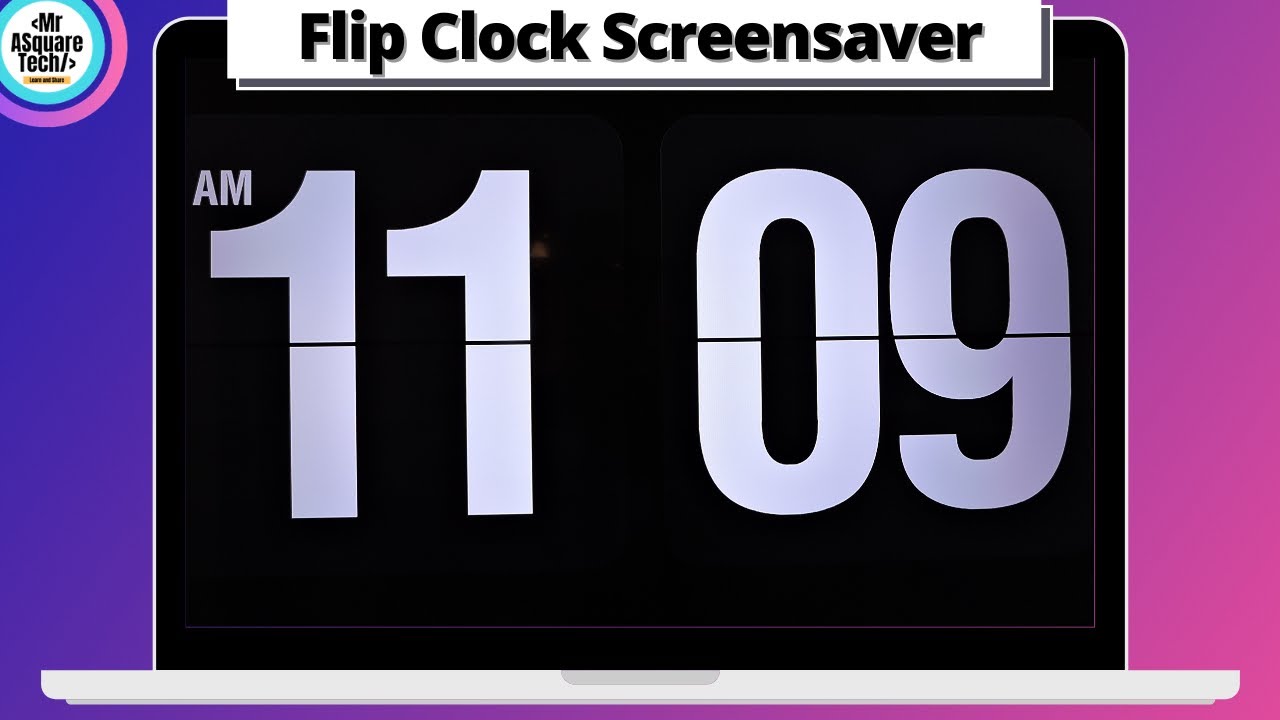
Показать описание
Hi There.!!! In this video I will show you, how to get flip clock screensaver for your windows.
Feeling generous? Buy me a coffee here:
Thank you for watching 'Flip Clock Screensaver for windows | clock screensaver for windows 7, 8, 10'.
#flipclock #flipclockscreensaver #screensaverforwindows
IF FLIQLO SCREENSVAER IS NOT WORKING THEN FOLLOW THESE STEPS:
–––––––––––––––––– My Gear ––––––––––––––––––
––––––––––––––––––––––––––––––––––––––––––––––
or
–––––––––––––––––– F O L L O W U S ––––––––––––––––––
♫Music By♫
–––––––––––––––––– T H A N K Y O U ––––––––––––––––––
Creative Commons — Attribution 3.0 Unported — CC BY 3.0
––––––––––––––––––––––––––––––––––––––––––––––––
/*Like and Subscribe to our channel to see more videos like this :D*/
/*Mr ASquare Tech here. .*/
Feeling generous? Buy me a coffee here:
Thank you for watching 'Flip Clock Screensaver for windows | clock screensaver for windows 7, 8, 10'.
#flipclock #flipclockscreensaver #screensaverforwindows
IF FLIQLO SCREENSVAER IS NOT WORKING THEN FOLLOW THESE STEPS:
–––––––––––––––––– My Gear ––––––––––––––––––
––––––––––––––––––––––––––––––––––––––––––––––
or
–––––––––––––––––– F O L L O W U S ––––––––––––––––––
♫Music By♫
–––––––––––––––––– T H A N K Y O U ––––––––––––––––––
Creative Commons — Attribution 3.0 Unported — CC BY 3.0
––––––––––––––––––––––––––––––––––––––––––––––––
/*Like and Subscribe to our channel to see more videos like this :D*/
/*Mr ASquare Tech here. .*/
Install Flip Clock Screensaver in your PC 2023 | Mac & Windows
How to Add and Install Flipclock Screensaver Windows 11
Flip Clock Screensaver for windows 2022 | clock screensaver for windows 7, 8, 10
Free Flip Clock screensaver for Windows or Mac 😱 #shorts #screensaver #flipclock #fliqlo
How To Download and Install Fliqlo Clock Screensaver In Windows 10
How to Add a Flipclock on Windows 11| Flipclock Screensaver For Windows 11
How to Get a Flip Clock Screensaver on Windows | Step-by-Step Guide
2 Hours Countdown Flip Clock Timer / Simple Beeps 🌸🔔
✅ How to Add Flipclock Screensaver on Windows 11 PC or Laptop | NEW Features 2025
How to Get Flip Clock Screensaver on Windows 11
How to get the flip clock on your laptop (Mac or windows)
Flip clock screen saver | Best Screen Saver for Windows 11 | Clock Screen Saver
Flip Clock screensaver Windows | clock screensaver for Windows 7, 8, 10 | Latest 2023
FREE FLIP CLOCK SCREENSAVER FOR YOUR PHONE 😱
Install Flip Clock Screensaver in your PC or Mobile 2024
Easy Way to Install Flip Clock Screensaver in Your PC 2024 | Mac & Windows | Amazing Screen Save...
How to Get Retro Flip Clock Screensaver for Windows OR Mac
How to Get Flip Clock Screensaver (Mac & Windows)
Mac screensaver clock for windows | retro flip clock screensaver windows 10 | flip clock screensaver
10 hour timer, Timer & alarm flip clock.
How to Get Retro Flip Clock Screensaver Windows 10
FLIP CLOCK SCREEN SAVER TUTORIAL FOR MAC AND WINDOWS USERS
Digi Flip Screensaver - Free Flip Clock Screensaver for Windows
How To Get The “Flip Clock” On All Your Devices? #tech
Комментарии
 0:01:33
0:01:33
 0:01:39
0:01:39
 0:02:57
0:02:57
 0:00:27
0:00:27
 0:01:56
0:01:56
 0:01:37
0:01:37
 0:03:49
0:03:49
 2:00:30
2:00:30
 0:03:25
0:03:25
 0:00:57
0:00:57
 0:00:13
0:00:13
 0:01:18
0:01:18
 0:01:57
0:01:57
 0:00:15
0:00:15
 0:00:30
0:00:30
 0:02:15
0:02:15
 0:01:38
0:01:38
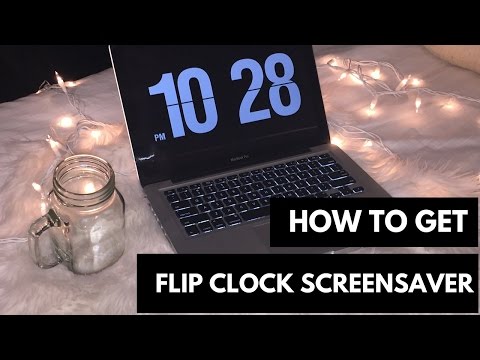 0:03:05
0:03:05
 0:01:54
0:01:54
 10:00:01
10:00:01
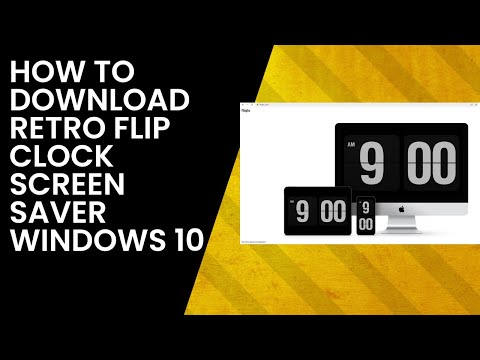 0:05:13
0:05:13
 0:02:34
0:02:34
 0:06:31
0:06:31
 0:00:14
0:00:14