filmov
tv
Inkscape: How To Change Page Orientation In Inkscape
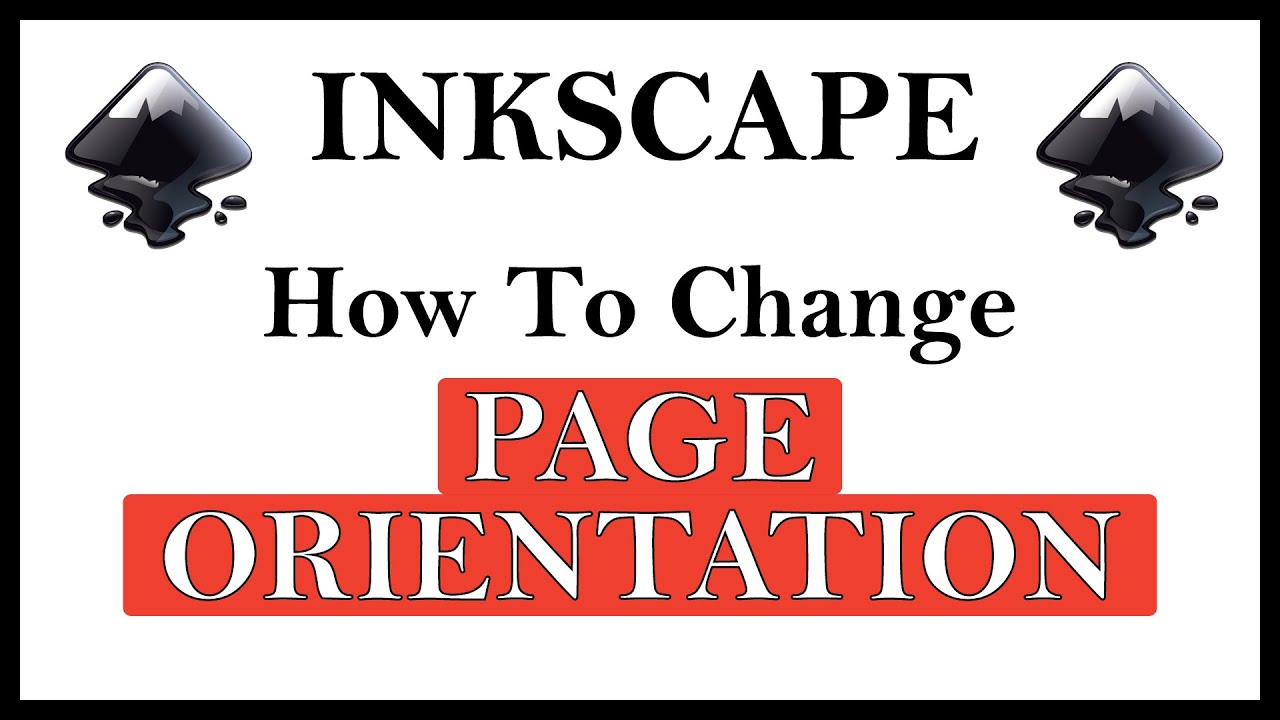
Показать описание
Inkscape: How To Change Page Orientation In Inkscape
This is a video tutorial on how to change the page orientation in Inkscape. I will be using a desktop PC for this tutorial.
Simple Steps
1. Open your project in Inkscape
2. Click on the "File" tab and choose "Document Properties".
3. In the dialog box that opens, toggle on either portrait or landscape in the orientation area.
Chapters
0:00 How To Change The Page Orientation In Inkscape
0:15 Open Your Project In Inkscape
0:30 Click On The File Tab
0:40 Document Properties In Inkscape
0:50 How To Duplicate Shapes In Inkscape
1:00 How To Change To Portrait Mode In Inkscape
#inkscape #videotutorial #instructionaldesign
This is a video tutorial on how to change the page orientation in Inkscape. I will be using a desktop PC for this tutorial.
Simple Steps
1. Open your project in Inkscape
2. Click on the "File" tab and choose "Document Properties".
3. In the dialog box that opens, toggle on either portrait or landscape in the orientation area.
Chapters
0:00 How To Change The Page Orientation In Inkscape
0:15 Open Your Project In Inkscape
0:30 Click On The File Tab
0:40 Document Properties In Inkscape
0:50 How To Duplicate Shapes In Inkscape
1:00 How To Change To Portrait Mode In Inkscape
#inkscape #videotutorial #instructionaldesign
Inkscape: How To Change Page Orientation In Inkscape
You Can Now Create Multi-Page Documents In Inkscape!
Make Your Canvas Changes Permanent In Inkscape
How to change the page format in Inkscape
How to change Document Size in Inkscape
InkScape How To Add Pages
How to change the page size in InkScape
Inkscape Page Size Setting Tutorial
Inkscape Tutorial - Create and Apply a Crayon-Style Seamless Pattern Fill
Inkscape How To Change Canvas Size Tutorial
INKSCAPE BASICS: DEFAULT VIEW & FIT TO PAGE
How to Change Your Document Size in Inkscape
inkscape changing page size
Inkscape 1.2 Multi Page
Inkscape How To Change Page Size
How To Change Document Size In Inkscape
How to resize a page to content in Inkscape | Inkscape Short Tutorials
INKSCAPE - How to Eliminate the Page
Inkscape How to change Canvas Size Tutorial
30) Create multiple pages in Inkscape 1.3
How to resize the canvas in Inkscape | Inkscape Short Tutorials
Hide the Page in Inkscape 1.2+ (Quick Tips)
Page Tool | Inkscape Tutorial for Beginners
Setting Up The Inkscape Workspace
Комментарии
 0:01:28
0:01:28
 0:06:24
0:06:24
 0:01:48
0:01:48
 0:02:28
0:02:28
 0:01:31
0:01:31
 0:01:01
0:01:01
 0:00:50
0:00:50
 0:02:51
0:02:51
 0:21:53
0:21:53
 0:01:30
0:01:30
 0:01:14
0:01:14
 0:03:17
0:03:17
 0:00:24
0:00:24
 0:10:02
0:10:02
 0:01:23
0:01:23
 0:00:46
0:00:46
 0:00:48
0:00:48
 0:02:04
0:02:04
 0:02:04
0:02:04
 0:01:36
0:01:36
 0:01:15
0:01:15
 0:01:00
0:01:00
 0:03:49
0:03:49
 0:05:42
0:05:42