filmov
tv
Red Dead Redemption 2 - Stutter Fix for 4 & 6-Core CPUs (No Process Lasso, etc.)

Показать описание
Earlier today Rockstar released a patch for RDR2 that addresses stuttering, freezing issues on CPUs below 8 cores/threads when using Vulkan API. Here's how apply this workaround.
Launch argument: -cpuLoadRebalancing
PC Specs:
CPU: AMD Ryzen 7 3700X
GPU: Asus Strix GTX 970 OC Edition
RAM: G.Skill Ripjaws V 16GB 3200 MHz CL14 - 2x8GB
MB: MSI B450M Mortar
BIOS AGESA ver: 1.0.0.4
Game installed on SATA-based SSD
Graphics driver ver: 441.20
Recorded with: NVIDIA ShadowPlay
OS: Windows 10 64-bit
Programs used for HW & frame-rate monitoring:
MSI Afterburner with RivaTuner
Thanks for watching and subscribe for more like this in the future.
Track Info:
Title : Tumbleweed Texas
Artist : Chris Haugen
Launch argument: -cpuLoadRebalancing
PC Specs:
CPU: AMD Ryzen 7 3700X
GPU: Asus Strix GTX 970 OC Edition
RAM: G.Skill Ripjaws V 16GB 3200 MHz CL14 - 2x8GB
MB: MSI B450M Mortar
BIOS AGESA ver: 1.0.0.4
Game installed on SATA-based SSD
Graphics driver ver: 441.20
Recorded with: NVIDIA ShadowPlay
OS: Windows 10 64-bit
Programs used for HW & frame-rate monitoring:
MSI Afterburner with RivaTuner
Thanks for watching and subscribe for more like this in the future.
Track Info:
Title : Tumbleweed Texas
Artist : Chris Haugen
Red Dead Redemption 2 Trailer
8 Things to Do First in Red Dead Redemption 2
BUGATTI IN RED DEAD REDEMPTION 2!? #reddeadredemption #reddeadredemtion2 #impression
Red Dead Redemption 2: Official Trailer #2
High And Low Honor Rewards In Red Dead Redemption 2! 🤩| #rdr2 #rdr #shorts
The Revolver Arthur Morgan’s Actor Used For RDR2 🔫🤠 #rdr2
INFINITE GOLD GLITCH In Chapter 2 - Red Dead Redemption 2
The Evolution Of Jack Marston 🔥 - #rdr2 #shorts #reddeadredmption #recommended #viral #edit
Highest Bison Pellet Sale in Red Dead Redemption 2!💰🦬Unbelievable Profit#RDR2 #Gaming#Shorts#viral...
I became a REALISTIC Serial Killer in RDR 2!
Red Dead Redemption 2: Official Trailer #3
$1000 in GTA vs $1000 in RDR2
This was too brutal even for Rockstar - Red Dead Redemption 2 #shorts #rdr2 #gaming
20 Insane Details in Red Dead Redemption 2 (RDR2 Small Details)
Red dead redemption 2 rating all chapters
RDR2 - That's why this game has sold 45 million copies
3 STRONGEST Guns YOU NEED in RDR2 #shorts #reddeaddredemption
Rdr2 ULTIMATE Gold Glitch🤠#shorts #reddeadredemtion2
Evolution of Great Jack Marston🤠
Rdr2 1899 vs 1907 Characters Change's #shorts #reddeadredemtion2
The fastest ways to earn a million dollars in the game - RDR2
After this Scene, I still don't understand why so many people like Javier
5 Insane Details in RDR 2! (Part 25)
🤫SECRET Gold Locations in Rdr2🤠 #shorts #reddeadredemtion2 #rdr2
Комментарии
 0:01:09
0:01:09
 0:03:36
0:03:36
 0:00:15
0:00:15
 0:01:30
0:01:30
 0:00:30
0:00:30
 0:00:32
0:00:32
 0:03:39
0:03:39
 0:00:25
0:00:25
 0:00:10
0:00:10
 0:13:33
0:13:33
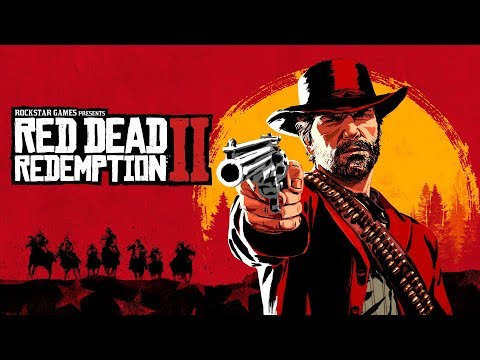 0:02:09
0:02:09
 0:00:24
0:00:24
 0:00:26
0:00:26
 0:09:04
0:09:04
 0:00:29
0:00:29
 0:00:38
0:00:38
 0:00:26
0:00:26
 0:00:36
0:00:36
 0:00:14
0:00:14
 0:00:33
0:00:33
 0:10:11
0:10:11
 0:00:58
0:00:58
 0:00:58
0:00:58
 0:00:42
0:00:42