filmov
tv
Garmin Connect App: How to Change Units of Measure (Miles/KM, LBS/KG, FT/CM, etc)
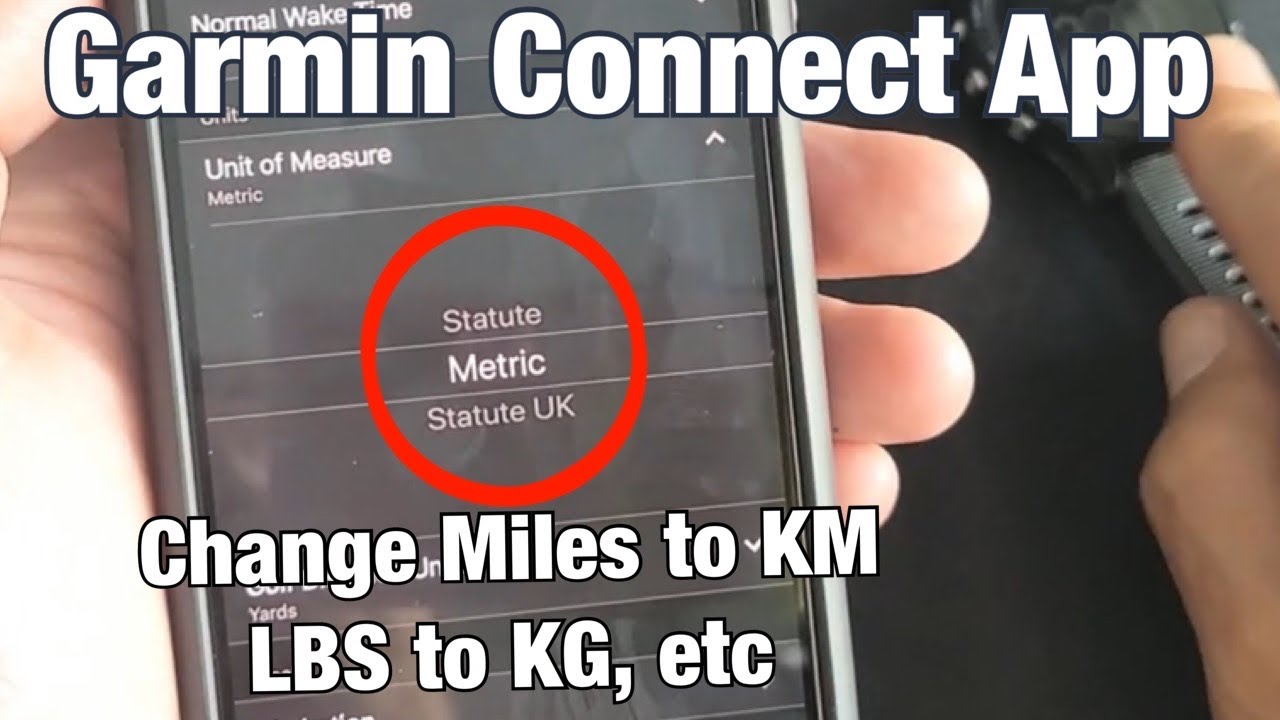
Показать описание
I show you how change the units of measurement (Miles/KM, LBS/KG, FT/CM, etc) on the Garmin connect app. Your option will be Metric, Statute or Statute UK. Hope this helps.
This should work for the Garmin Forerunner 15, Forerunner 25, Forerunner 30, Forerunner 35, Forerunner 45, Forerunner 230, Forerunner 235, Vivoactive 3, Forerunner 735XT, Fenix 5 series, Fenix 5 Plus series, Forerunner 945, Fenix 6, etc, etc.
-----My Gear for Youtube videos-----
Disclaimer: The above links are affiliate links meaning if you buy products using those links i will receive a small commission.
Also i am not responsible should anything go wrong so do at your own risk!
This should work for the Garmin Forerunner 15, Forerunner 25, Forerunner 30, Forerunner 35, Forerunner 45, Forerunner 230, Forerunner 235, Vivoactive 3, Forerunner 735XT, Fenix 5 series, Fenix 5 Plus series, Forerunner 945, Fenix 6, etc, etc.
-----My Gear for Youtube videos-----
Disclaimer: The above links are affiliate links meaning if you buy products using those links i will receive a small commission.
Also i am not responsible should anything go wrong so do at your own risk!
How to Use Garmin Connect App Like a Pro (Tips & Tricks for Garmin Watch Users)
How to Use Garmin Connect App Like a Pro (Updated Version)
Garmin Connect's Big App Revamp: What's Actually Changed?
Garmin Connect App Guide: Everything You Need to Know
Tutorial - ActiveCaptain: Pairing and Setup
Garmin Connect App im Detail (Version 2022): Überblick, Auswertung, Funktionen | für Einsteiger ⌚️📲...
Die Garmin Connect App: Alles, was du wissen musst!
Garmin Connect™ App
Garmin Fenix 8 Pro - Magic & Pro Upgrades Leaked!
Die neue Garmin Connect App Das ändert sich
How to Connect Garmin Instinct to Phone Garmin Connect
Garmin Connect App Overview
How to use the Garmin Connect App to get in better shape!
Garmin Support | Garmin Connect™ App | Setting Up LiveTrack
How to pair Garmin Venu to phone (Garmin Connect)
Support: Course Creation Using the Garmin Connect™ App
Garmin Express vs Garmin Connect // What's the difference? // Garmin Tutorial
Support: Pairing a Forerunner® 55 with the Garmin Connect™ App
Support: Pairing an Edge® 530 with the Garmin Connect™ App (Apple)
Diese Garmin Tools & Apps brauchst du wirklich für Edge 🚴 Fenix ⌚Outdoor GPS 🚵
Tutorial – Garmin Connect Mobile: “My Day” Page Not Showing Up
Garmin Connect App Tipps und Tricks
How To Add Another Garmin Device To Garmin Connect App
Garmin Connect 🏁 Streckenplanung am Computer 💻
Комментарии
 0:11:05
0:11:05
 0:15:12
0:15:12
 0:10:57
0:10:57
 0:41:42
0:41:42
 0:03:53
0:03:53
 1:34:05
1:34:05
 0:35:20
0:35:20
 0:01:26
0:01:26
 0:02:45
0:02:45
 0:18:17
0:18:17
 0:02:35
0:02:35
 0:05:30
0:05:30
 0:10:03
0:10:03
 0:02:18
0:02:18
 0:03:08
0:03:08
 0:01:42
0:01:42
 0:03:12
0:03:12
 0:02:41
0:02:41
 0:02:19
0:02:19
 0:15:13
0:15:13
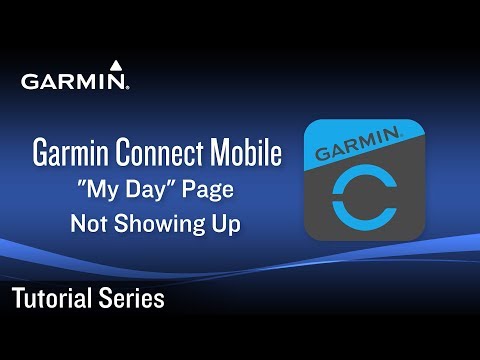 0:00:58
0:00:58
 0:05:48
0:05:48
 0:01:00
0:01:00
 0:25:39
0:25:39