filmov
tv
3 Ways To Replace Blank Values With Zero (0) - POWER BI
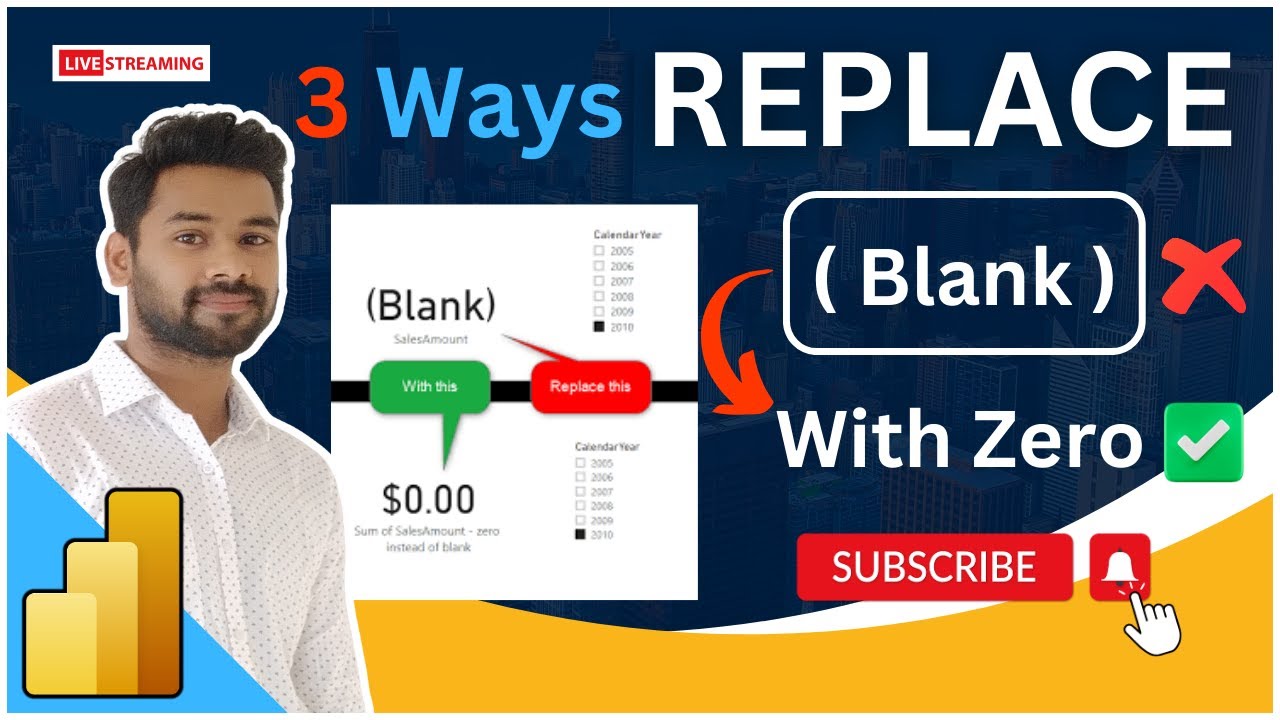
Показать описание
Hello Everyone Welcome Back To My YouTube Channel "Milestone Creator".
Learn How to Replace BLANK with 0 (Zero) in Power BI Card. In Power BI, replace blank with zero 0 and show 0 (Zero) instead of BLANK then show BLANK as 0. We can handle BLANKS with Power BI DAX Functions in Power BI Measure and create Card in Power BI for Data Visualization. You will get more videos like this in Power BI DAX Functions Tutorial Series.
=============================================================
Steps To Follow:
1) Data source should contain BLANK values.
2) Select "New Measure" to add a new measure in Power BI.
3) "New Measure" Formula bar appears.
4) Rename your new "Measure"
5) Enter Power BI DAX Function "IF" with condition "If Then 0".
6) Select column from the source table.
7) Create a "Card" in Power BI.
8) Format "Card" in Power BI.
9) Replace BLANK with 0 and Show 0 instead of BLANK in Power BI Card
=============================================================
- Learn Business Intelligence with Microsoft Power BI from Pettaka Technologies.
- Power BI Tutorial for Beginners 2022.
- Power BI by Pettaka Technologies.
- Data Visualization with Microsoft Power BI.
============================================================
This Power BI Replace Blank with zero Tutorial video covers below topics:
1) How to replace Blank with 0 (Zero) in Power BI Desktop?
2) How to covert Blank to Zero in Power BI?
3) How to show 0 (Zero) instead of Blank in Power BI Visual?
4) How to remove Blank from Power BI Card?
5) How to Handle BLANKS with DAX in Power BI Desktop?
6) How to deal with a "(BLANK)" value in a card visualization?
------------------------------------------------------------------------------
✅ Additional resources
------------------------------------------------------------------------------
#deloitte 📊TOP 10 Scenario Based POWER BI Interview Q And A🔥:-
#tcs 📊TOP 10 Scenario Based #powerbi Interview Q And A🔥[ For Freshers/Experienced Candidate ]:-
#techmahindra 🔥Scenario-Based Power BI Interview Q & A Based On Data Source Connection Change:-
📊 Complete Power Bi interview Q & A For Freshers - [ Latest 2023 ]:-
DAX Interview Questions and Answers - POWER BI [ Part - 1 ]🔥:-
DAX Interview Questions and Answers - POWER BI [ Part - 2 ]🔥:-
Super 30 DAX Interview Question & Answer - POWER BI🔥:-
Introduction To DAX:-
What Is DAX - Power Bi ? 📊Complete Introduction🔥:-
🔔 Subscribe to my YouTube channel:-
Social Media Link
--------------------------------
Learn How to Replace BLANK with 0 (Zero) in Power BI Card. In Power BI, replace blank with zero 0 and show 0 (Zero) instead of BLANK then show BLANK as 0. We can handle BLANKS with Power BI DAX Functions in Power BI Measure and create Card in Power BI for Data Visualization. You will get more videos like this in Power BI DAX Functions Tutorial Series.
=============================================================
Steps To Follow:
1) Data source should contain BLANK values.
2) Select "New Measure" to add a new measure in Power BI.
3) "New Measure" Formula bar appears.
4) Rename your new "Measure"
5) Enter Power BI DAX Function "IF" with condition "If Then 0".
6) Select column from the source table.
7) Create a "Card" in Power BI.
8) Format "Card" in Power BI.
9) Replace BLANK with 0 and Show 0 instead of BLANK in Power BI Card
=============================================================
- Learn Business Intelligence with Microsoft Power BI from Pettaka Technologies.
- Power BI Tutorial for Beginners 2022.
- Power BI by Pettaka Technologies.
- Data Visualization with Microsoft Power BI.
============================================================
This Power BI Replace Blank with zero Tutorial video covers below topics:
1) How to replace Blank with 0 (Zero) in Power BI Desktop?
2) How to covert Blank to Zero in Power BI?
3) How to show 0 (Zero) instead of Blank in Power BI Visual?
4) How to remove Blank from Power BI Card?
5) How to Handle BLANKS with DAX in Power BI Desktop?
6) How to deal with a "(BLANK)" value in a card visualization?
------------------------------------------------------------------------------
✅ Additional resources
------------------------------------------------------------------------------
#deloitte 📊TOP 10 Scenario Based POWER BI Interview Q And A🔥:-
#tcs 📊TOP 10 Scenario Based #powerbi Interview Q And A🔥[ For Freshers/Experienced Candidate ]:-
#techmahindra 🔥Scenario-Based Power BI Interview Q & A Based On Data Source Connection Change:-
📊 Complete Power Bi interview Q & A For Freshers - [ Latest 2023 ]:-
DAX Interview Questions and Answers - POWER BI [ Part - 1 ]🔥:-
DAX Interview Questions and Answers - POWER BI [ Part - 2 ]🔥:-
Super 30 DAX Interview Question & Answer - POWER BI🔥:-
Introduction To DAX:-
What Is DAX - Power Bi ? 📊Complete Introduction🔥:-
🔔 Subscribe to my YouTube channel:-
Social Media Link
--------------------------------
Комментарии
 0:10:24
0:10:24
 0:02:15
0:02:15
 0:05:00
0:05:00
 0:14:45
0:14:45
 0:03:40
0:03:40
 0:10:04
0:10:04
 0:00:53
0:00:53
 0:02:43
0:02:43
 0:01:23
0:01:23
 0:00:52
0:00:52
 0:00:39
0:00:39
 0:00:29
0:00:29
 0:01:32
0:01:32
 0:00:32
0:00:32
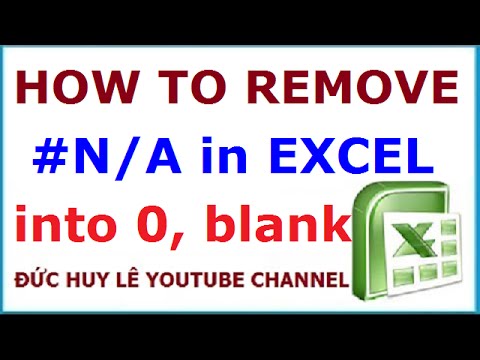 0:02:22
0:02:22
 0:01:26
0:01:26
 0:04:12
0:04:12
 0:00:29
0:00:29
 0:00:24
0:00:24
 0:01:26
0:01:26
 0:11:19
0:11:19
 0:00:14
0:00:14
 0:00:36
0:00:36
 0:01:54
0:01:54