filmov
tv
How to Create the ACCURATE OUTLINES From a Reference Photo - For Any Sized Artworks!

Показать описание
If you're looking to create larger artworks but you're limited by your A4 printer size & are unsure of how to first put down the accurate outlines - this method will allow you to split your larger photo into A4 sections. Once all of those A4 images are printed & joined up to form your reference image, you can then transfer the outlines onto your paper, canvas or any surface you wish to create on!
Another great method for achieving accurate outlines for larger artworks is the grid method as you can upscale easily. The only issue is, surfaces such as Pastelmat & others can be unforgiving when it comes to erasing the grid lines. The grid method can also be very time consuming, I believe art should be about enjoying the process as much as possible. I often find drawing outlines to be a frustrating or boring task so I love this method as it allows me to get stuck into the drawing right away.
I hope this video can offer you an alternative method if you're ever out of options. Feel free to pause and play as you follow the steps & after a few times I'm sure it will become second nature.
If you have any questions, please feel free to leave them in the comments and I'll do my best to get back to you as soon as possible. If this video has helped you, I invite you to subscribe to my channel for more helpful content & I would very much appreciate if you could also like this video - it helps me out a tonne!
● Image Resizer Website
● Seral Transfer Paper
● Art Tutorials & Real-time Process Videos
A selection of in-depth soft pastel tutorials available now:
+ Many many more lessons included on my Patreon channel.
● Full Preview Catalogue of Available Soft Pastel & Pastel Pencil Patreon Lessons
● FREE Soft Pastel & Pastel Pencil Introduction Guide PDF
● My FAQ & Favourite Soft Pastel & Pastel Pencil Materials and Tools List
Timestamps:
00:00 Intro
1:29 Step 1: Measure paper width and height in cm's
1:39 Step 2: Make reference photo black & white
2:02 Step 3: Upload reference to imageresizer
2:14 Step 4: Crop your image to the exact paper cm ratio size
2:52 Step 5: Resize your image to the exact cm size & save
3:24 Step 6: Download image and convert to PDF same size as image
4:04 Step 7: Open PDF in Adobe Acrobat Reader
4:14 Step 8: Print as poster using high quality settings
5:03 Step 9: Cut out each image and join them together with tape
7:43 Step 10: Draw over the lines with a fine liner on top of transfer paper
● My Website
● My Camera
● BG Music
Some links above are affiliated, thank you for supporting my channel if you purchase anything using these links!
#beginnerartist #art #howtodraw
Another great method for achieving accurate outlines for larger artworks is the grid method as you can upscale easily. The only issue is, surfaces such as Pastelmat & others can be unforgiving when it comes to erasing the grid lines. The grid method can also be very time consuming, I believe art should be about enjoying the process as much as possible. I often find drawing outlines to be a frustrating or boring task so I love this method as it allows me to get stuck into the drawing right away.
I hope this video can offer you an alternative method if you're ever out of options. Feel free to pause and play as you follow the steps & after a few times I'm sure it will become second nature.
If you have any questions, please feel free to leave them in the comments and I'll do my best to get back to you as soon as possible. If this video has helped you, I invite you to subscribe to my channel for more helpful content & I would very much appreciate if you could also like this video - it helps me out a tonne!
● Image Resizer Website
● Seral Transfer Paper
● Art Tutorials & Real-time Process Videos
A selection of in-depth soft pastel tutorials available now:
+ Many many more lessons included on my Patreon channel.
● Full Preview Catalogue of Available Soft Pastel & Pastel Pencil Patreon Lessons
● FREE Soft Pastel & Pastel Pencil Introduction Guide PDF
● My FAQ & Favourite Soft Pastel & Pastel Pencil Materials and Tools List
Timestamps:
00:00 Intro
1:29 Step 1: Measure paper width and height in cm's
1:39 Step 2: Make reference photo black & white
2:02 Step 3: Upload reference to imageresizer
2:14 Step 4: Crop your image to the exact paper cm ratio size
2:52 Step 5: Resize your image to the exact cm size & save
3:24 Step 6: Download image and convert to PDF same size as image
4:04 Step 7: Open PDF in Adobe Acrobat Reader
4:14 Step 8: Print as poster using high quality settings
5:03 Step 9: Cut out each image and join them together with tape
7:43 Step 10: Draw over the lines with a fine liner on top of transfer paper
● My Website
● My Camera
● BG Music
Some links above are affiliated, thank you for supporting my channel if you purchase anything using these links!
#beginnerartist #art #howtodraw
Комментарии
 0:10:31
0:10:31
 0:11:42
0:11:42
 0:09:53
0:09:53
 0:16:47
0:16:47
 0:10:14
0:10:14
 0:01:23
0:01:23
 0:13:25
0:13:25
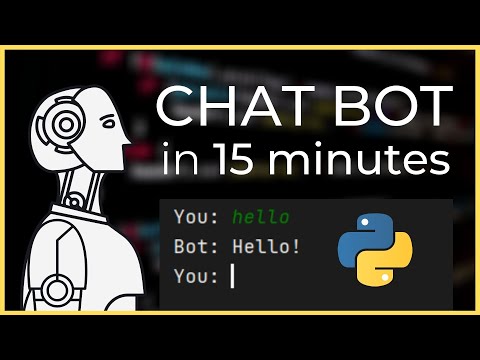 0:15:06
0:15:06
 0:07:00
0:07:00
 0:16:11
0:16:11
 0:00:22
0:00:22
 0:00:37
0:00:37
 0:14:00
0:14:00
 0:00:10
0:00:10
 0:19:09
0:19:09
 0:03:21
0:03:21
 0:05:21
0:05:21
 0:12:23
0:12:23
 0:01:15
0:01:15
 0:06:22
0:06:22
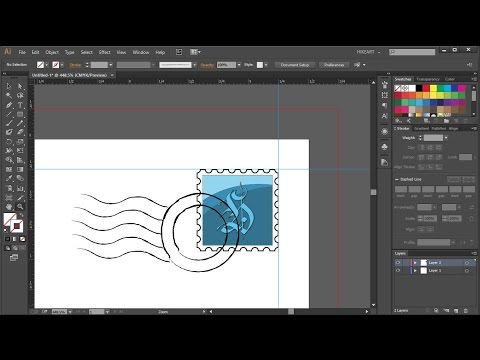 0:04:11
0:04:11
 0:06:30
0:06:30
 0:08:01
0:08:01
 0:00:09
0:00:09