filmov
tv
Visual studio 2010 - vb.net Lesson #5 - Insert data into SQL Server Database
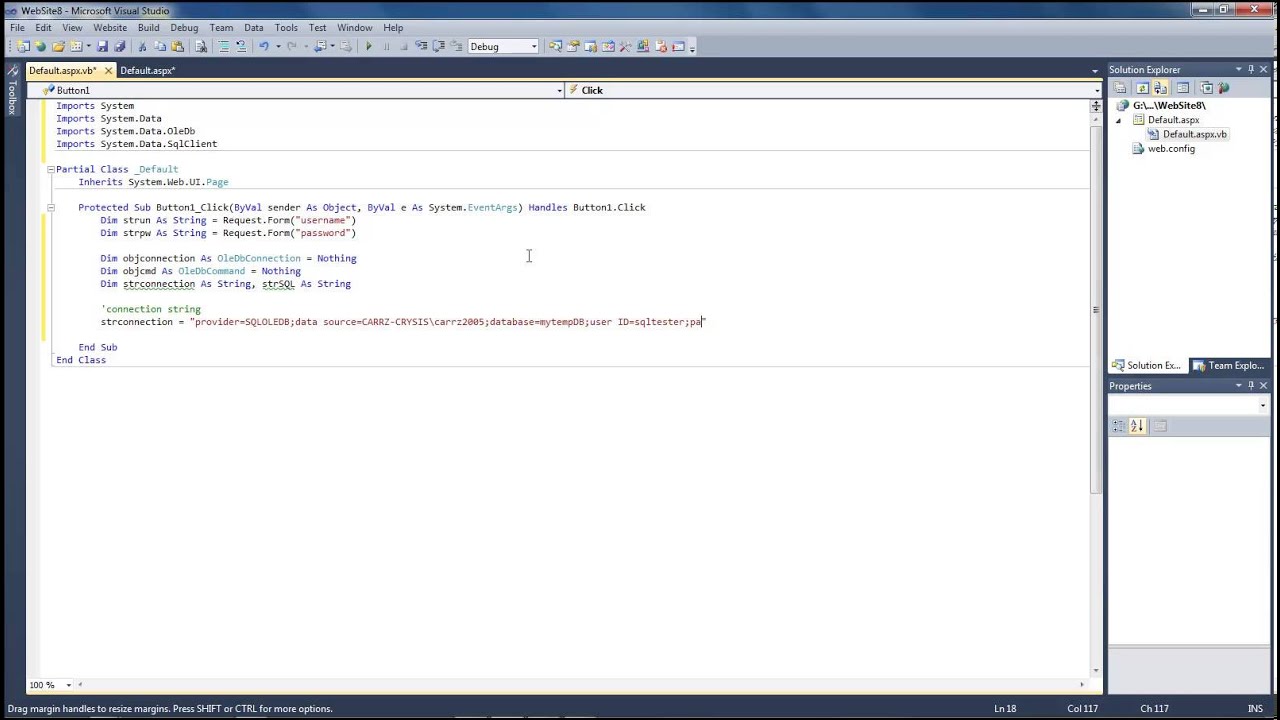
Показать описание
In this lesson, we are going to perform the following:
Create a Form with 2 input fields
Create a SQL Server Database with 1 table and 3 columns.
Create a connection string to our newly created SQL Server database.
Insert data into our SQL database.
Help support our work here on YouTube by purchasing a copy of Wayne Barron's first published book.
What we use in our office.
The microphone
Audio-Technica AT2020USB Plus Condenser Microphone
UK Customers
Keyboards with a sleek design, ease of use, and easy to type on.
Kensington Slim Type Wired Keyboard
UK Customers
Read about Wayne Barron's Authoring Work.
Thank You
Wayne Barron
Dark Effects Studios
(Like Us On Facebook)
Follow us on Twitter
Spotlight on Dark Effects
View all our videos on Dark Effects Video Site
Create a Form with 2 input fields
Create a SQL Server Database with 1 table and 3 columns.
Create a connection string to our newly created SQL Server database.
Insert data into our SQL database.
Help support our work here on YouTube by purchasing a copy of Wayne Barron's first published book.
What we use in our office.
The microphone
Audio-Technica AT2020USB Plus Condenser Microphone
UK Customers
Keyboards with a sleek design, ease of use, and easy to type on.
Kensington Slim Type Wired Keyboard
UK Customers
Read about Wayne Barron's Authoring Work.
Thank You
Wayne Barron
Dark Effects Studios
(Like Us On Facebook)
Follow us on Twitter
Spotlight on Dark Effects
View all our videos on Dark Effects Video Site
| Tutorial (VB.NET) | Visual Studio 2010 Tutorial | [] Basic Form Control []
Build a basic application using Visual Studio 2010 and Visual Basic
coding for beginners... visual basic
VB.NET - How to create simple Excel file using VB.NET 'Visual Studio 2010'
[VB.NET] Tutorial #1 - How to Download Visual Studio 2010 for FREE
VB.NET Tutorial #1 (Downloading Visual Studio 2010)
Visual studio 2010 - vb.net Lesson #5 - Insert data into SQL Server Database
How to install Visual Studio 2022 on Windows 10
Visual studio 2010 - vb.net Lesson #10 Upload files and enter data to SQL and Access Database
Reporting In Visual Studio 2010 ( VB.NET) Using Selection Formula
Visual Basic (VB.NET) – Full Course for Beginners
VB.NET How to Download and Open Visual Studio 2010 Projects in Visual Studio 2019
Visual studio 2010 - vb.net Lesson #2 - Call textfield value if else statement
Visual studio 2010 - vb.net Lesson #4 - Insert data into Access Database
Visual studio 2010 - vb.net Lesson #1 Call textfield value to display message
Visual studio 2010 - vb.net Lesson #8 - Read data and Update Records from Access Database
Add CheckBox to DataGridView (VB.Net) - Visual Studio 2010
Visual studio 2010 - vb.net Lesson #9 - Read data and Update Records from SQL Server Database
Visual studio 2010 - vb.net Lesson #7 - Read data from a SQL Server Database
How to create hello world android application with using visual studio 2010
Auto Complete Textbox with Database (VB.Net) - Visual Studio 2010
How to build calculator in VB.NET
Visual studio 2010 - vb.net Lesson #11 How to change the Upload file limit to server
007- Visual Studio 2010 IDE- vb.net 2010
Комментарии
 0:06:15
0:06:15
 0:08:09
0:08:09
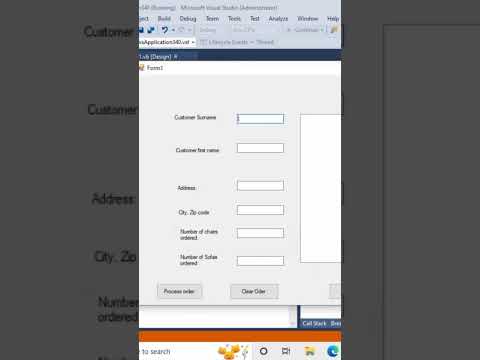 0:00:05
0:00:05
 0:06:36
0:06:36
![[VB.NET] Tutorial #1](https://i.ytimg.com/vi/08Iz_l5sOw8/hqdefault.jpg) 0:02:14
0:02:14
 0:01:57
0:01:57
 0:14:24
0:14:24
 0:06:20
0:06:20
 0:45:38
0:45:38
 0:15:06
0:15:06
 3:17:20
3:17:20
 0:06:38
0:06:38
 0:02:29
0:02:29
 0:19:16
0:19:16
 0:04:36
0:04:36
 0:05:40
0:05:40
 0:04:10
0:04:10
 0:04:58
0:04:58
 0:12:18
0:12:18
 0:08:38
0:08:38
 0:05:29
0:05:29
 0:00:29
0:00:29
 0:06:47
0:06:47
 0:16:45
0:16:45