filmov
tv
| Tutorial (VB.NET) | Visual Studio 2010 Tutorial | [] Basic Form Control []

Показать описание
This is a tutorial using Visual Studio 2010 for programming with the VB.NET framework.
This tutorial is Basic (Beginner) Difficulty.
Notice: Songs used in order are:
1.) Not Gonna Get Us by t.A.T.u.
2.) Yo Soshia S'Uma by t.A.T.u.
I do NOT own these songs, these songs belong to the respectful owners.
I do NOT agree with copyright infringement.
Codes: [Follow the actual tutorial to know how to place these codes correctly]
Comment Rate Subscribe Thanks! Hope this helps ^.^
This tutorial is Basic (Beginner) Difficulty.
Notice: Songs used in order are:
1.) Not Gonna Get Us by t.A.T.u.
2.) Yo Soshia S'Uma by t.A.T.u.
I do NOT own these songs, these songs belong to the respectful owners.
I do NOT agree with copyright infringement.
Codes: [Follow the actual tutorial to know how to place these codes correctly]
Comment Rate Subscribe Thanks! Hope this helps ^.^
Visual Basic (VB.NET) – Full Course for Beginners
coding for beginners... visual basic
Visual Basic.NET Programming. Beginner Lesson 1. Hello Visual Studio
Visual Basic Tutorial 2017
How to build calculator in VB.NET
How to Create Simple Login Form in VB.NET Without Connecting to Database?
VB.NET – Full Course for Beginners
Visual studio 2022 tutorial for beginners || vb.net tutorial|| #visualstudio2022 #visualstudiocode
How to generate random numbers in VB.NET
Pengantar VB Net 2022 (1:Tutorial VB.NET)
Visual Basic .NET Tutorial 1 - Downloading Visual Studio and Creating First VB Program
How to create a custom button using VB.Net
Visual Basic.NET Programming. Beginners Lesson 3. Output and Variables
Advanced VB.NET Programming – Delegates
VB.NET Tutorial For Beginners - Creating Classes (Visual Basic Programming)
How to use the Scroll Bar in VB.Net
VB.NET Tutorial #1 - How to Download & Install (Visual Basic.NET)
VB Beginner 1 - What is VB and What is .NET?
CheckBox - Visual Basic Programming (VB.NET & VBScript)
VB.NET Tutorial 35 - Arrays (Visual Basic 2008/2010)
VB.NET Tutorial 31 - Web Browser (Visual Basic 2008/2010)
WinForms with Visual Basic inside Visual Studio 2022 | VB.Net Getting Started
How to Create a Simple Login Form in VB.NET using Visual Studio 2022? [With Source Code]
VB.NET Tutorial 3 - Variables (Visual Basic 2008/2010)
Комментарии
 3:17:20
3:17:20
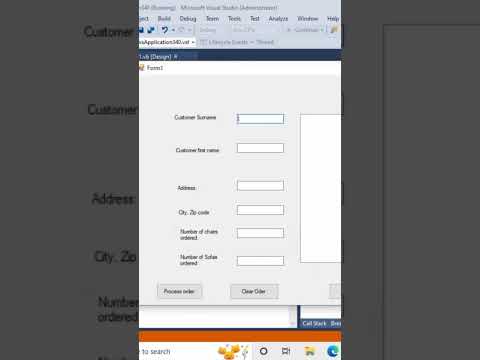 0:00:05
0:00:05
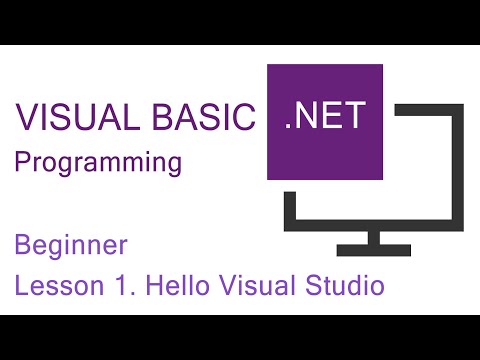 0:13:04
0:13:04
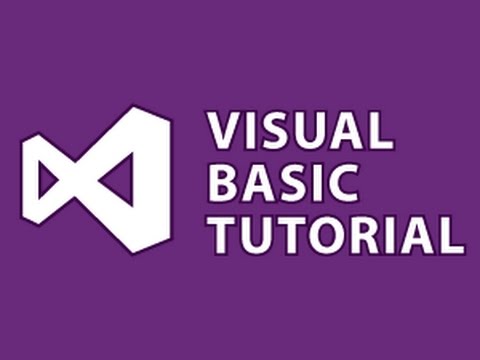 0:29:04
0:29:04
 0:00:29
0:00:29
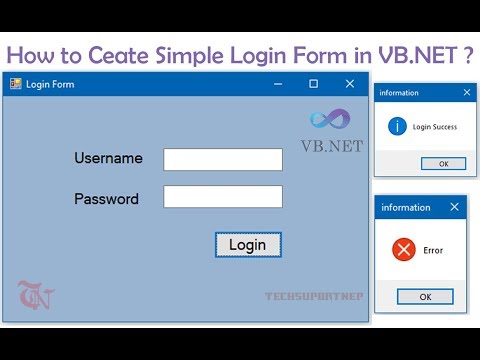 0:06:59
0:06:59
 4:51:06
4:51:06
 0:00:16
0:00:16
 0:00:44
0:00:44
 0:12:51
0:12:51
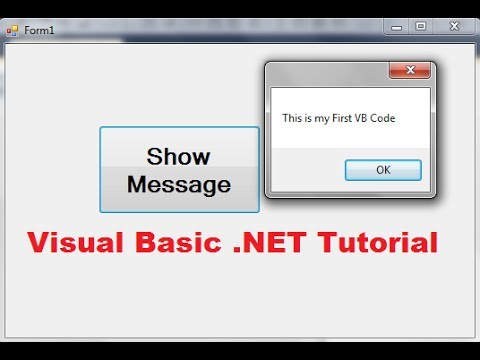 0:06:25
0:06:25
 0:01:00
0:01:00
 0:15:14
0:15:14
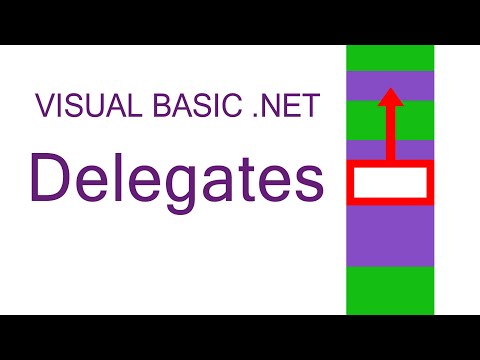 0:18:59
0:18:59
 0:45:15
0:45:15
 0:01:00
0:01:00
 0:02:02
0:02:02
 0:06:50
0:06:50
 0:01:55
0:01:55
 0:06:59
0:06:59
 0:06:33
0:06:33
 0:09:09
0:09:09
 0:08:09
0:08:09
 0:04:10
0:04:10