filmov
tv
SQL Server DBA Tutorial 132-How to configure DBMail in SQL Server

Показать описание
In this video you will learn how to configure DBMail in SQL Server using SQL Server Management studio as well as using T-SQL. It also explains how to configure Google smtp server as dbmail account in SQL Server using SQL Server management studio as well as T-SQL Script. It illustrates the smtp server configuration both for Exchange as well as google, what is the port google smtp server uses as well as port number of Microsoft Exchange Server. Step by step dbmail profile configuration as well as account stepup. It also shows how to delete dbmail profile and account in sql server.
blog post link for this video:
Visit our website to check out SQL Server DBA Tutorial Step by Step
blog post link for this video:
Visit our website to check out SQL Server DBA Tutorial Step by Step
SQL Server DBA Tutorial 132-How to configure DBMail in SQL Server
SQL Server DBA Tutorial 92-How to Create and Evaluate Policies in SQL Server
SQL Server DBA Tutorial 133-How to Setup the Email Notificaion For Job Failure on SQL Server
SQL Server DBA Tutorial 172-How to Restore A database which is part of AlwaysOn Availability Group
SQL Server DBA Tutorial 33- How to Take Database Offline and Bring it Online in SQL Server
SQL Server DBA Tutorial 131-How to create ActiveX Script Proxy in SQL Server
SQL Server DBA Tutorial 161-How to Perform a SQL Server Deployment Step by Step Demo
SQL Server DBA Tutorial 136-How to Connect to SQL Server From Another Computer
SQL Server DBA Tutorial 91-How to Create Server Level Trigger in SQL Server
SQL Server DBA Tutorial 115-How to Create Linked server in SQL Server
SQL Server DBA Tutorial 100-How to Configure Distribution in SQL Server Replication
SQL Server DBA Tutorial 116-Overview of SQL Server Agent Configuration
SQL Server DBA Tutorial 128-What is Proxy in SQL Server
SQL Server DBA Tutorial 171-How to Setup Alerts for AlwaysOn Availability Group in SQL Server
SQL Server DBA Tutorial 67-What is Contained Database and how to Create Contained Database
SQL Server DBA Tutorial 123-How to Enable or Disable SQL Server Agent Job & Start Job at Later d...
SQL Server DBA Tutorial 129-How to Create Operating System cmdExec Proxy in SQL Server
How to Setup Database Mail in SQL server || Ms SQL
SQL Server DBA Tutorial 118-Job Categories Overview in SQL Server Agent
SQL Server DBA Tutorial 140-How to Change SQL Server Port
SQL Server DBA Tutorial 110-How to Setup Database Mirroring in SQL Server
SQL Server DBA Tutorial 71-How to Manually Adhoc Take Full Backup of a Database in SQL Server
SQL Server DBA Tutorial 55- How to Create a Database User in SQL Server
SQL Server DBA Tutorial 119-How to Create an Alert in SQL Server
Комментарии
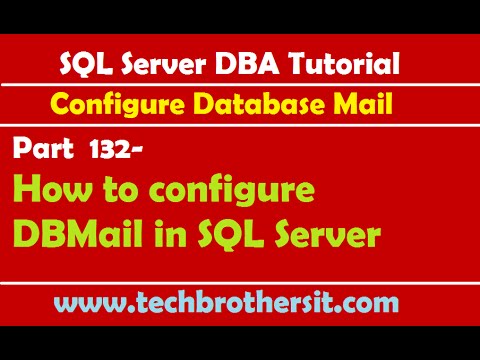 0:14:59
0:14:59
 0:11:17
0:11:17
 0:13:17
0:13:17
 0:11:18
0:11:18
 0:05:17
0:05:17
 0:09:06
0:09:06
 0:17:01
0:17:01
 0:14:03
0:14:03
 0:08:33
0:08:33
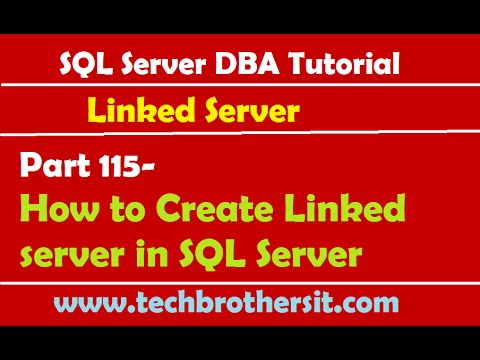 0:13:46
0:13:46
 0:11:49
0:11:49
 0:11:04
0:11:04
 0:07:36
0:07:36
 0:14:07
0:14:07
 0:12:44
0:12:44
 0:09:35
0:09:35
 0:07:53
0:07:53
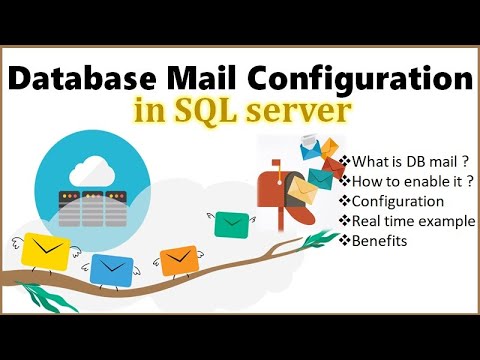 0:19:10
0:19:10
 0:04:33
0:04:33
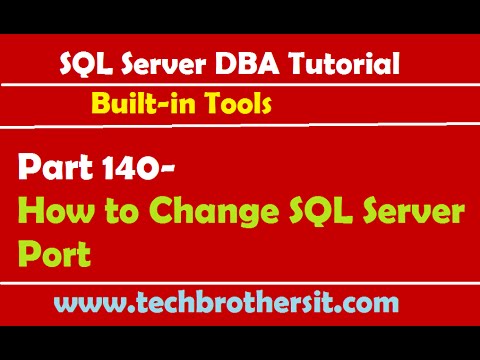 0:08:02
0:08:02
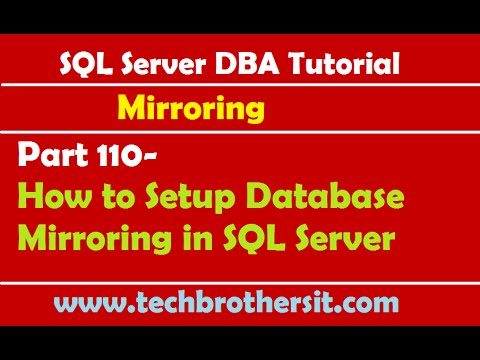 0:18:54
0:18:54
 0:13:50
0:13:50
 0:06:44
0:06:44
 0:10:58
0:10:58