filmov
tv
Massively improve input lag, Get nvidia REFLEX in any game. Fix heavy aim never lose Aim assist

Показать описание
I found out how to make gsync and vsync actually work better. It works way better than ever before, and makes lower input lag than ever thought possible. I think if halo didnt have aim assist on mouse, that I could make my input lag even lower but it breaks how AA feels.
This will fix your heavy aim, make aim assist work better and more accurately. Eliminate tearing, fix motion clarity. Vsync fast isnt as bad as people make it out to be.
Better latency and motion that anything I have ever tried.
I also show you how to use rtss to get nvidia reflex in any game.
These gsync settings should feel even better than blurbusters guide
#gaming
Intro: 0:00
Nvidia settings: 2:28
Get REFLEX in any game: 5:22
Cut console input lag in half: 11:50
This will fix your heavy aim, make aim assist work better and more accurately. Eliminate tearing, fix motion clarity. Vsync fast isnt as bad as people make it out to be.
Better latency and motion that anything I have ever tried.
I also show you how to use rtss to get nvidia reflex in any game.
These gsync settings should feel even better than blurbusters guide
#gaming
Intro: 0:00
Nvidia settings: 2:28
Get REFLEX in any game: 5:22
Cut console input lag in half: 11:50
Massively improve input lag, Get nvidia REFLEX in any game. Fix heavy aim never lose Aim assist
How to MASSIVELY reduce input lag in WoW
How To Get NO INPUT DELAY On Your Keyboard! 🔧 (Get Lower Latency)
Improve Your Fortnite PING In JUST 1 Minute! (Get Lower Ping)
Drastically Reduce Your Input Delay In Fortnite! - PC + Console Guide!
Got Bad Acc? Then Try This! (osu)
Fix Laggy WoW Input With a Secret Hidden Setting
The BEST Game User Settings in Fortnite Chapter 2 Remix! (FPS BOOST & 0 DELAY)
Get INSANE Potato Graphics in Fortnite (AMD & NVIDIA) Maximum FPS + 0 Input Delay
How PROS Overclock For MORE FPS! (HUGE FPS BOOST)
STOP LAGGING IN APEX LEGENDS! (The Ultimate Guide to Better FPS & Input Delay) [Apex Legends]
These Overwatch settings give you a competitive advantage
FPS Boost disabling fullscreen optimization?
🔧 How To OPTIMIZE Your CPU/Processor For Gaming & Performance in 2023 - BOOST FPS & FIX Stut...
8 Things Fortnite Pros Use That YOU DON'T
✅CSGO Lag Fix Low end Pc | Massively boost FPS | Updated methods | Ultimate FPS Boost guide -2022
BOOST YOUR FPS ON CONSOLE AND PC INSTANTLY!!
As long as you DEFLECT, Posture Never Break
Fortnite Chapter 2 Remix FPS BOOST! (FIX Fortnite FPS Drops)
I Fixed Apex Legends! This Strange Trick Removed All My Lag
MASSIVELY IMPROVE FPS in BATTLEFIELD V without MOUSE LAG
The ONLY FPS BOOST GUIDE You'll EVER NEED, Increase FPS, REDUCE Input Lag, & More! - Valora...
🔧 ELDEN RING: Dramatically increase performance / FPS with any setup! *BEST SETTINGS* for ANY PC ✅...
How to decrease input delay massively and lag! PS4/XBOX/PC/MOBILE
Комментарии
 0:12:52
0:12:52
 0:12:17
0:12:17
 0:08:31
0:08:31
 0:00:54
0:00:54
 0:15:56
0:15:56
 0:01:12
0:01:12
 0:02:44
0:02:44
 0:04:38
0:04:38
 0:03:32
0:03:32
 0:08:01
0:08:01
 0:05:28
0:05:28
 0:00:59
0:00:59
 0:04:49
0:04:49
 0:08:53
0:08:53
 0:08:02
0:08:02
 0:07:26
0:07:26
 0:00:44
0:00:44
 0:00:55
0:00:55
 0:04:19
0:04:19
 0:15:14
0:15:14
 0:03:57
0:03:57
 0:08:02
0:08:02
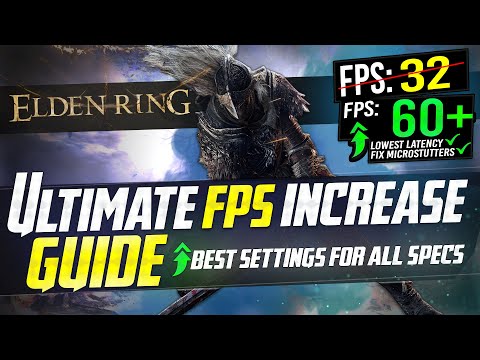 0:12:14
0:12:14
 0:02:03
0:02:03