filmov
tv
RetroPie on a Raspberry Pi 4! Setup Guide to Get You Retro Gaming On Pretty Much Every Console Ever!

Показать описание
The number 1 request I KEEP getting is content on the Raspberry Pi! "Show a setup". "Do a Review". "Compare it to MiSTer FPGA"....well I heard you all...and this is the start of that. Because there is more than one way to get your retro gaming fix! Video game emulation on Raspberry Pi incoming!
Patreon Thanks : Seth Peterson, Tim Hugall, John Thompson, Paul Daniel, Porch, Jon Anderson, RayceARoni, Tyler Ohlew, Kuranghi, Jason Hixon, Sam Matthews, Alex Tessler, Jonathan Leung, Martin Donlon, Tom Van Deusen, Bob Maladroit, Steve Randall, Bagofsunchips, shotgunl, Andrew Bunch, K-2, Crassus0, Eric Walklet, J Z, Ivan Wennerholm, Mark and Adrien Sebbane!
I asked, you answered...and I try to listen :) Of all the requests for new content on the channel one of the most frequently asked for videos content on the Raspberry Pi. Well here you go...Raspberry Pi 4 content!
On this episode I will show the entire setup process to get your Raspberry Pi running RetroPie; all the hardware you need, all the software you need to get it running, how to add games, how to configure controls and most importantly...how to start enjoying retrogaming on it! Let's see what type of video game emulation this thing is capable of! Super Nintendo, Sega Genesis, Neo Geo, PC Engine, NES, etc etc etc!
Questions? Comments? Just leave them below and I will do my best to answer each and every one of them!
VGE
Patreon Thanks : Seth Peterson, Tim Hugall, John Thompson, Paul Daniel, Porch, Jon Anderson, RayceARoni, Tyler Ohlew, Kuranghi, Jason Hixon, Sam Matthews, Alex Tessler, Jonathan Leung, Martin Donlon, Tom Van Deusen, Bob Maladroit, Steve Randall, Bagofsunchips, shotgunl, Andrew Bunch, K-2, Crassus0, Eric Walklet, J Z, Ivan Wennerholm, Mark and Adrien Sebbane!
I asked, you answered...and I try to listen :) Of all the requests for new content on the channel one of the most frequently asked for videos content on the Raspberry Pi. Well here you go...Raspberry Pi 4 content!
On this episode I will show the entire setup process to get your Raspberry Pi running RetroPie; all the hardware you need, all the software you need to get it running, how to add games, how to configure controls and most importantly...how to start enjoying retrogaming on it! Let's see what type of video game emulation this thing is capable of! Super Nintendo, Sega Genesis, Neo Geo, PC Engine, NES, etc etc etc!
Questions? Comments? Just leave them below and I will do my best to answer each and every one of them!
VGE
Комментарии
 0:33:03
0:33:03
 0:19:51
0:19:51
 0:06:10
0:06:10
 0:17:12
0:17:12
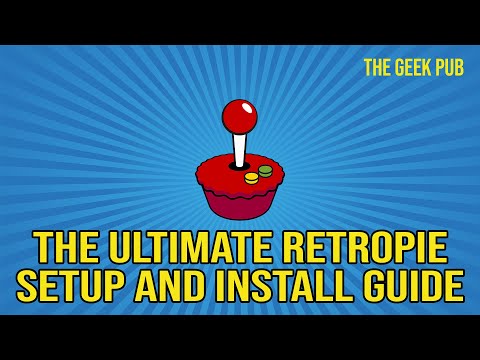 0:22:35
0:22:35
 0:14:02
0:14:02
 0:16:03
0:16:03
 0:21:06
0:21:06
 0:23:53
0:23:53
 0:14:56
0:14:56
 0:11:01
0:11:01
 0:08:49
0:08:49
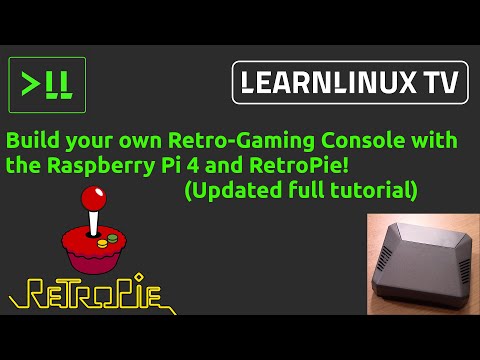 0:57:21
0:57:21
 0:05:33
0:05:33
 0:14:44
0:14:44
 0:00:36
0:00:36
 0:05:13
0:05:13
 0:11:18
0:11:18
 0:09:00
0:09:00
 0:05:27
0:05:27
 0:00:58
0:00:58
 0:25:30
0:25:30
 0:17:46
0:17:46
 0:18:39
0:18:39