filmov
tv
INTEL Hardware Encoding in PREMIERE PRO Was OVERHYPED!

Показать описание
Comparing real-world results of using hardware-accelerated encoding on Intel processors in Premiere Pro against the flawed benchmarks that are circulating.
👍 Thanks for watching! Please like, comment, & subscribe.
=============================
Table of Contents:
=============================
0:00 - Intro & Thesis
0:34 - Disclaimers: This Isn't About Intel vs AMD
1:00 - My Old Editing PC - Intel i7-2600K & GTX 970
1:22 - New Video Editing PC - i7-8700K & GTX 1080
1:50 - What Version of Premiere Pro I'm Using
2:03 - What Kind of Projects I Export (Test Conditions)
2:43 - Playback Experience New Rig vs Old PC
2:55 - Export Settings for H.264
3:17 - Premiere Pro is Faster Than Media Encoder
3:28 - Results #1: 8700K vs 2600K
4:07 - Adding Intel iGPU Hardware Encoding
4:29 - Can't Use 2-Pass with Intel Hardware Encoding
5:36 - Results #2: Hardware 1-Pass vs Software 2-Pass
6:01 - Results #3: Hardware 1-Pass vs Software 1-Pass
6:28 - Intel Hardware Encoding Adds Glitches & Artifacts
7:33 - Flawed Benchmarks Using Software Only in Project Settings
8:50 - What about H.265? Faster, but Still Glitchy with Artifacts
9:35 - Conclusion & What I'm Using Now
10:28 - File Sizes Were Not Improved
10:42 - It's Not Worth Switching from AMD to Intel for This Feature
=============================
Gear I Use to Make Videos:
=============================
=============================
Music:
=============================
=============================
Follow Me:
=============================
=============================
Affiliate Links:
=============================
Some of the links in my video descriptions are affiliate links, which means at no extra cost to you, I will make a small commission if you click them and make a qualifying purchase. If you have a different purchase in mind, you can also use these storewide links below.
=============================
#intel #premierepro #editing
👍 Thanks for watching! Please like, comment, & subscribe.
=============================
Table of Contents:
=============================
0:00 - Intro & Thesis
0:34 - Disclaimers: This Isn't About Intel vs AMD
1:00 - My Old Editing PC - Intel i7-2600K & GTX 970
1:22 - New Video Editing PC - i7-8700K & GTX 1080
1:50 - What Version of Premiere Pro I'm Using
2:03 - What Kind of Projects I Export (Test Conditions)
2:43 - Playback Experience New Rig vs Old PC
2:55 - Export Settings for H.264
3:17 - Premiere Pro is Faster Than Media Encoder
3:28 - Results #1: 8700K vs 2600K
4:07 - Adding Intel iGPU Hardware Encoding
4:29 - Can't Use 2-Pass with Intel Hardware Encoding
5:36 - Results #2: Hardware 1-Pass vs Software 2-Pass
6:01 - Results #3: Hardware 1-Pass vs Software 1-Pass
6:28 - Intel Hardware Encoding Adds Glitches & Artifacts
7:33 - Flawed Benchmarks Using Software Only in Project Settings
8:50 - What about H.265? Faster, but Still Glitchy with Artifacts
9:35 - Conclusion & What I'm Using Now
10:28 - File Sizes Were Not Improved
10:42 - It's Not Worth Switching from AMD to Intel for This Feature
=============================
Gear I Use to Make Videos:
=============================
=============================
Music:
=============================
=============================
Follow Me:
=============================
=============================
Affiliate Links:
=============================
Some of the links in my video descriptions are affiliate links, which means at no extra cost to you, I will make a small commission if you click them and make a qualifying purchase. If you have a different purchase in mind, you can also use these storewide links below.
=============================
#intel #premierepro #editing
Комментарии
 0:12:31
0:12:31
 0:02:59
0:02:59
 0:13:20
0:13:20
 0:03:47
0:03:47
 0:04:43
0:04:43
 0:05:43
0:05:43
 0:00:53
0:00:53
 0:01:15
0:01:15
 0:04:44
0:04:44
 0:07:26
0:07:26
 0:01:11
0:01:11
 0:06:13
0:06:13
 0:06:26
0:06:26
 0:01:25
0:01:25
 0:00:25
0:00:25
 0:00:59
0:00:59
 0:01:01
0:01:01
 0:25:19
0:25:19
 0:06:46
0:06:46
 0:01:34
0:01:34
 0:05:22
0:05:22
 0:02:14
0:02:14
 0:02:04
0:02:04
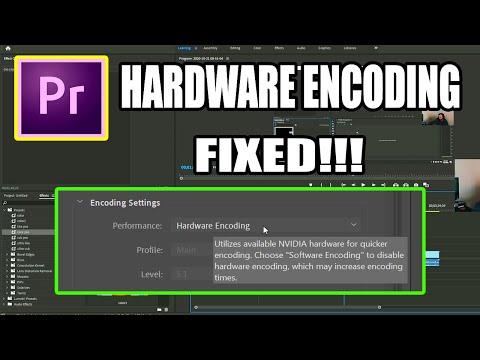 0:03:57
0:03:57