filmov
tv
5 Diablo 4 Tips - Settings To Turn Off Now (Season 4)

Показать описание
In this video, we go over Diablo 4 settings that you should turn off now. Commonly, settings are things we overlook, but they can have a major impact on the game. And I want to make sure you have the best setup possible.
👍We love it when you share your own tips in the comments! It’s really awesome that they get out to so many people, thank you!!!👍
★Best Video To Watch Next★
“5 Diablo 4 Tips - Stupid Simple Tricks, You Need to Know (Season 4)”
We are always releasing new videos to help you enjoy your time in Diablo 4, don’t miss a single one by subscribing and hitting that bell. I also want to thank all of you that have already subscribed, it means a ton to me!
Want Even More Tips? Check Out Our Tips Playlist:
[All clips used for fair use commentary, criticism, and educational purposes.]
👍We love it when you share your own tips in the comments! It’s really awesome that they get out to so many people, thank you!!!👍
★Best Video To Watch Next★
“5 Diablo 4 Tips - Stupid Simple Tricks, You Need to Know (Season 4)”
We are always releasing new videos to help you enjoy your time in Diablo 4, don’t miss a single one by subscribing and hitting that bell. I also want to thank all of you that have already subscribed, it means a ton to me!
Want Even More Tips? Check Out Our Tips Playlist:
[All clips used for fair use commentary, criticism, and educational purposes.]
5 Diablo 4 Tips - My Absolute Favorite OP Endgame Tips
5 Diablo 4 Tips - Stupid Simple Tricks, You Need to Know (Season 4)
Diablo 4 - 5 HUGE MISTAKES to AVOID! (Diablo 4 Tips and Tricks)
Diablo 4: 17 Essential Tips and Tricks
Diablo 4 - 5 HUGE Endgame MISTAKES to AVOID After Patch (Diablo 4 Tips & Tricks)
Diablo 4 - STOP Gearing Wrong! 5 HUGE MISTAKES to AVOID! (Diablo 4 Tips and Tricks Guide)
13 Diablo 4 Tips & Tricks to Immediately Play Better
Beginner's Guide to Diablo 4 - 20 THINGS I wish I knew - Leveling, Class Choice, Mount, Renown
Extraterrestrial Intelligence, UFOs, Self-Replicating Probes, UAP, & more with Professor Avi Loe...
20 Tips στο Diablo 4 για Αρχάριους και μη
Diablo 4 - CONFIRMED: HUGE Season 5 Class Changes, Buffs & Nerfs, Best Build, New Uniques & ...
Diablo 4 Ultimate Beginner Guide
MORE UNIQUE & ITEMS DETAILS for SEASON 5 - Diablo 4
5 BIG Endgame Mistakes to Avoid after the Patch - Diablo 4 Guides
Diablo 4 - 10 Tips EVERY Player Should Know In Season 4
Diablo 4 - 7 Tips You NEED To Know For Season 4
Diablo 4 - STOP Crafting WRONG in Season 4! (Diablo 4 Tips & Tricks)
Diablo 4 Must Know TIPS & TRICKS To Have The Best EARLY Start! Diablo 4 Ultimate Beginners Guide
D4 - 10 Things I Wish I Knew Sooner ( Diablo 4 )
Diablo 4: Tipps zum Start! Beginners Guide | Gameplay [Deutsch]
Diablo 4 - 5 HUGE Endgame MISTAKES Seriously Hurting Your Progression! (Diablo 4 Tips and Tricks)
Diablo 4 - Watch This Before Playing & How To Best Gear Up | Diablo 4 Tips & Tricks
Diablo 4 Beginner Guide 2024: Everything You NEED To Know
Diablo 4 - How to Make Your Build POWERFUL Fast - Season 4 Tips & Tricks - Best Builds Easy &...
Комментарии
 0:18:27
0:18:27
 0:14:08
0:14:08
 0:12:11
0:12:11
 0:10:55
0:10:55
 0:15:39
0:15:39
 0:15:45
0:15:45
 0:11:14
0:11:14
 0:47:46
0:47:46
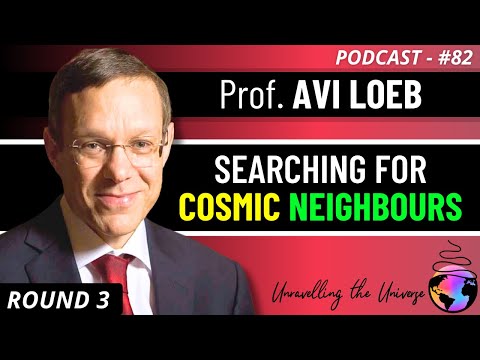 2:26:26
2:26:26
 0:22:54
0:22:54
 0:14:35
0:14:35
 0:16:00
0:16:00
 0:17:35
0:17:35
 0:10:18
0:10:18
 0:07:17
0:07:17
 0:05:13
0:05:13
 0:18:45
0:18:45
 0:14:55
0:14:55
 0:19:14
0:19:14
 0:17:28
0:17:28
 0:15:47
0:15:47
 0:13:18
0:13:18
 0:11:04
0:11:04
 0:10:31
0:10:31