filmov
tv
Securing the Checkmk web interface with HTTPS #CMKTutorial

Показать описание
In this tutorial, Bastian demonstrates how to secure the Checkmk web interface with HTTPS. This ensures that the data transfer with the web UI is secured by encryption and the site is protected from various cyberattacks that may happen due to unsecured connection.
Blog article for best practices for security:
-----------------------------------------------
Follow us on Social Media
-----------------------------------------------
----------------------------------------------
00:00 Introduction
00:31 Generating a private key and a certificate file
03:13 Installing the certificate file
06:53 Troubleshooting
07:29 Conclusion
Blog article for best practices for security:
-----------------------------------------------
Follow us on Social Media
-----------------------------------------------
----------------------------------------------
00:00 Introduction
00:31 Generating a private key and a certificate file
03:13 Installing the certificate file
06:53 Troubleshooting
07:29 Conclusion
Checkmk absichern, Webseite und Agent
New UX and security improvements in Checkmk 2.1 #CMKTutorial
Monitoring SSH Daemon configuration with Checkmk #CMKTutorial
Installation, Setup and Usage of the Checkmk Appliance and Checkmk 2.1
Automated host creation in Checkmk #CMKTutorial
Using SNMP to monitor network devices #CMKTutorial
Detecting configuration errors with the Analyze Configuration feature #CMKTutorial
Managing and updating sites on the Checkmk appliance | #CMKduo Episode 8
Configuring SAML authentication in Checkmk #CMKTutorial
Working with rules and setting thresholds in Checkmk #CMKTutorial
Tips and tricks for the Checkmk appliance | #CMKduo Episode 11
Distributed monitoring with Checkmk #CMKTutorial
Best Server & Application Monitor for free with Checkmk
Introduction to Checkmk appliance | #CMKduo Episode 6
Checkmk Appliance High Availability Cluster
CheckMK - An Open Source, Self Hosted, Network and System monitoring tool that is easy to setup.
Installing Check MK monitoring on the server
Monitoring Windows in Checkmk #CMKTutorial
How to setup CheckMk on LINUX UBUNTU (2024) - EASY TUTORIAL!!
Checkmk Conference #9: Automated System Updates as a Self-Service
Detecting issues and configuring alerts for Kubernetes clusters #CMKTutorial
Using the Quicksearch function in Checkmk #CMKTutorial
Checkmk conference #8: Product security updates
3 Rules for efficient network monitoring #CMKTutorial
Комментарии
 0:11:29
0:11:29
 0:09:01
0:09:01
 0:04:14
0:04:14
 0:22:13
0:22:13
 0:15:56
0:15:56
 0:07:09
0:07:09
 0:04:24
0:04:24
 0:10:01
0:10:01
 0:21:27
0:21:27
 0:18:34
0:18:34
 0:06:29
0:06:29
 0:17:27
0:17:27
 0:13:53
0:13:53
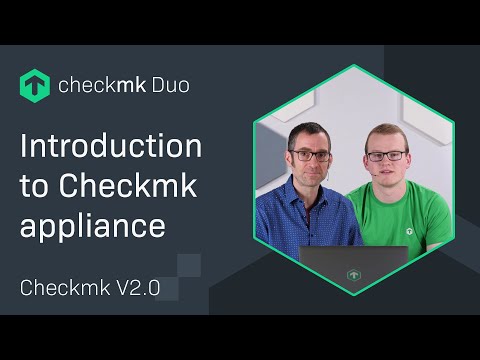 0:09:21
0:09:21
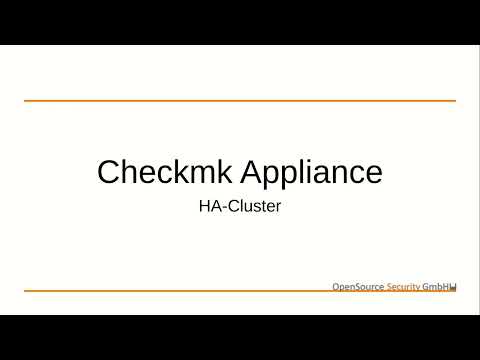 0:18:14
0:18:14
 0:39:44
0:39:44
 0:10:15
0:10:15
 0:05:33
0:05:33
 0:04:44
0:04:44
 0:14:30
0:14:30
 0:15:31
0:15:31
 0:06:02
0:06:02
 0:23:59
0:23:59
 0:10:59
0:10:59