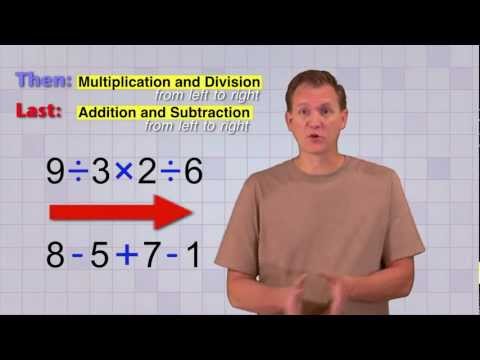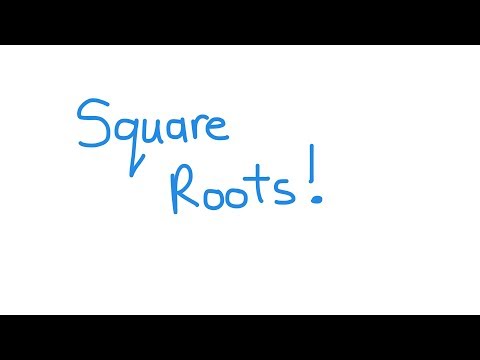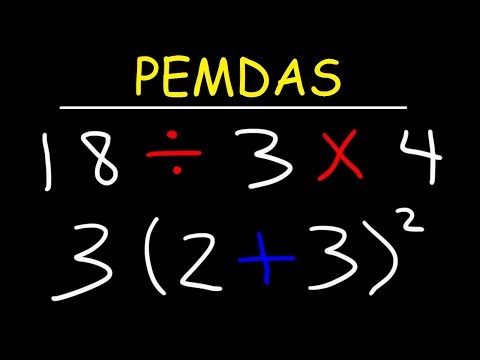filmov
tv
How to Perform Basic Operations | Insta360 X3 Tutorial

Показать описание
Learn the basics of using your Insta360 X3 with this easy tutorial. From setting up the camera to using the different functions, you’ll be ready to get out and start shooting in no time. Don’t forget to subscribe for more videos like this!
0:00-0:30 Unboxing
0:30-1:28 Camera Assembly
1:28-2:24 Firmware Update & Activation
2:24-6:15 Camera Use
6:15-8:17 App Use
8:17-8:34 Using the Invisible Selfie Stick
#insta360 #insta360x3 #tutorial #beginners #guide
Follow @Insta360 on:
0:00-0:30 Unboxing
0:30-1:28 Camera Assembly
1:28-2:24 Firmware Update & Activation
2:24-6:15 Camera Use
6:15-8:17 App Use
8:17-8:34 Using the Invisible Selfie Stick
#insta360 #insta360x3 #tutorial #beginners #guide
Follow @Insta360 on:
Комментарии