filmov
tv
ESP8266 with Adafruit IoT Platform, Adafruit IO, Adafruit MQTT ESP8266 IoT Project

Показать описание
Altium Designer:
Altium 365:
Octopart, components search engine:
ESP8266 with Adafruit IoT Platform, Article:
Subscribe to my New YouTube Channel, if you want to watch my videos in Hindi/Urdu
Other videos:
Power supply for Nodemcu ESP8266:
Support me on Patreon and get access to hundreds of projects:
Project Description:
********************
In today’s episode, you will learn how to use Nodemcu ESP8266 WiFi module with Adafruit IoT Platform or Adafruit IO for sensor monitoring.
Since this is a getting started tutorial on the Adafruit IO and I have to explain the most basic things including, how to create a free account on Adafruit IO, how to create your first IoT dashboard or Adafruit IO Applet, how to install the Adafruit MQTT Library, and how to write a very simple program to send the sensor data to the Adafruit IoT platform; So, I decided to use DHT11 Temperature and Humidity sensor with the Nodemcu ESP8266 WiFi module. For this project, you will also need an Oled display module, the one you can see on the screen is the SSD1306 I2C-supported Oled display module and you will also need a 5v buzzer. If you don’t want to use Oled display and buzzer, it's ok, you can continue with ESP8266 and DHT11 sensor.
********************
Amazon Purchase links:
*****************
DHT11 Temperature and Humidity sensor
Nodemcu ESP8266 WiFi module
ESP8266 D1 Mini
SSD1306 Oled Display Module
5V Buzzer
Other must-have Tools and Components:
Arduino Uno, Nano, Mega, Micro "All types of Arduino Boards":
Top Arduino Sensors:
Super Starter kit for Beginners
Top Oscilloscopes
Variable Supply:
Digital Multimeter:
Top Soldering iron kits: "best"
Top Portable drill machines:
Jumper Wires:
3D printers:
CNC Machines:
Electronics Accessories:
Hardware Tools:
DISCLAIMER: This video and description contain affiliate links, which means that if you click on one of the product links, I will receive a small commission. This helps support the channel and allows me to continue to make videos like this. Thank you for your support!
****************
For more Projects and tutorials visit my Websites
Electronic Clinic:
Programming Digest:
Follow me on Instagram:
Follow my Facebook Page Electronic Clinic:
Follow my Facebook Group, Arduino Projects:
Email:
About the Electronic Clinic:
Electronic Clinic helps the students and other professionals to learn electronics, designing, and programming. Electronic Clinic has tutorials on Arduino, Arduino Nano, Raspberry PI, image processing, gsm based projects, Bluetooth based projects, esp8266 projects, Nodemcu projects, robotics, desktop application designing and programming, PLC, SCADA, RC Planes, Electronics, Power Generation, HMI, and much more. Check my Playlists.
#Adafruit #esp8266 #iotproject
Altium 365:
Octopart, components search engine:
ESP8266 with Adafruit IoT Platform, Article:
Subscribe to my New YouTube Channel, if you want to watch my videos in Hindi/Urdu
Other videos:
Power supply for Nodemcu ESP8266:
Support me on Patreon and get access to hundreds of projects:
Project Description:
********************
In today’s episode, you will learn how to use Nodemcu ESP8266 WiFi module with Adafruit IoT Platform or Adafruit IO for sensor monitoring.
Since this is a getting started tutorial on the Adafruit IO and I have to explain the most basic things including, how to create a free account on Adafruit IO, how to create your first IoT dashboard or Adafruit IO Applet, how to install the Adafruit MQTT Library, and how to write a very simple program to send the sensor data to the Adafruit IoT platform; So, I decided to use DHT11 Temperature and Humidity sensor with the Nodemcu ESP8266 WiFi module. For this project, you will also need an Oled display module, the one you can see on the screen is the SSD1306 I2C-supported Oled display module and you will also need a 5v buzzer. If you don’t want to use Oled display and buzzer, it's ok, you can continue with ESP8266 and DHT11 sensor.
********************
Amazon Purchase links:
*****************
DHT11 Temperature and Humidity sensor
Nodemcu ESP8266 WiFi module
ESP8266 D1 Mini
SSD1306 Oled Display Module
5V Buzzer
Other must-have Tools and Components:
Arduino Uno, Nano, Mega, Micro "All types of Arduino Boards":
Top Arduino Sensors:
Super Starter kit for Beginners
Top Oscilloscopes
Variable Supply:
Digital Multimeter:
Top Soldering iron kits: "best"
Top Portable drill machines:
Jumper Wires:
3D printers:
CNC Machines:
Electronics Accessories:
Hardware Tools:
DISCLAIMER: This video and description contain affiliate links, which means that if you click on one of the product links, I will receive a small commission. This helps support the channel and allows me to continue to make videos like this. Thank you for your support!
****************
For more Projects and tutorials visit my Websites
Electronic Clinic:
Programming Digest:
Follow me on Instagram:
Follow my Facebook Page Electronic Clinic:
Follow my Facebook Group, Arduino Projects:
Email:
About the Electronic Clinic:
Electronic Clinic helps the students and other professionals to learn electronics, designing, and programming. Electronic Clinic has tutorials on Arduino, Arduino Nano, Raspberry PI, image processing, gsm based projects, Bluetooth based projects, esp8266 projects, Nodemcu projects, robotics, desktop application designing and programming, PLC, SCADA, RC Planes, Electronics, Power Generation, HMI, and much more. Check my Playlists.
#Adafruit #esp8266 #iotproject
Комментарии
 0:13:28
0:13:28
 0:01:15
0:01:15
 0:13:36
0:13:36
 0:05:01
0:05:01
 0:14:59
0:14:59
 0:06:21
0:06:21
 0:16:20
0:16:20
 0:09:45
0:09:45
 0:19:00
0:19:00
 0:20:00
0:20:00
 0:12:44
0:12:44
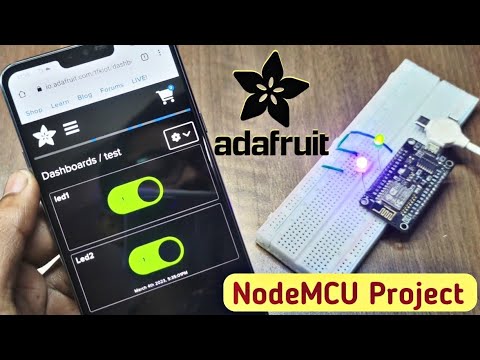 0:08:56
0:08:56
 0:09:41
0:09:41
 0:00:38
0:00:38
 0:08:13
0:08:13
 0:27:37
0:27:37
 0:07:36
0:07:36
 0:10:56
0:10:56
 0:07:47
0:07:47
 0:08:19
0:08:19
 0:03:47
0:03:47
 0:12:22
0:12:22
 0:00:04
0:00:04
 0:21:23
0:21:23