filmov
tv
This Midjourney Upscale Trick Is Too Good To Miss!

Показать описание
Game-changing Midjourney Upscale Trick: Access the Hidden 4X Upscaler!
I reveal how to (easily) access the hidden 4X upscaler from previous versions, giving you more options beyond the standard Subtle and Creative upscales.
🔥 In this video, you'll discover:
How to activate the 2X and 4X upscalers in the current Midjourney model
A simple workaround to access larger file sizes without leaving Midjourney
⚡️ Quick Step-by-Step Guide:
Use the original image (not upscaled)
Make an inconsequential selection
Remove personalization
Add "version 5.2" to your prompt
Submit and enjoy your 4X upscale!
⏱️ Timestamps:
0:30 - Current upscale options in Midjourney
0:45 - Accessing the hidden 4X upscaler
1:15 - Step-by-step guide
2:00 - File size comparisons
2:30 - Demonstrating the 4X upscale
💡 Pro Tip: This method is perfect for creating larger file sizes (up to 4X larger than standard upscales) without leaving Midjourney!
#MidjourneyTrick #midjourney #midjourneytips #midjourneyai #midjourneyv5 #4XUpscale #aiimagegeneration #AIArtHacks #MidjourneyTutorial #midjourneyhacks
❓ What will you create with this hidden 4X upscaler? Share your ideas in the comments!
--
DISCLAIMER: This video is not sponsored by or affiliated with Midjourney. All opinions and tricks are based on personal exploration and experimentation.
I reveal how to (easily) access the hidden 4X upscaler from previous versions, giving you more options beyond the standard Subtle and Creative upscales.
🔥 In this video, you'll discover:
How to activate the 2X and 4X upscalers in the current Midjourney model
A simple workaround to access larger file sizes without leaving Midjourney
⚡️ Quick Step-by-Step Guide:
Use the original image (not upscaled)
Make an inconsequential selection
Remove personalization
Add "version 5.2" to your prompt
Submit and enjoy your 4X upscale!
⏱️ Timestamps:
0:30 - Current upscale options in Midjourney
0:45 - Accessing the hidden 4X upscaler
1:15 - Step-by-step guide
2:00 - File size comparisons
2:30 - Demonstrating the 4X upscale
💡 Pro Tip: This method is perfect for creating larger file sizes (up to 4X larger than standard upscales) without leaving Midjourney!
#MidjourneyTrick #midjourney #midjourneytips #midjourneyai #midjourneyv5 #4XUpscale #aiimagegeneration #AIArtHacks #MidjourneyTutorial #midjourneyhacks
❓ What will you create with this hidden 4X upscaler? Share your ideas in the comments!
--
DISCLAIMER: This video is not sponsored by or affiliated with Midjourney. All opinions and tricks are based on personal exploration and experimentation.
Комментарии
 0:03:11
0:03:11
 0:08:52
0:08:52
 0:10:25
0:10:25
 0:14:47
0:14:47
 0:26:53
0:26:53
 0:04:14
0:04:14
 0:00:44
0:00:44
 0:00:26
0:00:26
 2:12:16
2:12:16
 0:09:09
0:09:09
 0:00:55
0:00:55
 0:03:25
0:03:25
 0:07:29
0:07:29
 0:04:34
0:04:34
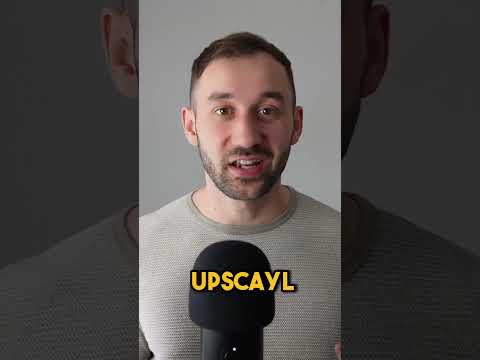 0:00:59
0:00:59
 0:57:23
0:57:23
 0:14:53
0:14:53
 0:09:37
0:09:37
 0:00:38
0:00:38
 0:06:29
0:06:29
 0:13:42
0:13:42
 0:05:46
0:05:46
 0:01:04
0:01:04
 0:10:03
0:10:03