filmov
tv
How To Fix a Clock App is Missing On iPhone [2023]

Показать описание
How To Fix a Clock App is Missing On iPhone [2023]
If the Clock app is missing from your iPhone, it's possible that it may have been accidentally deleted, or it may have been hidden in a folder or on a different screen. Here are a few steps you can try to locate the app:
Search for the Clock app: Swipe down from the middle of the Home screen and type "Clock" into the search bar at the top of the screen. If the app is installed on your iPhone, it should appear in the search results.
Check your App Library: Swipe left on the Home screen to access the App Library. Look for the Clock app in the appropriate category (e.g., Utilities).
Check your folders: Sometimes, the Clock app may have been moved to a folder. Check any folders on your Home screen or in the App Library to see if the app is there.
Restore from backup: If none of the above steps work, you can try restoring your iPhone from a backup that was made before the Clock app went missing. This will erase all data and settings on your iPhone, so be sure to back up your iPhone first.
If none of these steps work, you may need to contact Apple Support for further assistance.
Thanks For Watching
If the Clock app is missing from your iPhone, it's possible that it may have been accidentally deleted, or it may have been hidden in a folder or on a different screen. Here are a few steps you can try to locate the app:
Search for the Clock app: Swipe down from the middle of the Home screen and type "Clock" into the search bar at the top of the screen. If the app is installed on your iPhone, it should appear in the search results.
Check your App Library: Swipe left on the Home screen to access the App Library. Look for the Clock app in the appropriate category (e.g., Utilities).
Check your folders: Sometimes, the Clock app may have been moved to a folder. Check any folders on your Home screen or in the App Library to see if the app is there.
Restore from backup: If none of the above steps work, you can try restoring your iPhone from a backup that was made before the Clock app went missing. This will erase all data and settings on your iPhone, so be sure to back up your iPhone first.
If none of these steps work, you may need to contact Apple Support for further assistance.
Thanks For Watching
How to Fix a Broken Wall Clock (Hands Not Moving)
How To Repair Damage Wall Clock Machine | Wall Clock Movement Repair
How to fix an antique mantel clock. Service & lubricating an overwound movement. DIY Ansonia rep...
Save Money Quartz Clock Mechanism Repair - Fixing Disney 'Winnie The Pooh' Clock
Battery Operated Wall Clock Doesn't Work! Let's Fix It!
Quartz Battery Operated wall clock desktop clock repair
how to install 3D diy wall clock, Acrylic Big wall clock Assembling wall clock | Hajvery Decor
How to Replace a Battery Powered Clock Mechanism in 10 Minutes or Less!
Clock Repair for the beginner How To course part 1
How to Change a Clock Mechanism | DIY Clock Movement Guide | Clock Shop
How to repair dead wall clocks stop working type Quartz machine
How To Replace Clock Hands & Motor
HOW TO fix a clock with loose hands
How to Replace a Clock Movement | Woodworkers Institute
How To Fix a Clock | Tom & Jerry Show | Boomerang UK
How to repair wall clocks not turn knock back clock machine type Quartz machine
How to put a clock movement back together - clock repair basics
How To Oil A Clock (or Clock Repair) - A Step-By-Step Guide
006 Clock mainsprings for the beginner
HOW TO REPLACE A QUARTZ CLOCK MECHANISM
Restoration - Antique Radium Clock
The Clock strikes the wrong time Easy Fix 2023
How To Fix A Loose Clock Hand In 20 Seconds! (EASY!)
How Do Analogue Quartz Clock Mechanisms Work & Can We Repair Them?
Комментарии
 0:20:30
0:20:30
 0:06:06
0:06:06
 0:25:02
0:25:02
 0:08:59
0:08:59
 0:07:21
0:07:21
 0:14:15
0:14:15
 0:00:21
0:00:21
 0:08:32
0:08:32
 0:04:12
0:04:12
 0:16:05
0:16:05
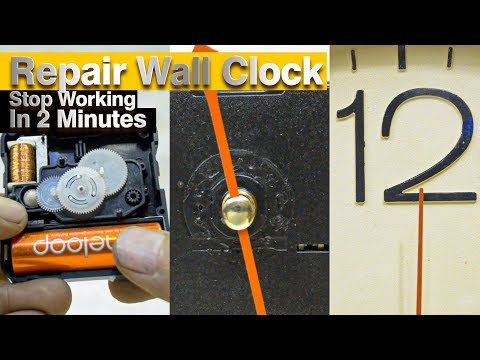 0:02:09
0:02:09
 0:03:03
0:03:03
 0:01:14
0:01:14
 0:02:00
0:02:00
 0:04:16
0:04:16
 0:01:58
0:01:58
 0:08:10
0:08:10
 0:12:13
0:12:13
 0:09:39
0:09:39
 0:11:42
0:11:42
 0:25:25
0:25:25
 0:05:45
0:05:45
 0:01:02
0:01:02
 0:26:04
0:26:04