filmov
tv
Calculator Project in Python Programming 💻✅

Показать описание
Source Code:
from tkinter import *
win = Tk()
def btn_click(item):
global expression
expression=expression + str(item)
def bt_clear():
global expression
expression = ""
def bt_equal():
global expression
result = str(eval(expression))
# 'eval':This function is used to evaluates the string expression directly
expression = ""
expression=""
# StringVar(): It is used to get the instance of input field
input_text =StringVar()
input_frame=Frame(win,width=312,height=50,bd=0,highlightbackground='black',
highlightcolor='black',highlightthickness=2)
input_field=Entry(input_frame,font=('arial',18,'bold'),textvariable=input_text,width=50
,bg="#eee",bd=0,justify=RIGHT)
btns_frame=Frame(win,width=312,height=272.5,bg='grey')
# First row of calculator
clear = Button(btns_frame, text = "C", fg = "black", width = 32, height = 3, bd = 0, bg = "#eee",
cursor = "hand2", command = lambda: bt_clear()
).grid(row = 0, column = 0, columnspan = 3, padx = 1, pady = 1)
divide = Button(btns_frame, text = "/", fg = "black", width = 10, height = 3, bd = 0, bg = "#eee",
cursor = "hand2", command = lambda: btn_click("/")
).grid(row = 0, column = 3, padx = 1, pady = 1)
# Row 2
seven = Button(btns_frame, text = "7", fg = "black", width = 10, height = 3,bd = 0, bg = "#fff",
cursor = "hand2", command = lambda: btn_click(7)
).grid(row = 1, column = 0, padx = 1, pady = 1)
eight = Button(btns_frame, text = "8", fg = "black", width = 10, height = 3, bd = 0, bg = "#fff",
cursor = "hand2", command = lambda: btn_click(8)
).grid(row = 1, column = 1, padx = 1, pady = 1)
nine = Button(btns_frame, text = "9", fg = "black", width = 10, height = 3, bd = 0, bg = "#fff",
cursor = "hand2", command = lambda: btn_click(9)
).grid(row = 1, column = 2, padx = 1, pady = 1)
multiply = Button(btns_frame, text = "*", fg = "black", width = 10, height = 3, bd = 0, bg = "#eee",
cursor = "hand2", command = lambda: btn_click("*")
).grid(row = 1, column = 3, padx = 1, pady = 1)
# Row 3
four = Button(btns_frame, text = "4", fg = "black", width = 10, height = 3, bd = 0, bg = "#fff",
cursor = "hand2", command = lambda: btn_click(4)
).grid(row = 2, column = 0, padx = 1, pady = 1)
five = Button(btns_frame, text = "5", fg = "black", width = 10, height = 3, bd = 0, bg = "#fff",
cursor = "hand2", command = lambda: btn_click(5)
).grid(row = 2, column = 1, padx = 1, pady = 1)
six = Button(btns_frame, text = "6", fg = "black", width = 10, height = 3, bd = 0, bg = "#fff",
cursor = "hand2", command = lambda: btn_click(6)
).grid(row = 2, column = 2, padx = 1, pady = 1)
minus = Button(btns_frame, text = "-", fg = "black", width = 10, height = 3, bd = 0, bg = "#eee",
cursor = "hand2", command = lambda: btn_click("-")
).grid(row = 2, column = 3, padx = 1, pady = 1)
# Row 4
one = Button(btns_frame, text = "1", fg = "black", width = 10, height = 3, bd = 0, bg = "#fff",
cursor = "hand2", command = lambda: btn_click(1)
).grid(row = 3, column = 0, padx = 1, pady = 1)
two = Button(btns_frame, text = "2", fg = "black", width = 10, height = 3, bd = 0, bg = "#fff",
cursor = "hand2", command = lambda: btn_click(2)
).grid(row = 3, column = 1, padx = 1, pady = 1)
three = Button(btns_frame, text = "3", fg = "black", width = 10, height = 3, bd = 0, bg = "#fff",
cursor = "hand2", command = lambda: btn_click(3)
).grid(row = 3, column = 2, padx = 1, pady = 1)
plus = Button(btns_frame, text = "+", fg = "black", width = 10, height = 3, bd = 0, bg = "#eee",
cursor = "hand2", command = lambda: btn_click("+")
).grid(row = 3, column = 3, padx = 1, pady = 1)
# Last part
zero = Button(btns_frame, text = "0", fg = "black", width = 21, height = 3, bd = 0, bg = "#fff",
cursor = "hand2", command = lambda: btn_click(0)
).grid(row = 4, column = 0, columnspan = 2, padx = 1, pady = 1)
point = Button(btns_frame, text = ".", fg = "black", width = 10, height = 3, bd = 0, bg = "#eee",
cursor = "hand2", command = lambda: btn_click(".")
).grid(row = 4, column = 2, padx = 1, pady = 1)
equals = Button(btns_frame, text = "=", fg = "black", width = 10, height = 3, bd = 0, bg = "#eee",
cursor = "hand2", command = lambda: bt_equal()
).grid(row = 4, column = 3, padx = 1, pady = 1)
from tkinter import *
win = Tk()
def btn_click(item):
global expression
expression=expression + str(item)
def bt_clear():
global expression
expression = ""
def bt_equal():
global expression
result = str(eval(expression))
# 'eval':This function is used to evaluates the string expression directly
expression = ""
expression=""
# StringVar(): It is used to get the instance of input field
input_text =StringVar()
input_frame=Frame(win,width=312,height=50,bd=0,highlightbackground='black',
highlightcolor='black',highlightthickness=2)
input_field=Entry(input_frame,font=('arial',18,'bold'),textvariable=input_text,width=50
,bg="#eee",bd=0,justify=RIGHT)
btns_frame=Frame(win,width=312,height=272.5,bg='grey')
# First row of calculator
clear = Button(btns_frame, text = "C", fg = "black", width = 32, height = 3, bd = 0, bg = "#eee",
cursor = "hand2", command = lambda: bt_clear()
).grid(row = 0, column = 0, columnspan = 3, padx = 1, pady = 1)
divide = Button(btns_frame, text = "/", fg = "black", width = 10, height = 3, bd = 0, bg = "#eee",
cursor = "hand2", command = lambda: btn_click("/")
).grid(row = 0, column = 3, padx = 1, pady = 1)
# Row 2
seven = Button(btns_frame, text = "7", fg = "black", width = 10, height = 3,bd = 0, bg = "#fff",
cursor = "hand2", command = lambda: btn_click(7)
).grid(row = 1, column = 0, padx = 1, pady = 1)
eight = Button(btns_frame, text = "8", fg = "black", width = 10, height = 3, bd = 0, bg = "#fff",
cursor = "hand2", command = lambda: btn_click(8)
).grid(row = 1, column = 1, padx = 1, pady = 1)
nine = Button(btns_frame, text = "9", fg = "black", width = 10, height = 3, bd = 0, bg = "#fff",
cursor = "hand2", command = lambda: btn_click(9)
).grid(row = 1, column = 2, padx = 1, pady = 1)
multiply = Button(btns_frame, text = "*", fg = "black", width = 10, height = 3, bd = 0, bg = "#eee",
cursor = "hand2", command = lambda: btn_click("*")
).grid(row = 1, column = 3, padx = 1, pady = 1)
# Row 3
four = Button(btns_frame, text = "4", fg = "black", width = 10, height = 3, bd = 0, bg = "#fff",
cursor = "hand2", command = lambda: btn_click(4)
).grid(row = 2, column = 0, padx = 1, pady = 1)
five = Button(btns_frame, text = "5", fg = "black", width = 10, height = 3, bd = 0, bg = "#fff",
cursor = "hand2", command = lambda: btn_click(5)
).grid(row = 2, column = 1, padx = 1, pady = 1)
six = Button(btns_frame, text = "6", fg = "black", width = 10, height = 3, bd = 0, bg = "#fff",
cursor = "hand2", command = lambda: btn_click(6)
).grid(row = 2, column = 2, padx = 1, pady = 1)
minus = Button(btns_frame, text = "-", fg = "black", width = 10, height = 3, bd = 0, bg = "#eee",
cursor = "hand2", command = lambda: btn_click("-")
).grid(row = 2, column = 3, padx = 1, pady = 1)
# Row 4
one = Button(btns_frame, text = "1", fg = "black", width = 10, height = 3, bd = 0, bg = "#fff",
cursor = "hand2", command = lambda: btn_click(1)
).grid(row = 3, column = 0, padx = 1, pady = 1)
two = Button(btns_frame, text = "2", fg = "black", width = 10, height = 3, bd = 0, bg = "#fff",
cursor = "hand2", command = lambda: btn_click(2)
).grid(row = 3, column = 1, padx = 1, pady = 1)
three = Button(btns_frame, text = "3", fg = "black", width = 10, height = 3, bd = 0, bg = "#fff",
cursor = "hand2", command = lambda: btn_click(3)
).grid(row = 3, column = 2, padx = 1, pady = 1)
plus = Button(btns_frame, text = "+", fg = "black", width = 10, height = 3, bd = 0, bg = "#eee",
cursor = "hand2", command = lambda: btn_click("+")
).grid(row = 3, column = 3, padx = 1, pady = 1)
# Last part
zero = Button(btns_frame, text = "0", fg = "black", width = 21, height = 3, bd = 0, bg = "#fff",
cursor = "hand2", command = lambda: btn_click(0)
).grid(row = 4, column = 0, columnspan = 2, padx = 1, pady = 1)
point = Button(btns_frame, text = ".", fg = "black", width = 10, height = 3, bd = 0, bg = "#eee",
cursor = "hand2", command = lambda: btn_click(".")
).grid(row = 4, column = 2, padx = 1, pady = 1)
equals = Button(btns_frame, text = "=", fg = "black", width = 10, height = 3, bd = 0, bg = "#eee",
cursor = "hand2", command = lambda: bt_equal()
).grid(row = 4, column = 3, padx = 1, pady = 1)
Комментарии
 0:22:51
0:22:51
 0:03:55
0:03:55
 0:00:10
0:00:10
 0:00:32
0:00:32
 0:00:16
0:00:16
 0:10:19
0:10:19
 0:00:27
0:00:27
 0:27:06
0:27:06
 0:00:40
0:00:40
 0:11:05
0:11:05
 0:00:11
0:00:11
 0:12:17
0:12:17
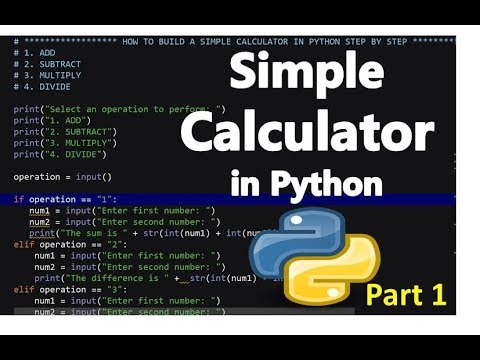 0:15:37
0:15:37
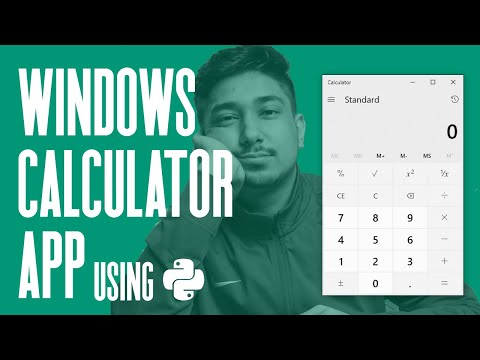 0:43:46
0:43:46
 0:15:08
0:15:08
 0:34:39
0:34:39
 0:00:10
0:00:10
 0:00:17
0:00:17
 0:00:24
0:00:24
 0:17:50
0:17:50
 0:01:43
0:01:43
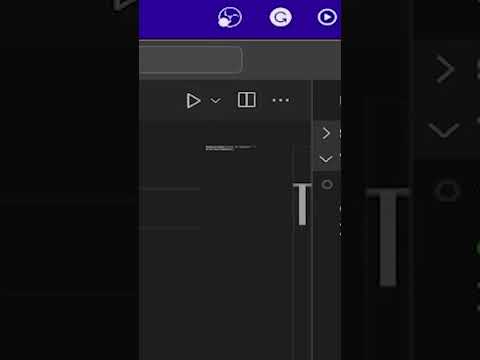 0:00:16
0:00:16
 0:00:16
0:00:16
 0:00:16
0:00:16