filmov
tv
Build a Simple Calculator Using Python | Beginner Python Project

Показать описание
### **Build a Simple Calculator Using Python | Beginner Python Project**
**Description:**
Want to learn **Python programming** by building a fun and useful project? 🤔💡 In this tutorial, we will **build a simple calculator using Python** from scratch! 🖥️🔢 Whether you're a **beginner** or looking to brush up on Python basics, this project will help you understand **functions, user input, and basic arithmetic operations** in Python. 🚀
By the end of this tutorial, you’ll have a **fully functional calculator** that can perform **addition, subtraction, multiplication, and division**. Let’s get started! 💻✨
---
### **🔹 What You’ll Learn in This Video:**
✅ How to **take user input** in Python
✅ How to **perform basic arithmetic operations**
✅ How to **use conditional statements (if-else)**
✅ How to **create a loop to keep the calculator running**
✅ How to **handle errors (e.g., division by zero)**
---
### **🚀 Step-by-Step Guide to Building a Python Calculator**
#### **1️⃣ Open Your Python Editor**
You can use **Jupyter Notebook, PyCharm, VS Code, or any Python environment** of your choice.
---
#### **2️⃣ Write the Python Code for the Calculator**
Here’s a simple Python script to create a calculator:
```python
def calculator():
while True:
print("\nSimple Python Calculator")
print("1. Addition (+)")
print("2. Subtraction (-)")
print("3. Multiplication (*)")
print("4. Division (/)")
print("5. Exit")
choice = input("Enter your choice (1-5): ")
if choice == '5':
print("Exiting the calculator. Goodbye!")
break
if choice in ['1', '2', '3', '4']:
num1 = float(input("Enter first number: "))
num2 = float(input("Enter second number: "))
if choice == '1':
result = num1 + num2
print(f"Result: {num1} + {num2} = {result}")
elif choice == '2':
result = num1 - num2
print(f"Result: {num1} - {num2} = {result}")
elif choice == '3':
result = num1 * num2
print(f"Result: {num1} * {num2} = {result}")
elif choice == '4':
if num2 != 0:
result = num1 / num2
print(f"Result: {num1} / {num2} = {result}")
else:
print("Error! Division by zero is not allowed.")
else:
print("Invalid input! Please enter a number between 1 and 5.")
calculator()
```
---
### **🔹 Explanation of the Code:**
✔ **Looping Structure:** The program runs in a loop, allowing multiple calculations until the user exits.
✔ **User Input Handling:** The program takes input from the user for numbers and operation choice.
✔ **Conditional Statements:** It checks the user’s choice and performs the corresponding arithmetic operation.
✔ **Error Handling:** Prevents division by zero to avoid runtime errors.
---
### **🔹 Enhancements You Can Make:**
🚀 Add an **exponentiation (power) function**
🚀 Include a **square root function**
🚀 Implement a **GUI-based calculator using Tkinter**
---
### **🔹 Fixing Common Errors:**
🔴 **Getting an "Invalid Input" error?**
✔ Make sure you enter numbers and not letters.
🔴 **Division by Zero Error?**
✔ The code includes a check to prevent this, but always ensure the second number isn’t zero.
🔴 **Want to exit the calculator?**
✔ Select option **5 (Exit)** to stop the program.
---
### **📌 Useful Links:**
🚀 **Have Questions?** Drop a comment below! If this tutorial helped you, **LIKE** 👍 this video, **SUBSCRIBE** 🔔 for more Python tutorials, and **SHARE** with your friends!
📌 **Hashtags:**
#Python #Calculator #PythonForBeginners #PythonProject #LearnPython #SimpleCalculator #PythonBasics #CodingForBeginners #PythonProgramming #Programming
**Description:**
Want to learn **Python programming** by building a fun and useful project? 🤔💡 In this tutorial, we will **build a simple calculator using Python** from scratch! 🖥️🔢 Whether you're a **beginner** or looking to brush up on Python basics, this project will help you understand **functions, user input, and basic arithmetic operations** in Python. 🚀
By the end of this tutorial, you’ll have a **fully functional calculator** that can perform **addition, subtraction, multiplication, and division**. Let’s get started! 💻✨
---
### **🔹 What You’ll Learn in This Video:**
✅ How to **take user input** in Python
✅ How to **perform basic arithmetic operations**
✅ How to **use conditional statements (if-else)**
✅ How to **create a loop to keep the calculator running**
✅ How to **handle errors (e.g., division by zero)**
---
### **🚀 Step-by-Step Guide to Building a Python Calculator**
#### **1️⃣ Open Your Python Editor**
You can use **Jupyter Notebook, PyCharm, VS Code, or any Python environment** of your choice.
---
#### **2️⃣ Write the Python Code for the Calculator**
Here’s a simple Python script to create a calculator:
```python
def calculator():
while True:
print("\nSimple Python Calculator")
print("1. Addition (+)")
print("2. Subtraction (-)")
print("3. Multiplication (*)")
print("4. Division (/)")
print("5. Exit")
choice = input("Enter your choice (1-5): ")
if choice == '5':
print("Exiting the calculator. Goodbye!")
break
if choice in ['1', '2', '3', '4']:
num1 = float(input("Enter first number: "))
num2 = float(input("Enter second number: "))
if choice == '1':
result = num1 + num2
print(f"Result: {num1} + {num2} = {result}")
elif choice == '2':
result = num1 - num2
print(f"Result: {num1} - {num2} = {result}")
elif choice == '3':
result = num1 * num2
print(f"Result: {num1} * {num2} = {result}")
elif choice == '4':
if num2 != 0:
result = num1 / num2
print(f"Result: {num1} / {num2} = {result}")
else:
print("Error! Division by zero is not allowed.")
else:
print("Invalid input! Please enter a number between 1 and 5.")
calculator()
```
---
### **🔹 Explanation of the Code:**
✔ **Looping Structure:** The program runs in a loop, allowing multiple calculations until the user exits.
✔ **User Input Handling:** The program takes input from the user for numbers and operation choice.
✔ **Conditional Statements:** It checks the user’s choice and performs the corresponding arithmetic operation.
✔ **Error Handling:** Prevents division by zero to avoid runtime errors.
---
### **🔹 Enhancements You Can Make:**
🚀 Add an **exponentiation (power) function**
🚀 Include a **square root function**
🚀 Implement a **GUI-based calculator using Tkinter**
---
### **🔹 Fixing Common Errors:**
🔴 **Getting an "Invalid Input" error?**
✔ Make sure you enter numbers and not letters.
🔴 **Division by Zero Error?**
✔ The code includes a check to prevent this, but always ensure the second number isn’t zero.
🔴 **Want to exit the calculator?**
✔ Select option **5 (Exit)** to stop the program.
---
### **📌 Useful Links:**
🚀 **Have Questions?** Drop a comment below! If this tutorial helped you, **LIKE** 👍 this video, **SUBSCRIBE** 🔔 for more Python tutorials, and **SHARE** with your friends!
📌 **Hashtags:**
#Python #Calculator #PythonForBeginners #PythonProject #LearnPython #SimpleCalculator #PythonBasics #CodingForBeginners #PythonProgramming #Programming
Комментарии
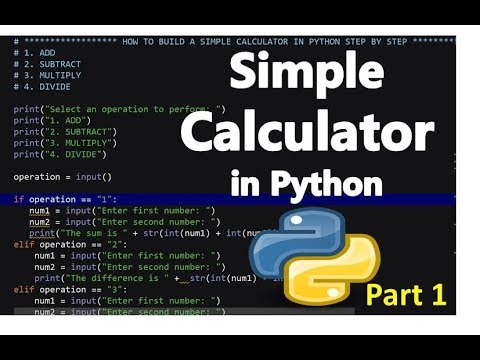 0:15:37
0:15:37
 0:15:20
0:15:20
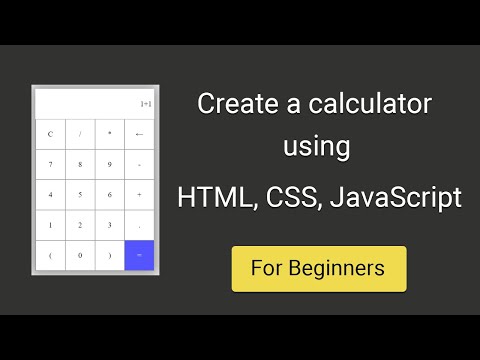 0:13:35
0:13:35
 0:36:57
0:36:57
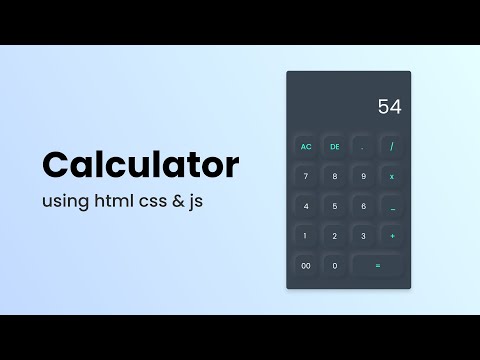 0:19:01
0:19:01
 0:10:19
0:10:19
 0:11:05
0:11:05
 0:58:15
0:58:15
 0:07:54
0:07:54
 0:08:34
0:08:34
 0:22:51
0:22:51
 0:05:50
0:05:50
 0:13:35
0:13:35
 0:06:10
0:06:10
 0:18:05
0:18:05
 0:26:44
0:26:44
 0:31:55
0:31:55
 0:12:17
0:12:17
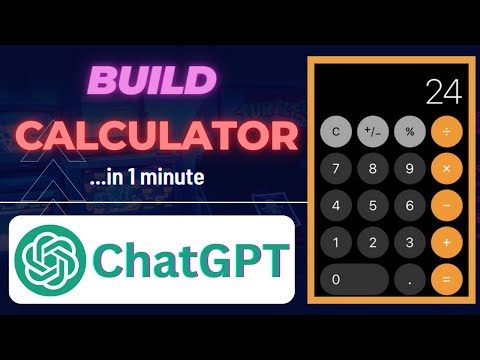 0:01:42
0:01:42
 0:09:53
0:09:53
 0:03:55
0:03:55
 0:19:00
0:19:00
 0:03:24
0:03:24
 0:19:20
0:19:20