filmov
tv
How to Backup & Play PS3 Games with multiMAN for Jailbroken/HEN PS3s | FTP, USB, 4GB+ File Splitting

Показать описание
This tutorial aims to show you how to easily take your disc based PS3 games and back them up using multiMAN. This also covers several other methods of transferring and playing PS3 games utilizing FTP and USB storage. FTP can be used to easily transfer games to and from your PS3's internal hard drive, USB however will require a bit more prep work. I will only be covering FAT32 formatted USB drives for this tutorial, unfortunately some PS3 games contain files larger than 4 GB which go above FAT32's file size limitation. Due to that, I also show you how to split up any problematic files thanks to PS3Splitter. Keep in mind that any split files on your USB drive will need to be copied over to your internal drive, so be sure you have free space on your internal drive as well if you're playing a split game from your USB drive!
This tutorial assumes you already have a console with CFW or PS3HEN installed. If you are looking to perform either modification on your console, scroll down further to find links to both a jailbreak tutorial as well as a PS3HEN tutorial here on the channel! If you would like to use another game manager such as IRISMan or ManaGunZ, you're welcome to do so, but you will have to adapt this tutorial's steps to the alternative game manager you choose to use your own.
#PS3Jailbreak #PS3Xploit #PS3Modding
This video has been made with Fair Use in mind and has been created as an educational piece of media.
--------------------
Timestamps!
0:00 - Prerequisites
1:15 - Backing Up to Internal HDD
2:27 - FTP Transfers
5:35 - Transferring Games to USB
8:27 - Splitting Games with 4GB+ Files
11:52 - Playing Games from USB
13:35 - Playing Games from Internal HDD
14:38 - Playing Split Games from USB
18:20 - Deleting Split Game Cache Data
--------------------
Buy a PS3 From Here! (Affiliate Links):
Phat PS3:
Slim PS3:
Super Slim PS3:
Video Hardware I Use:
--------------------
Downloads & More!
How to Jailbreak Your PS3:
How to Install PS3HEN on Any PS3:
MultiMAN:
WinSCP:
FAT32Format:
PS3Splitter:
--------------------
Social Media & More!
--------------------
Song Information
Artist: pyama
Song: moving forward
Soundcloud: literalbagoftrash
--------------------
Any links specifically listed as affiliate links give me a small monetary kickback at no extra cost to you and no influence on the content.
This tutorial assumes you already have a console with CFW or PS3HEN installed. If you are looking to perform either modification on your console, scroll down further to find links to both a jailbreak tutorial as well as a PS3HEN tutorial here on the channel! If you would like to use another game manager such as IRISMan or ManaGunZ, you're welcome to do so, but you will have to adapt this tutorial's steps to the alternative game manager you choose to use your own.
#PS3Jailbreak #PS3Xploit #PS3Modding
This video has been made with Fair Use in mind and has been created as an educational piece of media.
--------------------
Timestamps!
0:00 - Prerequisites
1:15 - Backing Up to Internal HDD
2:27 - FTP Transfers
5:35 - Transferring Games to USB
8:27 - Splitting Games with 4GB+ Files
11:52 - Playing Games from USB
13:35 - Playing Games from Internal HDD
14:38 - Playing Split Games from USB
18:20 - Deleting Split Game Cache Data
--------------------
Buy a PS3 From Here! (Affiliate Links):
Phat PS3:
Slim PS3:
Super Slim PS3:
Video Hardware I Use:
--------------------
Downloads & More!
How to Jailbreak Your PS3:
How to Install PS3HEN on Any PS3:
MultiMAN:
WinSCP:
FAT32Format:
PS3Splitter:
--------------------
Social Media & More!
--------------------
Song Information
Artist: pyama
Song: moving forward
Soundcloud: literalbagoftrash
--------------------
Any links specifically listed as affiliate links give me a small monetary kickback at no extra cost to you and no influence on the content.
Комментарии
 0:00:53
0:00:53
 0:01:14
0:01:14
 0:05:11
0:05:11
 0:19:39
0:19:39
 0:02:42
0:02:42
 0:13:07
0:13:07
 0:03:31
0:03:31
 0:23:02
0:23:02
 0:24:49
0:24:49
 0:02:20
0:02:20
 0:02:08
0:02:08
 0:01:52
0:01:52
 0:23:53
0:23:53
 0:00:54
0:00:54
 0:08:04
0:08:04
 0:01:01
0:01:01
 0:04:36
0:04:36
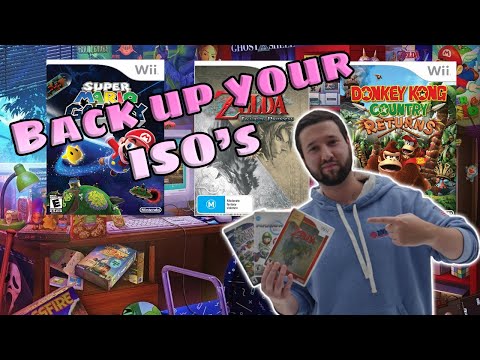 0:12:35
0:12:35
 0:01:52
0:01:52
 0:02:58
0:02:58
 0:00:26
0:00:26
 0:03:30
0:03:30
 0:06:17
0:06:17
 0:03:12
0:03:12