filmov
tv
Can You Recommend a Good External Hard Drive?

Показать описание
☝️ Quality and features in external hard drives change over time. First, look at what you need.
☝️ External hard drives
When choosing an external hard drive, consider physical size (for portability, 2½-inch drives travel well), speed (5400 RPM is common for durability, 7200 for speed), and capacity (2TB minimum these days). Reliability varies, and manufacturers seem to cycle from good to bad and back again. Focus on your needs: size of backups, number of backups, additional uses, and, of course, your budget. Backing up is crucial regardless of drive specifics.
Chapters
0:00 Good External Hard Drive
1:00 Considering physical size
2:45 About speed
3:40 Capacity
4:00 Things to think about
6:00 Brands
7:45 SSDs?
More Ask Leo!
#askleo #harddrive #externaldrive
☝️ External hard drives
When choosing an external hard drive, consider physical size (for portability, 2½-inch drives travel well), speed (5400 RPM is common for durability, 7200 for speed), and capacity (2TB minimum these days). Reliability varies, and manufacturers seem to cycle from good to bad and back again. Focus on your needs: size of backups, number of backups, additional uses, and, of course, your budget. Backing up is crucial regardless of drive specifics.
Chapters
0:00 Good External Hard Drive
1:00 Considering physical size
2:45 About speed
3:40 Capacity
4:00 Things to think about
6:00 Brands
7:45 SSDs?
More Ask Leo!
#askleo #harddrive #externaldrive
Can You Recommend a Good External Hard Drive?
How To Use Recommend, Suggest, Advise | Confusing English Grammar
How Dune Fans 'Recommend' the Books
Can you recommend a good post-gym snack? - Waitrose
How to use RECOMMEND correctly / Using a GERUND / ENGLISH GRAMMAR
This Trick made YouTube Recommend My Video
Fr can’t recommend this enough
299 Can you recommend a good restaurant? - Ты не мог бы порекомендовать хороший ресторан?...
Can You FLY ✈️ WITH MEDICATIONS? Can You Take Nitroglycerin on Planes? How to TRAVEL WITH MEDS!
Can you recommend me a good barber?🤷🏻♂️ #funny #funnymemes #viral #comedy #rir #memes #explore...
I Can't Recommend the ROG Ally X
I will recommend these to anyone 💕#books #booktok #fyp #booktube #shorts #shortsfeed
The One Food Dr. Sebi Said Will KILL YOU (But Doctors Recommend It)
Don’t Let a Good Reason Become a Bad Excuse | July 22, 2024
Recommend me a good dentist 🦷😂
Ray, I Recommend You Try it #Shorts
why did I never recommend pharmacy lip balms ?
Can you recommend a 'good agent' and 4 checks to make before you sign that contract1/2 N...
skincare I recommend for 11-12 year olds✨
What Is A Good Dreamcast Game You Would Recommend? 🌀
Top 5 Basketball Shoes I Recommend
Cleaning tools I recommend as a Janitor #cleaning
Top 3 Large Dog Breeds We DON’T Recommend
New York City Locals Recommend Best Pizza in NYC #newyorkcity #pizza #nycpizza #newyork
Комментарии
 0:10:51
0:10:51
 0:13:38
0:13:38
 0:02:36
0:02:36
 0:00:12
0:00:12
 0:11:36
0:11:36
 0:06:10
0:06:10
 0:00:24
0:00:24
 0:00:15
0:00:15
 0:04:01
0:04:01
 0:00:24
0:00:24
 0:15:51
0:15:51
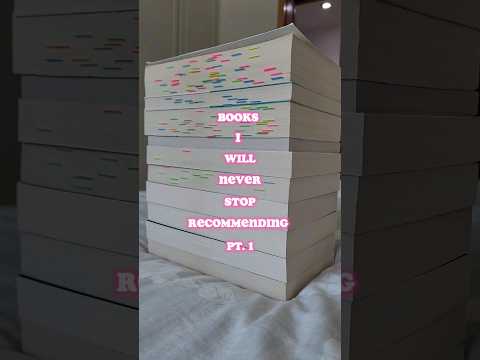 0:00:31
0:00:31
 0:18:25
0:18:25
 2:09:53
2:09:53
 0:00:19
0:00:19
 0:01:00
0:01:00
 0:00:23
0:00:23
 0:08:58
0:08:58
 0:00:12
0:00:12
 0:00:09
0:00:09
 0:00:18
0:00:18
 0:00:25
0:00:25
 0:00:54
0:00:54
 0:00:29
0:00:29