filmov
tv
Master UI ANIMATIONS! - Unity UI tutorial
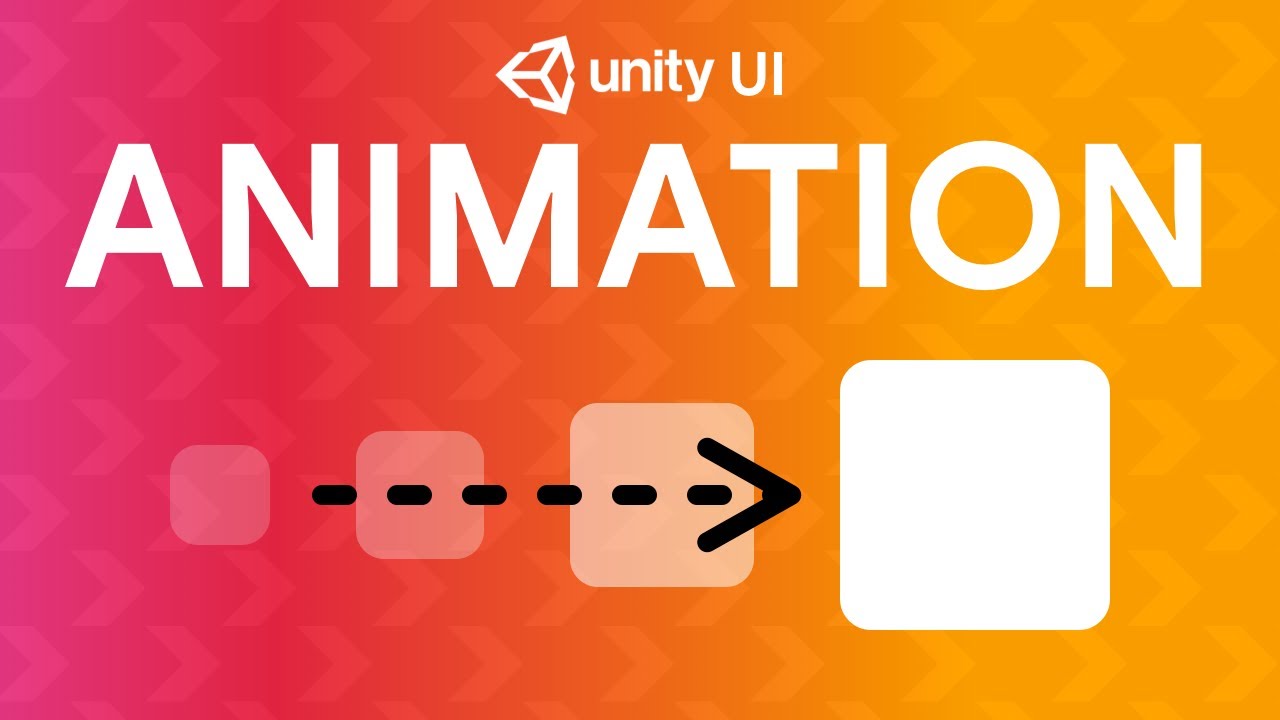
Показать описание
This tutorial/guide will show you how to create great animations using a simple scripts from LeanTween library.
➡️ LeanTween asset:
➡️ Easing curves demo:
You will learn:
- How to animate in Unity
- How to create animations in Unity UI
- How to use LeanTween library
- How to animate Main menu in your game
- How to use Unity lerp transitions
Timestamps:
0:00 - Intro
0:32 - How Unity Lerp works
1:08 - Installing LeanTween
1:47 - Basic character animation
5:53 - Animating size of the object
7:51 - Animating dialog box + transparency
13:15 - Last checks
Master UI ANIMATIONS! - Unity UI tutorial
Handle UI Like a Commercial Game (Custom Animations + Different Control Schemes) | Unity Tutorial
Create UI ANIMATIONS without ❌CODING❌! - Unity UI tutorial
Why you should use code to animate your UI in Unity.
Unity UI PopUp animation
How Animate UI BUTTONS in Unity (Easiest Way)
UI buttons - different animation click in unity
Discover a great method for UI ANIMATION in Unity.
Pro UI Animation using DoTween simple codes - Unity Engine Tutorial
LeanTween Unity Tutorial - Animate Game UI by Tweening
Unity: STOP Animating Your UI, Use DOTween Instead!
Why do I prefer Tweening over unity animation? #unity3d #unitygameengine #unity3dgames
UI Transition Animation in Unity with NO CODING! (Auto UI Animation)
Unity UI Toolkit Beginner's Guide 6: Timeline Animation
New Tutorial: Unity Smooth and Dynamic Coin collecting Animation by DoTween
Master your Unity UI Buttons! - Unity UI tutorial
Best Programming Languages #programming #coding #javascript
Master Unity UI - 2024 Unity UI Course (FREE 1 hour masterclass)
fps comparison, can you notice the difference? #60fps #animation #attackontitan #shingekinokyojin
Discover LeanTween basics to make UI Animation in Unity
ANIMATE LIKE A PRO with DOTWEEN | Unity Plugin Review
UI Toolkit Sample - Dragon Crashers trailer | Unity
Unity 3D - Starting to set up UI Animation using the Unity Animation and Animator Windows.
Pro Game Animation Is EASY Now (Try This!)
Комментарии
 0:14:07
0:14:07
 0:12:27
0:12:27
 0:17:40
0:17:40
 0:05:02
0:05:02
 0:00:21
0:00:21
 0:07:53
0:07:53
 0:00:42
0:00:42
 0:08:53
0:08:53
 0:12:35
0:12:35
 0:07:28
0:07:28
 0:00:57
0:00:57
 0:01:00
0:01:00
 0:04:35
0:04:35
 0:13:12
0:13:12
 0:00:05
0:00:05
 0:07:20
0:07:20
 0:00:16
0:00:16
 1:08:33
1:08:33
 0:00:12
0:00:12
 0:08:25
0:08:25
 0:09:50
0:09:50
 0:01:02
0:01:02
 0:22:11
0:22:11
 0:06:59
0:06:59