filmov
tv
Easy Samsung Galaxy S22 Root Tutorial with Magisk

Показать описание
This video shows you how to gain root access to the Samsung Galaxy S22, Galaxy S22+, and the Galaxy S22 Ultra using Magisk.
~~~~~
Video Description
~~~~~~~~~~~~~~~~~
I have the Samsung Galaxy S22 right here, and in today's video I'll be showing you how to root this entire series of smartphones using Magisk.
But before we begin here, there are some things that need to be done ahead of time. For example, we can't root this phone until we unlock the bootloader first. Now, I have done a tutorial already showing how I unlocked the bootloader for this phone so I'll be linking to that in the video description below for anyone who has yet do that.
#SamsungGalaxy #GalaxyS22 #OneUI4
This tutorial works for the base model of the Galaxy S22, as well as the larger Galaxy S22+ variant, the massive Galaxy S22 Ultra, and the upcoming Galaxy S22 FE. The main requirement here is that you must have the bootloader unlocked first and I know not all variants support that. So that should be something you're aware of.
We also need to install Magisk on our phone (which can be downloaded via GitHub). Install Odin on our PC. And then download a copy of the firmware we're currently running on the phone, to the PC so it can be extracted. And again, I'll be linking to all of these requirements in the video description below.
Mentioned Links
~~~~~~~~~~~~~~~~
Step by Step Tutorial
~~~~~~~~~~~~~~~~~
1. Intro [00:00]
2. Download and extract the firmware [02:18]
3. Copy the AP file to the Galaxy S22 [03:18]
4. Patch the firmware file with Magisk [03:33]
5. Copy the patched file back to the PC [04:25]
6. Reboot into Download Mode [04:57]
7. Load the firmware files in Odin [05:30]
8. Click the "Start" button in Odin when you're ready [07:35]
9. Open the Magisk app to continue with the setup [11:18]
10. Check to see if root was successful [13:20]
As an Amazon associate, I may earn a commission on sales from the links below.
The Gear I Use
~~~~~~~~~~~~~~~~~
~~~~~
Video Description
~~~~~~~~~~~~~~~~~
I have the Samsung Galaxy S22 right here, and in today's video I'll be showing you how to root this entire series of smartphones using Magisk.
But before we begin here, there are some things that need to be done ahead of time. For example, we can't root this phone until we unlock the bootloader first. Now, I have done a tutorial already showing how I unlocked the bootloader for this phone so I'll be linking to that in the video description below for anyone who has yet do that.
#SamsungGalaxy #GalaxyS22 #OneUI4
This tutorial works for the base model of the Galaxy S22, as well as the larger Galaxy S22+ variant, the massive Galaxy S22 Ultra, and the upcoming Galaxy S22 FE. The main requirement here is that you must have the bootloader unlocked first and I know not all variants support that. So that should be something you're aware of.
We also need to install Magisk on our phone (which can be downloaded via GitHub). Install Odin on our PC. And then download a copy of the firmware we're currently running on the phone, to the PC so it can be extracted. And again, I'll be linking to all of these requirements in the video description below.
Mentioned Links
~~~~~~~~~~~~~~~~
Step by Step Tutorial
~~~~~~~~~~~~~~~~~
1. Intro [00:00]
2. Download and extract the firmware [02:18]
3. Copy the AP file to the Galaxy S22 [03:18]
4. Patch the firmware file with Magisk [03:33]
5. Copy the patched file back to the PC [04:25]
6. Reboot into Download Mode [04:57]
7. Load the firmware files in Odin [05:30]
8. Click the "Start" button in Odin when you're ready [07:35]
9. Open the Magisk app to continue with the setup [11:18]
10. Check to see if root was successful [13:20]
As an Amazon associate, I may earn a commission on sales from the links below.
The Gear I Use
~~~~~~~~~~~~~~~~~
Комментарии
 0:14:31
0:14:31
 0:13:24
0:13:24
 0:00:53
0:00:53
 0:02:21
0:02:21
 0:01:00
0:01:00
 0:01:26
0:01:26
 0:09:37
0:09:37
 0:01:17
0:01:17
 0:11:23
0:11:23
 0:15:22
0:15:22
 0:04:21
0:04:21
 0:10:06
0:10:06
 0:00:43
0:00:43
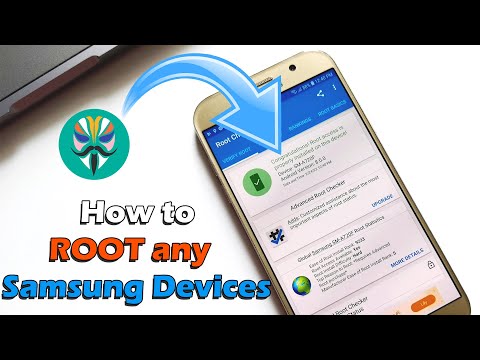 0:12:58
0:12:58
 0:08:13
0:08:13
 0:01:08
0:01:08
![[root] LiveBoot Samsung](https://i.ytimg.com/vi/14UcNcW4r0Q/hqdefault.jpg) 0:00:59
0:00:59
![[root] LiveBoot Samsung](https://i.ytimg.com/vi/26eK5_dU7BM/hqdefault.jpg) 0:01:01
0:01:01
 0:00:21
0:00:21
 0:17:04
0:17:04
 0:16:10
0:16:10
 0:00:10
0:00:10
 0:16:19
0:16:19
 0:09:16
0:09:16