filmov
tv
Office Timeline Expert Edition 2024 | Quick Start Guide

Показать описание
This quick start tutorial will show you how to create a timeline or Gantt chart in PowerPoint using Office Timeline Expert Edition. It will walk you through the steps for setting up your project plan’s tasks, milestones, swimlanes and sub-swimlanes, and then show you the ways to customize your visual.
0:00 Intro
0:18 Interface and features
0:38 The Data View
0:55 Import integration
1:11 The Timeline View
1:45 The Style Pane
2:19 Themes
2:39 Templates
2:59 Workflow demo
3:11 Getting started
3:21 Copy and paste from Excel
4:22 Editing with drag&drop
5:10 Customizing Tasks
6:29 Customizing Milestones
7:08 Customizing Swimlanes and Sub-swimlanes
7:42 Customizing the Timescale
8:24 Dependencies
9:16 Critical Path
9:52 Outro
 0:10:20
0:10:20
 0:01:41
0:01:41
 0:09:36
0:09:36
 0:04:02
0:04:02
 0:05:03
0:05:03
 0:03:21
0:03:21
 0:06:41
0:06:41
 0:10:26
0:10:26
 0:01:35
0:01:35
 0:00:52
0:00:52
 0:00:54
0:00:54
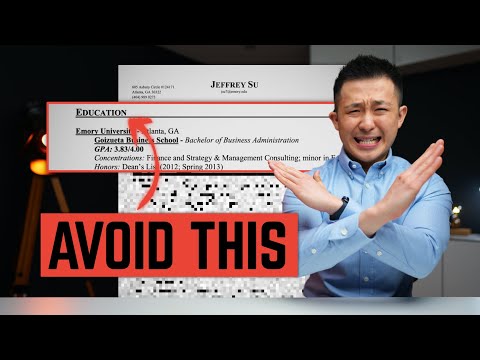 0:06:41
0:06:41
 0:08:33
0:08:33
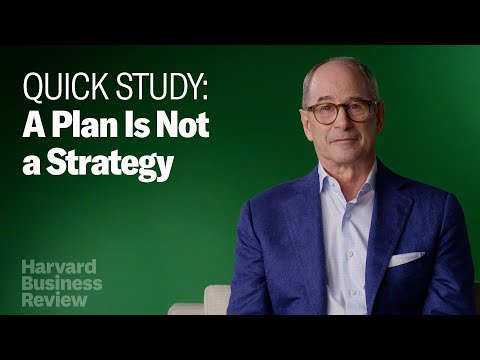 0:09:32
0:09:32
 0:00:34
0:00:34
 0:00:55
0:00:55
 0:00:31
0:00:31
 0:07:25
0:07:25
 0:00:16
0:00:16
 0:02:54
0:02:54
 0:02:52
0:02:52
 3:18:01
3:18:01
 0:02:17
0:02:17
 0:02:43
0:02:43