filmov
tv
Raspberry Pi Zero Project | Cryptocurrency Hardware Wallet
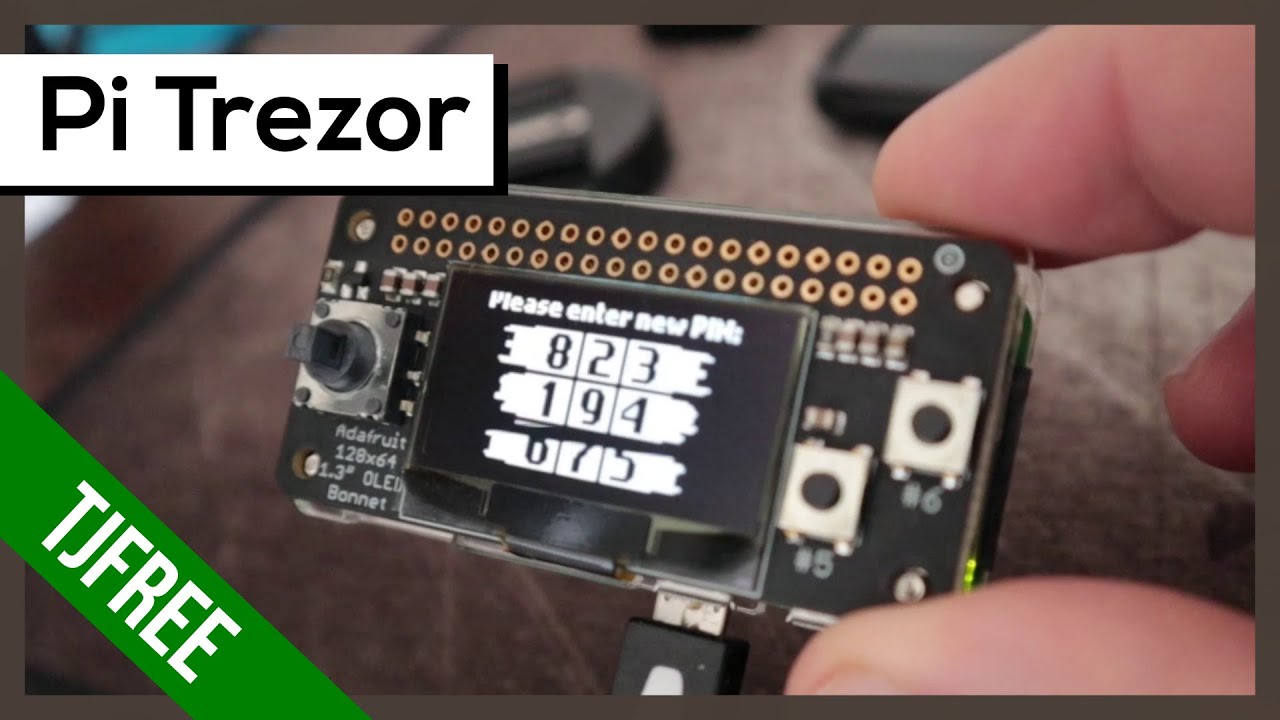
Показать описание
The guide I used for this build can be found here:
This Pi Zero hardware wallet can be used to store, send, and receive crypto currency such as Bitcoin, Ethereum, and hundreds more. It is based on the open source, Trezor software, and behaves the same an actual Trezor hardware wallet. Depending on shipping to your location, this can be build for under $50 USD.
IMPORTANT: One thing to be aware of is that unlike the Trezor Hardware wallet, this Raspberry Pi Zero version stores your private key and seed phrase on the SD card! This means if someone gets access to the Pi or the SD cards, they will be able to find your private keys! It is possible to setup a encryption to reduce this risk.
Parts list for this project:
Pi Zero with pre-soldered headers:
Pi Zero Case & Header Pins
Sandisk 16GB Micro SD Card
Adafruit 128x64 OLED Bonnet for Raspberry Pi
You will also need a micro USB cable and possible a micro SD card adapter to write the image
The .img image file for the SD card can be downloaded here:
I flashed the image to the SD card using Etcher
Trezor Bridge and initual wallet setup information can be found here:
Subscribe to My Channel for more Free Software info:
I'd love to connect with you on these socials:
Visit my Website for Free Software Reviews and Tutorials:
This Pi Zero hardware wallet can be used to store, send, and receive crypto currency such as Bitcoin, Ethereum, and hundreds more. It is based on the open source, Trezor software, and behaves the same an actual Trezor hardware wallet. Depending on shipping to your location, this can be build for under $50 USD.
IMPORTANT: One thing to be aware of is that unlike the Trezor Hardware wallet, this Raspberry Pi Zero version stores your private key and seed phrase on the SD card! This means if someone gets access to the Pi or the SD cards, they will be able to find your private keys! It is possible to setup a encryption to reduce this risk.
Parts list for this project:
Pi Zero with pre-soldered headers:
Pi Zero Case & Header Pins
Sandisk 16GB Micro SD Card
Adafruit 128x64 OLED Bonnet for Raspberry Pi
You will also need a micro USB cable and possible a micro SD card adapter to write the image
The .img image file for the SD card can be downloaded here:
I flashed the image to the SD card using Etcher
Trezor Bridge and initual wallet setup information can be found here:
Subscribe to My Channel for more Free Software info:
I'd love to connect with you on these socials:
Visit my Website for Free Software Reviews and Tutorials:
Комментарии
 0:07:50
0:07:50
 0:12:02
0:12:02
 0:08:39
0:08:39
 0:08:58
0:08:58
 0:17:12
0:17:12
 0:17:05
0:17:05
 0:05:42
0:05:42
 0:11:56
0:11:56
 0:00:31
0:00:31
 0:05:40
0:05:40
 0:00:40
0:00:40
 0:11:24
0:11:24
 0:24:00
0:24:00
 0:00:53
0:00:53
 0:02:58
0:02:58
 0:07:21
0:07:21
 0:07:50
0:07:50
 0:00:57
0:00:57
 0:21:51
0:21:51
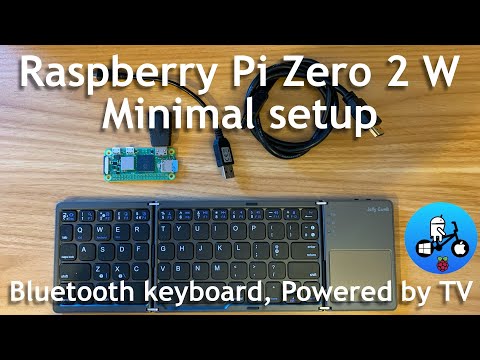 0:15:16
0:15:16
 0:06:16
0:06:16
 0:15:04
0:15:04
 0:00:25
0:00:25
 0:17:53
0:17:53