filmov
tv
Setting Up Salesforce Einstein Copilot & Configuring Custom Actions

Показать описание
This video is a guide on setting up and configuring custom actions for Einstein Copilot in Salesforce.
The speaker, Richard Aragon, starts the video by explaining what Einstein Copilot is and its functionalities. Einstein Copilot is a Salesforce AI manager that acts as a co-pilot for users. It can perform various out-of-the-box actions and users can also configure custom actions for it.
The video then dives into the steps to configure custom actions. Here are the key steps involved:
Enable Einstein Copilot in your org.
Go to Quick Find and search for Copilot.
Activate Einstein Copilot and configure it by giving it a name and instructions.
Access standard actions available to Copilot.
Set up a new Copilot action by choosing between Apex Trigger, Flow, or PRP template.
Provide instructions to the manager and the two agents (input and output) involved in the custom action.
The speaker mentions that clicks not code is the main theme here and users can set up these custom actions without any coding knowledge.
Note: The speaker forgot to mention deactivating the Copilot before making edits to the actions. So, the video includes a correction mentioning that users need to deactivate Copilot before making any edits and then activate it again after the edits are done.
Overall, this video is a helpful guide for Salesforce admins who want to set up and configure custom actions for Einstein Copilot. The video uses clear explanations and provides step-by-step instructions throughout the process.
The speaker, Richard Aragon, starts the video by explaining what Einstein Copilot is and its functionalities. Einstein Copilot is a Salesforce AI manager that acts as a co-pilot for users. It can perform various out-of-the-box actions and users can also configure custom actions for it.
The video then dives into the steps to configure custom actions. Here are the key steps involved:
Enable Einstein Copilot in your org.
Go to Quick Find and search for Copilot.
Activate Einstein Copilot and configure it by giving it a name and instructions.
Access standard actions available to Copilot.
Set up a new Copilot action by choosing between Apex Trigger, Flow, or PRP template.
Provide instructions to the manager and the two agents (input and output) involved in the custom action.
The speaker mentions that clicks not code is the main theme here and users can set up these custom actions without any coding knowledge.
Note: The speaker forgot to mention deactivating the Copilot before making edits to the actions. So, the video includes a correction mentioning that users need to deactivate Copilot before making any edits and then activate it again after the edits are done.
Overall, this video is a helpful guide for Salesforce admins who want to set up and configure custom actions for Einstein Copilot. The video uses clear explanations and provides step-by-step instructions throughout the process.
 0:04:37
0:04:37
 0:06:24
0:06:24
 0:22:23
0:22:23
 0:10:46
0:10:46
 0:12:27
0:12:27
 0:05:10
0:05:10
 0:37:52
0:37:52
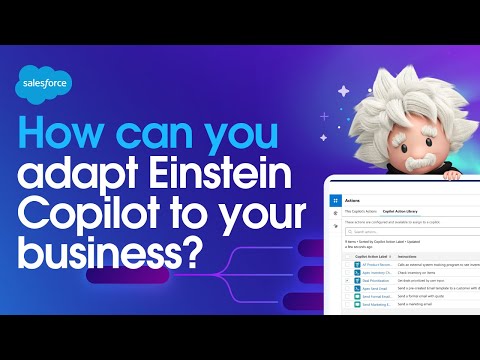 0:05:32
0:05:32
 0:56:00
0:56:00
 0:03:03
0:03:03
 0:37:50
0:37:50
 0:02:31
0:02:31
 0:02:37
0:02:37
 0:12:04
0:12:04
 0:19:31
0:19:31
 0:08:24
0:08:24
 0:01:30
0:01:30
 0:09:21
0:09:21
 0:05:48
0:05:48
 0:56:11
0:56:11
 0:05:30
0:05:30
 0:02:15
0:02:15
 0:10:11
0:10:11
 0:11:41
0:11:41