filmov
tv
ZBrush 4R7 tutorial: ZModeler overview

Показать описание
ZModeler brush in 4R7 - overview on new, amazing, game-changing feature.
Time stamps:
1:47 Accesing ZModeler
3:03 Deleting Edge
3:40 Adding new lines/edges
4:15 Add new edge/line exactly in center
5:08 Spherize - converting objects to circular shape
5:41 Equalize - creating unified polygons
6:25, 7:21, 19:50, 24:52 Extruding with QMesh
8:11 Flip Faces
9:44 Copy and Move polygosn, Move with Qmesh, Applying different polygroup colors with QMesh
10:54 Controling the snap on QMesh
12:45 Bridge edge/holes
14:39 Same polygroup
15:38, 25:31 Bevel edge
16:50, 23:10 Repeat last command
18:12 Applying new polygroup
23:42 Vertex Split
--
Time stamps:
1:47 Accesing ZModeler
3:03 Deleting Edge
3:40 Adding new lines/edges
4:15 Add new edge/line exactly in center
5:08 Spherize - converting objects to circular shape
5:41 Equalize - creating unified polygons
6:25, 7:21, 19:50, 24:52 Extruding with QMesh
8:11 Flip Faces
9:44 Copy and Move polygosn, Move with Qmesh, Applying different polygroup colors with QMesh
10:54 Controling the snap on QMesh
12:45 Bridge edge/holes
14:39 Same polygroup
15:38, 25:31 Bevel edge
16:50, 23:10 Repeat last command
18:12 Applying new polygroup
23:42 Vertex Split
--
ZBrush 4R7 tutorial: ZModeler overview
ZBrush 4R7 tutorial: ZModeler tips & tricks
Tutorial: Introduction to ZModeler in ZBrush 4R7
ZBRUSH 4R7 TUTORIAL - USE OF ZMODELER (DETAIL)
Zbrush 4r7 tutorials.Review of Zmodeler tool.Polygon Actions.
Zbrush 4R7 Tutorial - Zmodeler Primer
ZBrush ZModeler Introduction - PolyMesh3D Initialize
ZBrush ZModeler Introduction - Advanced
ZBrush 4R7 ZModeler
Zmodeler-Zbrush 4r7 Tutorial 'Plasma Bolter' Part1 Setting up Refs
ZBrush Tutorial: Introduction to the ZModeler Brush - Pluralsight
ZBRUSH 4R7 ZMODELER TOPOLOGY TUTORIAL (DETAIL)
ZBrush 4R7 ZModeler Bevel tip 1
ZBrush 4R7 ZModeler Bike frame
ZBRUSH 4R7 ZModeler Thickness video tip 2
ZBrush 4R7: ZModeler Quick Topology 1
ZBrush 4R7 EZcube ZModeler
ZBRUSH 4R7 ZModeler Thickness video tip 1
ZBRUSH 4R7 TIP 1 ZModeler Recall OLDER actions
Zmodeler-Zbrush 4r7 Tutorial 'Plasma Bolter' Part 9
ZBrush ZModeler Introduction
Zmodeler-Zbrush 4r7 Tutorial 'Plasma Bolter' Part 3
Zbrush 4r7 - Zmodeler useful techniques
ZBrush 4R7: ZModeler Quick Topology 2
Комментарии
 0:22:46
0:22:46
 0:14:59
0:14:59
 0:24:37
0:24:37
 0:34:05
0:34:05
 0:39:09
0:39:09
 0:01:27
0:01:27
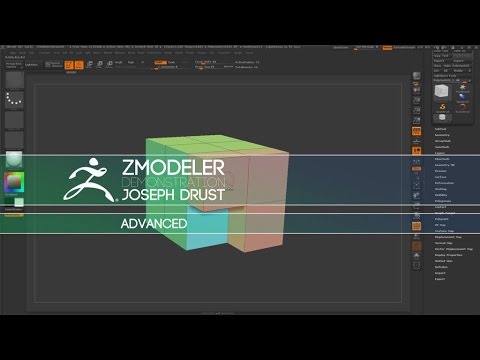 0:04:20
0:04:20
 0:24:24
0:24:24
 0:08:46
0:08:46
 0:05:48
0:05:48
 0:14:46
0:14:46
 0:08:06
0:08:06
 0:21:22
0:21:22
 0:04:04
0:04:04
 0:09:54
0:09:54
 0:15:13
0:15:13
 0:02:22
0:02:22
 0:03:45
0:03:45
 0:18:04
0:18:04
 0:02:39
0:02:39
 0:26:23
0:26:23
 0:09:10
0:09:10
 0:06:57
0:06:57