filmov
tv
ZBrush 4R7 tutorial: ZModeler tips & tricks

Показать описание
ZBrush 4R7 tips and tricks on using ZModeler brush in combination with "older" features.
Time stamps:
0:42 Using Active Symmetry and/or ZModeler brush to move vertices
2:35 How to flatten vertices on one plane
4:50 Moving vertices with Transpose tool + Active Symmetry
5:50 ZModeler error message " Non symmetrical operation cancelled" solution
6:51 Welding overlapping vertices + Stitching vertices with ZModeler brush
8:50 How to create custom selection of polygons
9:42 Dynamic Subdiv strange deformation solution
10:33 Creating new edge exactly on half / quarter of the polygon
11:33 How to Bridge 2 polygons with ZModeler brush + creating a circular polygon
16:51 Creating additional edges for sharp transition in Dynamic Subdiv
21:22 Sliding abd Moving edges with ZModeler brush + Qmesh Polyloop
--
Time stamps:
0:42 Using Active Symmetry and/or ZModeler brush to move vertices
2:35 How to flatten vertices on one plane
4:50 Moving vertices with Transpose tool + Active Symmetry
5:50 ZModeler error message " Non symmetrical operation cancelled" solution
6:51 Welding overlapping vertices + Stitching vertices with ZModeler brush
8:50 How to create custom selection of polygons
9:42 Dynamic Subdiv strange deformation solution
10:33 Creating new edge exactly on half / quarter of the polygon
11:33 How to Bridge 2 polygons with ZModeler brush + creating a circular polygon
16:51 Creating additional edges for sharp transition in Dynamic Subdiv
21:22 Sliding abd Moving edges with ZModeler brush + Qmesh Polyloop
--
ZBrush 4R7 tutorial: ZModeler tips & tricks
ZBRUSH 4R7 ZModeler Thickness video tip 1
ZBrush 4R7 ZModeler Bevel tip 1
ZBRUSH 4R7 ZModeler Thickness video tip 2
ZBRUSH 4R7 TIP 1 ZModeler Recall OLDER actions
Zbrush 4R7 Tutorial - Zmodeler Primer
zbrush 4r7 zmodeler remove center tip
zBrush 4r7 - Modifying and Correcting Topology with Slice Brushes and zModeler Brush
Zmodeler-Zbrush 4r7 Tutorial 'Plasma Bolter' Part1 Setting up Refs
032 ZBrush ZModeler Basics
Zbrush 4r7 tutorials.Review of Zmodeler tool.Polygon Actions.
Tutorial: Introduction to ZModeler in ZBrush 4R7
ZBrush ZModeler Introduction - Advanced
ZBrush 4R7: ZModeler Quick Topology 1
ZModeler Tips! - some ZModeler hard surface modelling tips for more intermediate ZBrush users
ZModeler and ZBrush 4R7 - Inset extrude bevel
ZBrush4r7's ZModeler: Fundamentals
ZBRUSH 4R7 TUTORIAL_MODELING A SHOE(ALL ESSENTIAL TOOLS TO LEARN IN DETAIL)
075 ZBrush ZModeler Edge Extrusion Techniques
ZBrush ZModeler Introduction - Targets
ZBrush 4R7: ZModeler Quick Topology 2
ZBrush ZModeler Introduction
Zbrush 4r7 Tutorial - Modeling a Wheel using Zmodeler+ ArrayMesh Part 1
Zbrush Zmodeler Tutorial (Lowpoly modeling)
Комментарии
 0:02:22
0:02:22
 0:08:06
0:08:06
 0:04:04
0:04:04
 0:03:45
0:03:45
 0:39:09
0:39:09
 0:02:07
0:02:07
 0:10:38
0:10:38
 0:08:46
0:08:46
 0:23:46
0:23:46
 0:34:05
0:34:05
 0:15:00
0:15:00
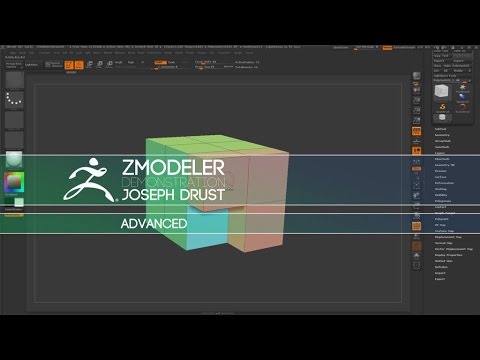 0:04:20
0:04:20
 0:09:54
0:09:54
 0:02:12
0:02:12
 0:00:54
0:00:54
 0:23:08
0:23:08
 0:26:22
0:26:22
 0:01:53
0:01:53
 0:02:25
0:02:25
 0:06:57
0:06:57
 0:02:39
0:02:39
 0:24:26
0:24:26
 0:14:17
0:14:17