filmov
tv
Java swing GUI tutorial #21: MiGLayout
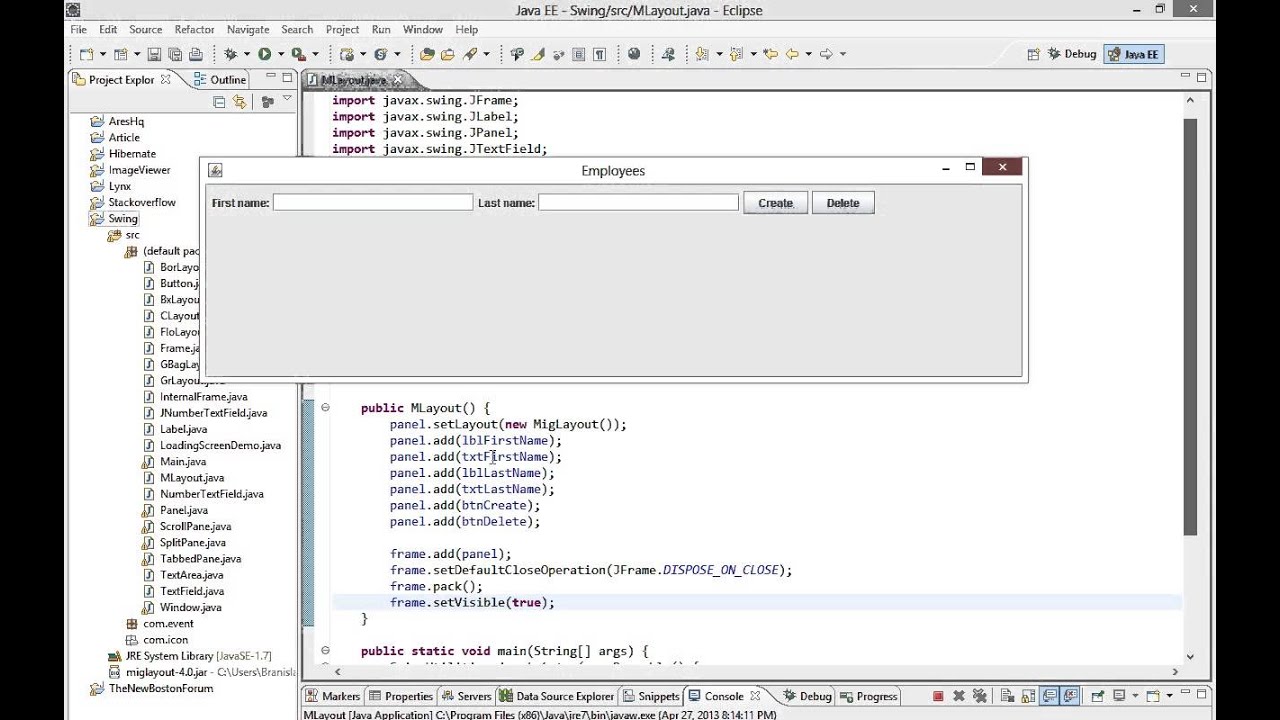
Показать описание
MigLayout is probably most advanced layout manager for Java GUI's. You can use it for Swing, SWT and JavaFX GUI.
Required jar is in "lib" folder of GitHub project SwingTutorials.
These are some of string keywords which define position and size of your components:
wrap - starts new row
alignx left/right - aligns component horizontaly in left/right side of cell
push/pushx/pushy - forces cell to grow in both/horizontal/vertical direction
grow/growx/growy - forces component to grow in both/horizontal/vertical direction
skip - skips one cell
split - splits single cell to multiple cells (split4 - splits cell to 4 cells)
span - merges multiple cells to single cell
top/bottom - positions component on top/bottom of cell
Note that you can pass multiple keywords.
Regards.
Required jar is in "lib" folder of GitHub project SwingTutorials.
These are some of string keywords which define position and size of your components:
wrap - starts new row
alignx left/right - aligns component horizontaly in left/right side of cell
push/pushx/pushy - forces cell to grow in both/horizontal/vertical direction
grow/growx/growy - forces component to grow in both/horizontal/vertical direction
skip - skips one cell
split - splits single cell to multiple cells (split4 - splits cell to 4 cells)
span - merges multiple cells to single cell
top/bottom - positions component on top/bottom of cell
Note that you can pass multiple keywords.
Regards.
Java swing GUI tutorial #21: MiGLayout
Java GUI Tutorial #21 - Creating A Radio Button in Java GUI Swing Using JRadioButton Class
Java Video Tutorial 21
Java GUI: Full Course ☕ (FREE)
Java swing GUI tutorial #25: JSlider and ChangeListener
JavaFX Java GUI Tutorial - 21 - Making Menus
Java GUI Tutorial - Make a GUI in 13 Minutes #99
Java Eclipse GUI Tutorial 21 # How to Use JMenuBar, JMenu, JMenuItem , JComboBox ,JRadioButton
Creating First Java Swing GUI Application with NetBeans IDE
Java swing GUI tutorial #22: JOptionPane
Create Java Application with JTable and Form using Swing GUI Builder of Netbeans IDE (+ Source Code)
Java swing GUI tutorial #27: JToolBar
Java is mounting a huge comeback
JMenu | Java Swing GUI Tutorial for Beginners
Create First Java GUI using Eclipse IDE [2024] | How to Install Swing in Eclipse| Window Builder
Creating First Java Swing GUI Application with NetBeans
Why people HATE JAVA 😡☕️ #coding #programming
Java swing GUI tutorial #24: JRadioButton
JavaFX Tutorial 21 - TreeView Java GUI
Java Swing layouts
What is Java and what is it used for?
Java Programming | CaretListener java | Java Caret Listener | Java Swing Tutorial | Java GUI
Big Update in Java for Learners and Trainers
Java for the Haters in 100 Seconds
Комментарии
 0:11:27
0:11:27
 0:11:16
0:11:16
 0:13:57
0:13:57
 4:48:33
4:48:33
 0:07:29
0:07:29
 0:06:18
0:06:18
 0:12:58
0:12:58
 0:12:25
0:12:25
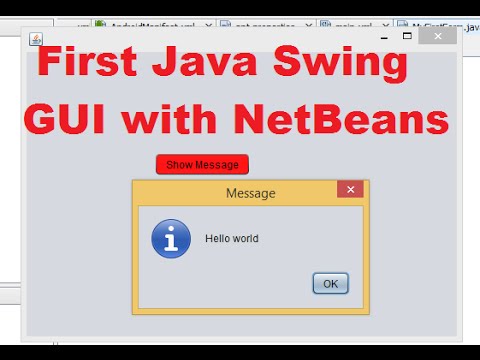 0:08:54
0:08:54
 0:12:10
0:12:10
 0:23:12
0:23:12
 0:05:34
0:05:34
 0:03:40
0:03:40
 0:14:27
0:14:27
 0:18:24
0:18:24
 0:05:00
0:05:00
 0:00:45
0:00:45
 0:09:19
0:09:19
 0:07:11
0:07:11
 0:22:45
0:22:45
 0:00:47
0:00:47
 0:07:56
0:07:56
 0:00:59
0:00:59
 0:02:22
0:02:22