filmov
tv
Java Swing layouts

Показать описание
This tutorial explains layouts in Java Swing. Swing components layouts are handled with one or more layout managers. We tell the layout managers how we want our components laid out in our containers. We then add the components to our containers and let the layout managers decide the exact placement of the components.
In this video, I demonstrate a few different Swing layout managers. I then demonstrate the power of using nested containers and multiple layout managers. Finally, I show the window builder eclipse plugin which allows us to manually design our layouts with ease.
The structure of the video is as follows:
00:00 Introduction
00:40 Absolute layout
02:33 Layout managers
03:18 Flow Layout
04:28 Grid Layout
05:33 Grid bag layout
09:40 Border layout
11:56 Box layout
14:27 Card layout
17:29 JavaDoc review
17:48 Nested layout demonstration
21:04 Window Builder
22:20 Conclusion
In this video, I demonstrate a few different Swing layout managers. I then demonstrate the power of using nested containers and multiple layout managers. Finally, I show the window builder eclipse plugin which allows us to manually design our layouts with ease.
The structure of the video is as follows:
00:00 Introduction
00:40 Absolute layout
02:33 Layout managers
03:18 Flow Layout
04:28 Grid Layout
05:33 Grid bag layout
09:40 Border layout
11:56 Box layout
14:27 Card layout
17:29 JavaDoc review
17:48 Nested layout demonstration
21:04 Window Builder
22:20 Conclusion
Java Swing layouts
Overview of Java Swing Layouts
Java für Fortgeschrittene - Swing Layouts
Java BorderLayout 🧭
¡Domina Java SWING! 🤖 Tutorial Entiende los Layouts, BoxLayout a Código Puro 💻
Java GridLayout 🔳
Layout Managers in Java Swing API GUI
Java FlowLayout 🌊
Java Swing Tutorial - Grid Bag Layout [German/Deutsch]
Java Swing Layouts
¡Domina Java SWING! 🤖 Layouts : FlowLayout, GridLayout, BoxLayout y BorderLayout 💻
Java Swing Netbeans UI Design || Responsive Layout Part 1
Java GUI: Full Course ☕ (FREE)
Java GUI Crash Course Tutorial #9 - GridLayout Manager explained using Java swing
Java panels 🟥
Chapter 11: VN 11.2 Features of four javax.swing layout managers
L78: Java Layout Managers in AWT | Border, Card, Flow, Grid Layout | Java Programming Lectures Hindi
Video Tutorial 4 - Gerenciadores de Layout
Java Layouts 01 : Flow Layout
Layout en Java
BorderLayout in Java|Layout Managers | Java AWT| Applets | Swings | Java Programming| Frames
Урок по Java 111: Swing 16: Layout
Create Layouts in IntelliJ IDEA's Swing UI Designer
3 java swing components and layouts
Комментарии
 0:22:45
0:22:45
 0:09:28
0:09:28
 0:15:06
0:15:06
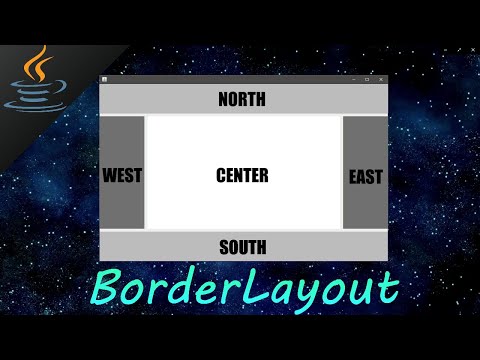 0:11:40
0:11:40
 0:27:54
0:27:54
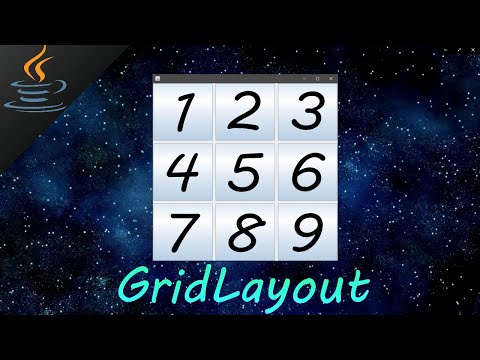 0:05:27
0:05:27
 0:20:40
0:20:40
 0:08:02
0:08:02
 0:12:42
0:12:42
 0:16:07
0:16:07
 0:24:09
0:24:09
 0:22:22
0:22:22
 4:48:33
4:48:33
 0:16:40
0:16:40
 0:13:26
0:13:26
 0:09:11
0:09:11
 0:14:02
0:14:02
 0:14:58
0:14:58
 0:08:37
0:08:37
 0:05:18
0:05:18
 0:11:12
0:11:12
 0:07:14
0:07:14
 0:18:47
0:18:47
 0:21:35
0:21:35