filmov
tv
Ctrl+Alt+Cheat: The Ultimate Cheat Sheet Extension for VSCode You Can't-Miss! 💡

Показать описание
Tired of endless Google searches for code snippets? Say hello to Ctrl+Alt+Cheat, the ultimate cheat sheet extension for Visual Studio Code! 🚀
*Key Features*:
- *Search Functionality*: Quickly find and copy the code you need from any cheat sheet.
- *Custom Cheat Sheets*: Create your own cheat sheets, and add, edit, or delete cheats as you wish.
🚀 *Special Offer*:
Enjoy a 50% discount on Ctrl+Alt+Cheat! Use the coupon code "FIRSTLAUNCH" at checkout. Don't miss out on this limited-time offer!
👉 *Get Ctrl+Alt+Cheat here*:
🔧 *Feedback and Suggestions:*
We’re constantly improving and adding new features based on your feedback. If you have any suggestions or requests for new cheat sheets, please create an issue on our GitHub repository:
🙏 Thank You:
A huge thank you to all of you for the amazing support you've shown for our Spec Coder AI VSCode extension. Your feedback and enthusiasm keep us motivated to bring you the best tools possible!
Learn about Spec Coder AI here:
💬 Stay Connected:
Don't forget to like, subscribe, and hit the notification bell so you never miss an update from Qirolab!
#vscode #extension #cheatsheet #coding #programming #developer #productivity #tips #tricks
#php #laravel #vue #javascript #react #git
Timestamps:
00:00 - Introduction
00:39 - Thanks for the amazing support for Spec Coder AI
01:22 - What is Ctrl+Alt+Cheat VSCode Extension
02:20 - Installing Ctrl+Alt+Cheat VSCode Extension
03:11 - Tailwind Cheatsheet
04:18 - Bootstrap 4 Cheatsheet
04:51 - Activating License key
05:26 - Laravel Cheat sheet
06:26 - CHMOD file permission Cheat sheet & CHMOD Generator
07:23 - jQuery and jQuery Alternative Cheat sheet
11:09 - SSH Cheat sheet
12:31 - Git, Git Tricks & Git Revisions Cheat sheet
12:26 - Create your custom Cheat sheets
17:39 - Benefits of Ctrl+Alt+Cheat
18:33 - Coupon Code
18:55 - Outro
Support my work:
Also, follow us on:
*Key Features*:
- *Search Functionality*: Quickly find and copy the code you need from any cheat sheet.
- *Custom Cheat Sheets*: Create your own cheat sheets, and add, edit, or delete cheats as you wish.
🚀 *Special Offer*:
Enjoy a 50% discount on Ctrl+Alt+Cheat! Use the coupon code "FIRSTLAUNCH" at checkout. Don't miss out on this limited-time offer!
👉 *Get Ctrl+Alt+Cheat here*:
🔧 *Feedback and Suggestions:*
We’re constantly improving and adding new features based on your feedback. If you have any suggestions or requests for new cheat sheets, please create an issue on our GitHub repository:
🙏 Thank You:
A huge thank you to all of you for the amazing support you've shown for our Spec Coder AI VSCode extension. Your feedback and enthusiasm keep us motivated to bring you the best tools possible!
Learn about Spec Coder AI here:
💬 Stay Connected:
Don't forget to like, subscribe, and hit the notification bell so you never miss an update from Qirolab!
#vscode #extension #cheatsheet #coding #programming #developer #productivity #tips #tricks
#php #laravel #vue #javascript #react #git
Timestamps:
00:00 - Introduction
00:39 - Thanks for the amazing support for Spec Coder AI
01:22 - What is Ctrl+Alt+Cheat VSCode Extension
02:20 - Installing Ctrl+Alt+Cheat VSCode Extension
03:11 - Tailwind Cheatsheet
04:18 - Bootstrap 4 Cheatsheet
04:51 - Activating License key
05:26 - Laravel Cheat sheet
06:26 - CHMOD file permission Cheat sheet & CHMOD Generator
07:23 - jQuery and jQuery Alternative Cheat sheet
11:09 - SSH Cheat sheet
12:31 - Git, Git Tricks & Git Revisions Cheat sheet
12:26 - Create your custom Cheat sheets
17:39 - Benefits of Ctrl+Alt+Cheat
18:33 - Coupon Code
18:55 - Outro
Support my work:
Also, follow us on:
Комментарии
 0:19:40
0:19:40
 0:05:15
0:05:15
 0:00:07
0:00:07
 0:08:21
0:08:21
 0:00:28
0:00:28
 0:01:31
0:01:31
 0:02:53
0:02:53
 0:00:26
0:00:26
 0:01:00
0:01:00
 0:00:51
0:00:51
 0:00:39
0:00:39
 0:00:13
0:00:13
 0:01:00
0:01:00
 0:02:23
0:02:23
 0:00:52
0:00:52
 0:09:13
0:09:13
 0:18:04
0:18:04
 0:21:24
0:21:24
 0:15:39
0:15:39
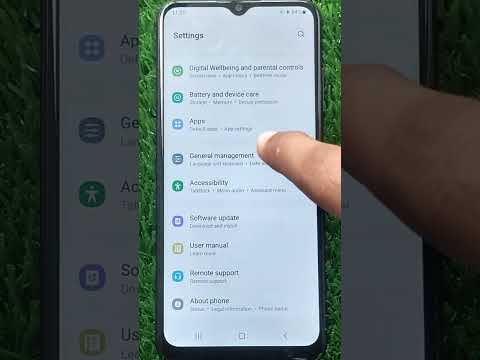 0:00:36
0:00:36
 0:08:42
0:08:42
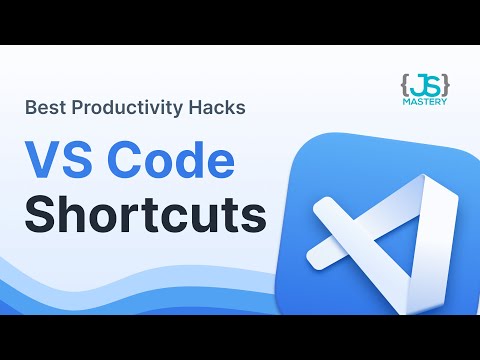 0:29:38
0:29:38
 0:11:39
0:11:39
 0:14:05
0:14:05