filmov
tv
Excel OFFSET Function for Calculating Financial Returns Part 1

Показать описание
Learn how to use the Excel OFFSET Function for Calculating Financial Returns, automate your return calculations and save time!
Avoid manually update your financial return Excel Formulas with the OFFSET function. This function when used with a Named Ranged allows us to create a DYNAMIC RANGE that will ROLL over every time we input new data.
When you master this Excel function you can easily create automatic Factsheet for your portfolio of investments, you'll just have to insert new data and all the formulas will always give you the most up to date performance returns
Formulas:
12 MONTHS Return (Returns start in cell B2 and B1 is the header)
=OFFSET(Main!$B$1,COUNT(Main!$B:$B),0,-12,1)
36 MONTHS Return (Returns start in cell B2 and B1 is the header)
=OFFSET(Main!$B$1,COUNT(Main!$B:$B),0,-36,1)
#offsetfunction #offsetformula #excelforfinance
Avoid manually update your financial return Excel Formulas with the OFFSET function. This function when used with a Named Ranged allows us to create a DYNAMIC RANGE that will ROLL over every time we input new data.
When you master this Excel function you can easily create automatic Factsheet for your portfolio of investments, you'll just have to insert new data and all the formulas will always give you the most up to date performance returns
Formulas:
12 MONTHS Return (Returns start in cell B2 and B1 is the header)
=OFFSET(Main!$B$1,COUNT(Main!$B:$B),0,-12,1)
36 MONTHS Return (Returns start in cell B2 and B1 is the header)
=OFFSET(Main!$B$1,COUNT(Main!$B:$B),0,-36,1)
#offsetfunction #offsetformula #excelforfinance
Excel OFFSET Function for Dynamic Calculations - Explained in Simple Steps
Excel OFFSET Function for Calculating Financial Returns Part 1
What's the Offset Function? | Microsoft Excel
Microsoft Excel Offset Function for Dynamic Calculations
OFFSET Formula in Excel
Use Excel's OFFSET Function to SUM Through To a Specified Year
OFFSET function in Excel for calculating last recorded value 🧨 #shorts
Offset Function With Sum & Average Formulas | Excel
Creating a Dynamic Data Validation Menu with Excel's OFFSET Function
OFFSET Formula in Excel | How to use offset function in Excel#excel #msexcel #exceltricks
Excel OFFSET Function - including Common MISTAKES to Avoid!
Excel Tutorial: Using the OFFSET Function in Excel
OFFSET Function in Excel: How to Use Offset Function in Excel
Excel Tips and Tricks - How to Use OFFSET function to track last entry in Excel
Excel Offset Function (For Static & Dynamic Calculations)
OFFSET function in Excel
Excel Dynamic YTD Calculations: OFFSET, SUMPRODUCT & SUM
I don't use OFFSET Anymore! I Use Another Function Instead.
Quarterly Sum using Offset Function
Offset Function in Excel #shorts #excel #exceltips
Use the OFFSET Function in Excel to Calculate Average Annual Returns for S&P 500 Over 50 Years
OFFSET Function Dynamic Range inside COUNTIFS Function - Excel Magic Trick 1573
Make Dynamic Ranges in Formulas using OFFSET Function
Sumifs formula in excel | Excel formula #shorts #sumifs
Комментарии
 0:14:15
0:14:15
 0:13:17
0:13:17
 0:02:03
0:02:03
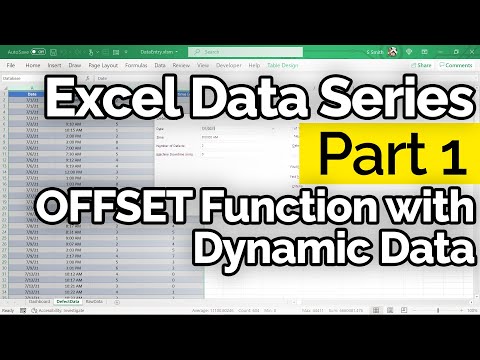 0:10:37
0:10:37
 0:05:55
0:05:55
 0:04:15
0:04:15
 0:00:52
0:00:52
 0:10:47
0:10:47
 0:08:24
0:08:24
 0:00:44
0:00:44
 0:13:52
0:13:52
 0:09:32
0:09:32
 0:04:04
0:04:04
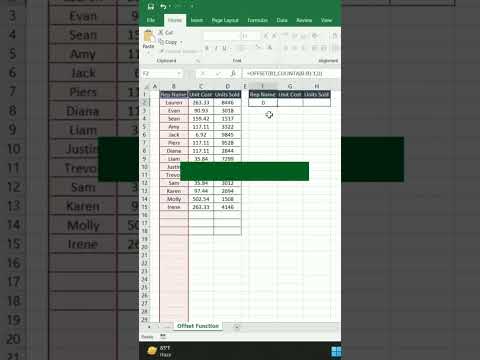 0:00:35
0:00:35
 0:15:26
0:15:26
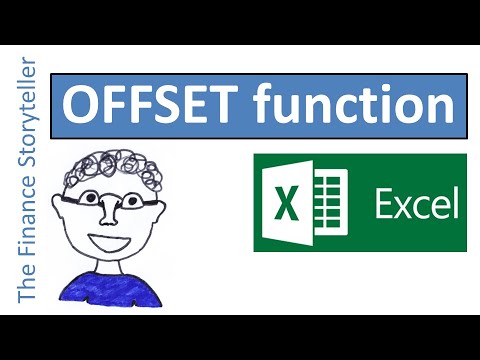 0:09:57
0:09:57
 0:13:15
0:13:15
 0:20:32
0:20:32
 0:00:41
0:00:41
 0:00:49
0:00:49
 0:07:37
0:07:37
 0:04:40
0:04:40
 0:12:12
0:12:12
 0:00:18
0:00:18