filmov
tv
Blender Tutorial - Creating Realistic Procedural Brushed Metal

Показать описание
Hello everyone! In this video we will be learning to create a realistic brushed metal material. All done procedurally in Blender.
Node Group
Come follow me on social media!
Chapters
0:00 Introduction
1:00 Brushed Metal
2:56 Sponsor
4:08 Noise Detail & Color
6:51 Adding Roughness
8:56 Adding Scratches
12:56 Creating the Bump
14:29 Overview
15:38 Outro
PC Specs
i7-9700k 3.60Ghz
Geforce RTX 2060
16GB DDR4
1Tb SSD 1Tb Hard Drive
Make sure you leave a like and subscribe! :)
Replay the Video!
Blender Tutorial Realistic Material Brushed Metal Nodes Cycles Eevee Advanced BlenderMadeEasy
Music
LAKEY INSPIRED - Watching the Clouds
Link to the original video
Subscribe to LAKEY INSPIRED
Check out LAKEY INSPIRED on SoundCloud
@lakeyinspired
Attribution 4.0 International (CC BY 4.0)
Making a Photorealistic Animation in 10 Minutes - Blender
How to make a realistic pool in Blender (60 seconds)
How to Make Clouds in Blender | Beginner Tutorial
Make realistic grass in 1 minute! (Blender Tutorial)
Realistic Environment in Blender
How To Make Classical Buildings In Blender
Blender Tutorial - Creating a Stormy Ocean
How To Easily Create Realistic Underwater Scenes In Blender
Create a Realistic Deodorant Product Model in Blender Full Tutorial Part 1
Making a Photorealistic 3d Portrait FROM SCRATCH
Making an Apocalyptic Environment in Blender
How to texture a REALISTIC building in Blender, in 60 seconds
Blender Tutorial: Realistic Earth
how to animate characters in Blender 3D!
Creating EASY CHARACTERS in Blender with Human Generator!
How To Create REALISTIC Characters in Blender in 4 minutes
How to make an abandoned house in Blender - Tutorial
Easy Blender Trick 🔥 #shorts #blender #tutorial
Make Realistic Clouds in Less Than Two Minutes - Blender Tutorial
How to Create Realistic Eyebrows in Blender in 4 Minutes
How to make an ocean in blender FAST
Blender Terrain in 2 CLICKS!
Blender Tutorial - Realistic Fire for Still Renders
Sculpting a 3D head from scratch in Blender #b3d #tutorial
Комментарии
 0:11:25
0:11:25
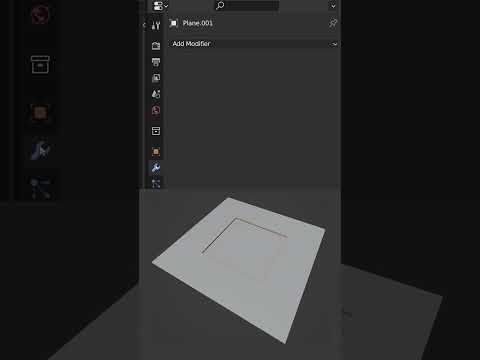 0:00:58
0:00:58
 0:00:55
0:00:55
 0:00:56
0:00:56
 0:05:12
0:05:12
 0:05:37
0:05:37
 0:21:51
0:21:51
 0:04:36
0:04:36
 0:19:35
0:19:35
 0:08:06
0:08:06
 0:12:39
0:12:39
 0:00:58
0:00:58
 0:22:59
0:22:59
 0:00:52
0:00:52
 0:00:55
0:00:55
 0:04:07
0:04:07
 0:25:39
0:25:39
 0:00:58
0:00:58
 0:01:28
0:01:28
 0:04:13
0:04:13
 0:00:54
0:00:54
 0:00:24
0:00:24
 0:10:33
0:10:33
 0:00:48
0:00:48