filmov
tv
Home Network Installation with TP-Link Omada| Luis's House

Показать описание
Today we headed over to Luis's house to do another install. He ended up on TP-Link equipment primarily because buy Ubiquiti products was just impossible. Everything ended up being sold out each time he tried to make a purchase. This video is primarily making network cables and more network cables. So many cables lol.
Omada Equipment Purchased in this Clients Home
⚒️ My loadout 🧰
✪Support the channel✪
Visit
Chat
#homenetworking #homelab #omada
@TP-Link @TP-Link Global Support @TP-Link
Omada Equipment Purchased in this Clients Home
⚒️ My loadout 🧰
✪Support the channel✪
Visit
Chat
#homenetworking #homelab #omada
@TP-Link @TP-Link Global Support @TP-Link
TP-LINK OMADA - Comprehensive Setup Guide (2023) HOME NETWORKING
TP-LINK OMADA | HOME NETWORK SETUP - THE BEST UNIFI ALTERNATIVE?
Home Network For Beginners - What You NEED And How To Hook It ALL Up | E01
Home Network Installation with TP-Link Omada| Luis's House
TP-Link Omada Home Network Installation | Kevin's House
Complete Home Setup with TP-Link Omada - Best Bang for Your Buck Enterprise-Level WiFi
Upgrade Your Router by Adding a Network Switch
Home Network Upgrade - TP Link Omada Setup
The Best Cheap 2.5GbE Switch for Your Home Network - NICGIGA S25-0801
How TP-Link Omada Secures Your Home Network Like a Pro
Home Network Upgrade and Cleanup | 1000Mb Fiber, Google WiFi, TP-Link Switches (Vlog)
TP-Link Omada 'Short Stack' - Entry level Omada hardware
Which WiFi Setup Do You Need? Router vs Mesh WiFi? - WiFi 6E?
Complete TP-Link Omada Setup Guide for the Home Office 2023
Budget Home Network Tour/How To
MASSIVE Wi-Fi 6E Mesh Network UPGRADE - TP Link Deco XE75 Pro
TP-Link Wireless Powerline Setup Tutorial Video
Setup TP-Link Deco X50 with the Hills Home Hub and multiple Netgear switches with ethernet backhaul
How To Connect Three Routers On One Home Network & Sharing The Internet Using Lan Cables TpLink/...
Complete TP-Link Omada Setup Guide for Home (2022)
Don't drop your internet! - TP-Link Deco XE75
How To Connect Two Routers On One Home Network Using A Lan Cable Stock Router Netgear/TP-Link
TP-Link AC1200 | Mesh Wifi Range Extender | First Look
Never Suffer From Slow WiFi Again! #shorts
Комментарии
 0:11:29
0:11:29
 0:09:53
0:09:53
 0:18:01
0:18:01
 0:20:08
0:20:08
 0:15:08
0:15:08
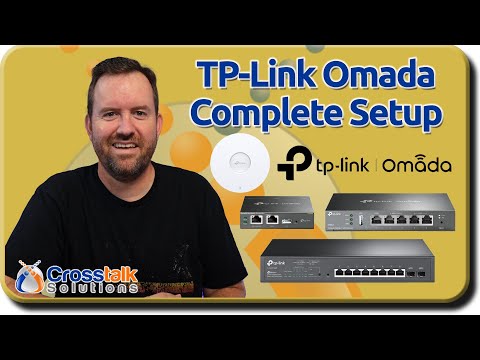 0:25:11
0:25:11
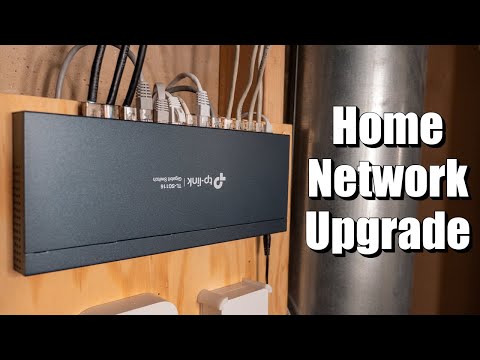 0:12:55
0:12:55
 0:23:07
0:23:07
 0:06:32
0:06:32
 0:16:00
0:16:00
 0:12:56
0:12:56
 0:16:54
0:16:54
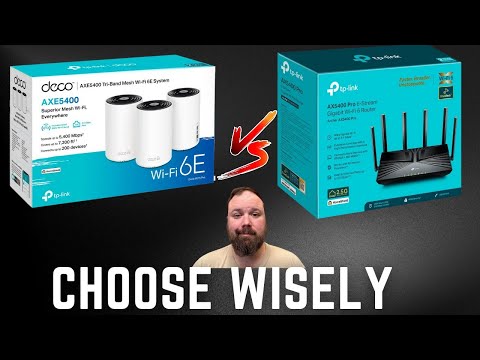 0:11:04
0:11:04
 0:42:29
0:42:29
 0:08:16
0:08:16
 0:11:06
0:11:06
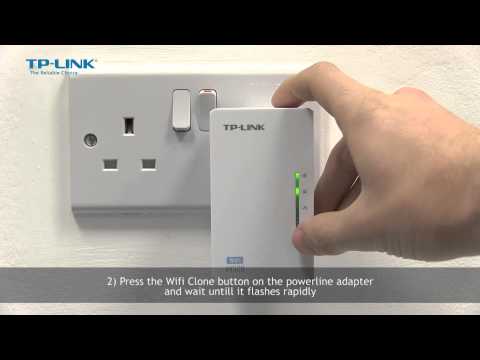 0:03:00
0:03:00
 0:14:57
0:14:57
 0:35:36
0:35:36
 0:20:28
0:20:28
 0:13:04
0:13:04
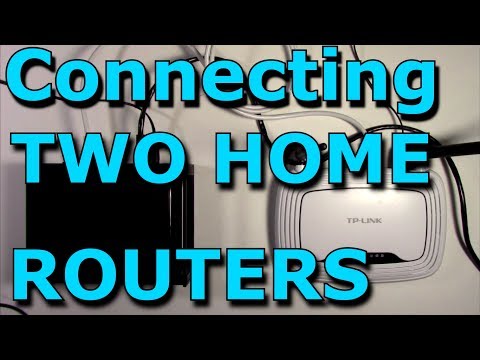 0:33:19
0:33:19
 0:00:26
0:00:26
 0:00:55
0:00:55