filmov
tv
iPad 6th Gen Screen Replacement.

Показать описание
This video is to help show you how to replace a damaged digitizer screen on the Apple Ipad 6th Generation.
#apple #ipad6thgeneration #screenreplacement #cracked #repair #how #ipad #fast
FixItwireless assumes no liability for property damage or injury incurred as a result of any of the information contained in this video. FixItwireless recommends safe practices when working with power tools, electrical equipment, blunt instruments, chemicals, lubricants, expensive electronics, or any other tools or equipment seen or implied in this video. Due to factors beyond the control of FixItwireless, no information contained in this video shall create any express or implied warranty or guarantee of any particular result. Any injury, damage or loss that may result from improper use of these tools, equipment, or the information contained in this video or the lack of experience is the sole responsibility of the user and not Fixitwireless. Only attempt your own repairs if you can accept personal responsibility for the results, whether they are good or bad.
#apple #ipad6thgeneration #screenreplacement #cracked #repair #how #ipad #fast
FixItwireless assumes no liability for property damage or injury incurred as a result of any of the information contained in this video. FixItwireless recommends safe practices when working with power tools, electrical equipment, blunt instruments, chemicals, lubricants, expensive electronics, or any other tools or equipment seen or implied in this video. Due to factors beyond the control of FixItwireless, no information contained in this video shall create any express or implied warranty or guarantee of any particular result. Any injury, damage or loss that may result from improper use of these tools, equipment, or the information contained in this video or the lack of experience is the sole responsibility of the user and not Fixitwireless. Only attempt your own repairs if you can accept personal responsibility for the results, whether they are good or bad.
iPad 6th Gen Screen Replacement.
iPad 6th A1893 A1954 Screen Replacement - Step by step
Can This SUPER Cracked iPad 6th Gen Screen Be Fixed?
How to Repair or Replace an iPad 6 Cracked Screen Digitizer A1893 or A1954
Apple iPad 6th Generation TouchScreen Replacement #iPad
IPad 6th Generation Screen/Digitizer Replacement
iPad 6 Teardown!
iPad 6 6th A1893 A1954 || touch screen 2018 || replacement 2020 || by hardware phone
iPad 6 Screen Replacement (A1893) - Easy & Precise Instruction!
iPad 6 Battery or Screen Replacement DIY
iPad 6th In 2024 - Still Worth It? (Review)
Amateur iPad screen replacement
DIY! How to: Fix a cracked iPad 6th gen screen - REPAIR WITH ME
HOW TO REPLACE APPLE IPAD 6 6TH GEN DIGITIZER CRACKED GLASS (2018 MODEL) NEWEST VERSION!!
iPad 6th Gen A1893 A1954 LCD Screen Replacement || How to Replacement iPad LCD Screen
iPad 6th Gen Screen Removal & Battery Replacement tips. Where I went wrong. (What Not to Do!!)
iPad 6TH GENERATION A1954 SCREEN REPLACEMENT FULL TUTORIAL
iPad 6th generation LCD replacement ( without Breaking the digitizer) 1/2
iPad 6 Screen Replacement - A1893 - A1954
iPad 6th gen touch glass replacement A1893 A1954
iPad 9 (2021) Screen Replacement Guide | Same old traps, thanks Apple
Unboxing Apple iPad 6th generation | Fuzzy Neo
iPad 6th (A1893)generation lcd screen replacement
ipad 6th generation tempered glass 😍 #shorts #ipad #temperedglass #gaming
Комментарии
 0:22:37
0:22:37
 0:14:41
0:14:41
 0:31:13
0:31:13
 0:13:50
0:13:50
 0:05:33
0:05:33
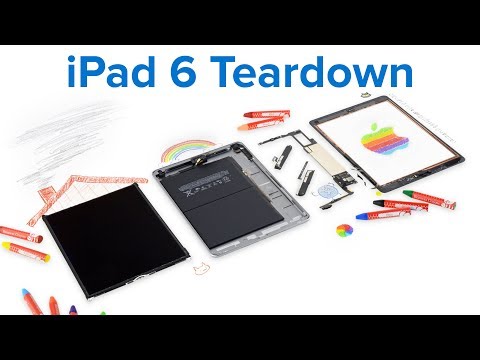 0:02:58
0:02:58
 0:12:06
0:12:06
 0:07:04
0:07:04
 0:25:35
0:25:35
 0:04:03
0:04:03
 0:13:49
0:13:49
 0:34:22
0:34:22
 0:15:54
0:15:54
 0:06:17
0:06:17
 0:06:08
0:06:08
 0:13:44
0:13:44
 0:12:57
0:12:57
 0:43:54
0:43:54
 0:17:45
0:17:45
 0:04:24
0:04:24
 0:01:51
0:01:51
 0:07:51
0:07:51
 0:00:45
0:00:45