filmov
tv
How to Repair or Replace an iPad 6 Cracked Screen Digitizer A1893 or A1954

Показать описание
***Want to learn how to repair?***
Hey, what's up guys! In this video, I show you How to Repair or Replace an iPad 6 Cracked Screen Digitizer. This repair will work on iPad 6 Cracked Screen for series A1893 or A1954. Hope you enjoy my video and see you guys at the next one! Cheers
***Need parts tools or equipment? Visit our online store***
Remember always mind the flex!
✅ Out our other repair videos
Questions or need a phone repaired?
CONTACT US BELOW:
Free Repair Estimate?
Fill out this form and we will send you a prepaid label within 24hrs.
Contact Us:
575-639-3406
Follow Us:
Snapchat - @MrPhoneDoctor
TikTok - @MrPhoneDoctor
SAY HI ON SOCIAL:
---Master Surgeon---
Javier V. Guzman Jr.
Hey, what's up guys! In this video, I show you How to Repair or Replace an iPad 6 Cracked Screen Digitizer. This repair will work on iPad 6 Cracked Screen for series A1893 or A1954. Hope you enjoy my video and see you guys at the next one! Cheers
***Need parts tools or equipment? Visit our online store***
Remember always mind the flex!
✅ Out our other repair videos
Questions or need a phone repaired?
CONTACT US BELOW:
Free Repair Estimate?
Fill out this form and we will send you a prepaid label within 24hrs.
Contact Us:
575-639-3406
Follow Us:
Snapchat - @MrPhoneDoctor
TikTok - @MrPhoneDoctor
SAY HI ON SOCIAL:
---Master Surgeon---
Javier V. Guzman Jr.
How To Replace Click-Lock Vinyl Flooring
How To REPLACE DAMAGE SHINGLES The Right Way! (VERY DETAILED TUTORIAL... Pro Tips + Tricks)
How to Repair Drywall
How to Replace an Electrical Outlet – Replace Burnt Out Electrical Outlet and Old Damaged Socket
Floor Water Damage Repair | Repair or Replace?
LATICRETE Pro Tips: How to Remove and Replace a Chipped or Broken Tile
How to repair or replace a MTB chain
How To Fix And Replace Damaged Laminate, Vinyl Plank (LVP) Engineered Wood Flooring Like A Pro! DIY
Easy way to replace volume button#smartphone#youtubeshorts
How to Replace or Repair a Damaged Shingle by RoofingIntelligence.com
How to Repair or Replace a Window Screen | The Home Depot
How To Replace Broken Tiles || Simple First Time Guide
How to replace a Delta Cartridge and fix a leaky bathtub faucet | Fix it tutorials
How To Replace And Repair Broken Door Jamb Kicked In Or Damaged | DIY Step By Step Tutorial Easy FIX
Slate Roof Repair - How to replace a slate & broken slates
How an Electric Range Works | Repair & Replace
How to Replace Screen Glass Only on Galaxy S22/21/20/10/+/Ultra/Note Shown in 6 Mins/New DIY Method
How To Replace One Shingle [3-tab style]
How to replace a damaged laminate board that’s in the middle of the floor
How To Remove And Replace Rotten Subfloors! DIY For Beginners!
How To Replace One Piece Of Vinyl Siding (Mid-Wall)
How To Replace A Broken Spoke | Fix Your Road Bike With GCN
Wrinkle-Free Window Screen Replacement | How to Tips | DIY Repair Replace Change Patch Fix Holes
How to Replace a Rotted Windowsill | This Old House
Комментарии
 0:01:54
0:01:54
 0:08:17
0:08:17
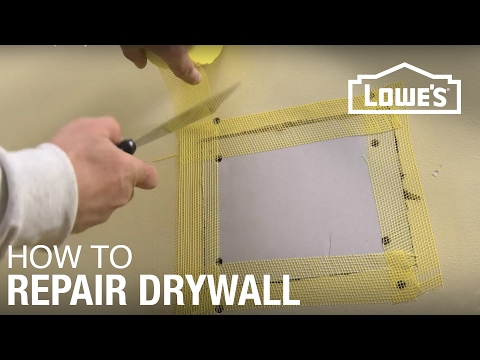 0:03:10
0:03:10
 0:05:32
0:05:32
 0:13:54
0:13:54
 0:03:01
0:03:01
 0:04:03
0:04:03
 0:12:24
0:12:24
 0:00:58
0:00:58
 0:07:40
0:07:40
 0:01:30
0:01:30
 0:01:00
0:01:00
 0:03:26
0:03:26
 0:12:32
0:12:32
 0:11:28
0:11:28
 0:08:04
0:08:04
 0:06:07
0:06:07
 0:08:15
0:08:15
 0:15:22
0:15:22
 0:08:24
0:08:24
 0:08:21
0:08:21
 0:05:14
0:05:14
 0:11:43
0:11:43
 0:04:25
0:04:25