filmov
tv
FreeCAD V1.0.0 Assembly Workbench Intro
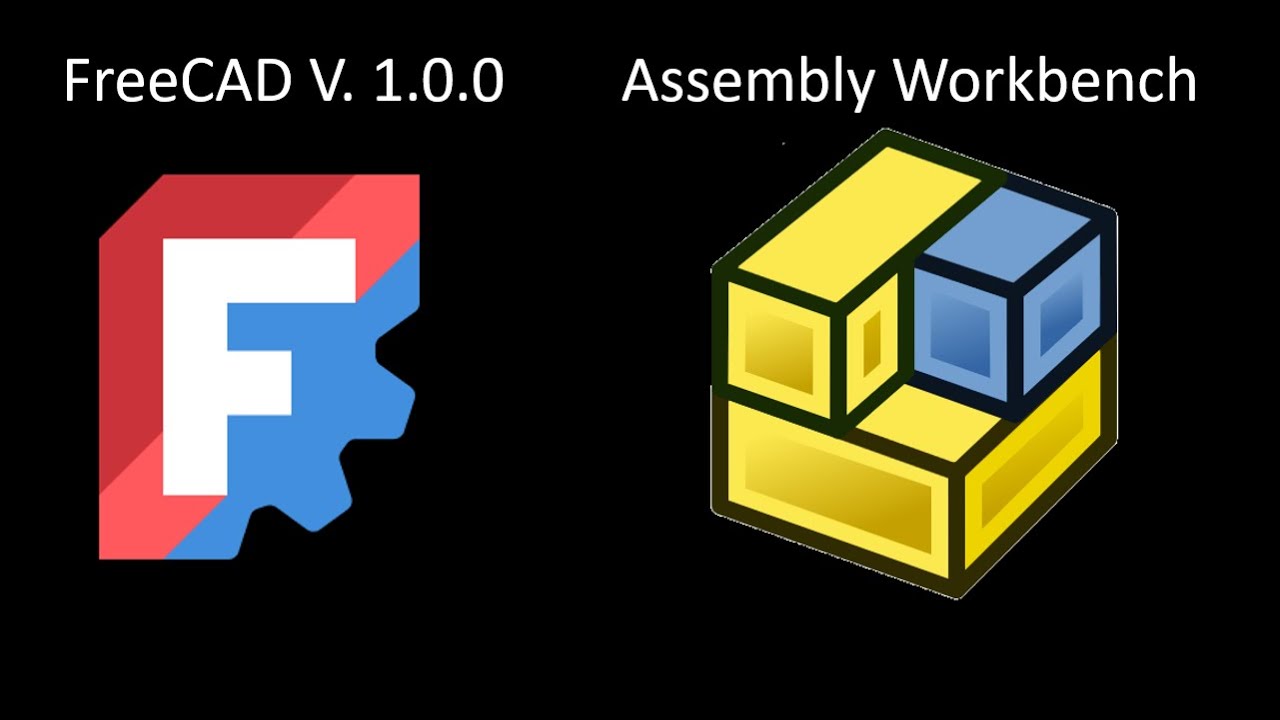
Показать описание
Click "...more" for Links, Key Moments, and Related Content!
Here, I lay out the basic tools needed to get started in the new FreeCAD Assembly Workbench and get over some of the initial frustration. This is the 1st video in a series I've done on the new V1.0 Assembly Workbench.
The big theme for me is the difference between a "Constraint" and a "Joint." In Solidworks for example, you make an assembly by adding constraints, which is essentially eliminating one degree of freedom at a time. But if you think of a physical joint on a piece of machinery, all of the possible degrees of freedom are already constrained by the design of that joint. Same thing in FreeCAD. We have to define the joint first, which defines all degrees of freedom simultaneously, with default values for the constraints. Then we have to go in and adjust those default values
My full Library of FreeCAD videos:
Assembly Workbench - FreeCAD V1.0.0
CAM Workbench - FreeCAD V1.0.0
Part Design Workbench- V0.19 and V0.21
The videos in this series focus primarily on the Part Design workbench. They were released before FreeCAD V1.0. There are some nice upgrades in V1.0, but the concepts covered here remain valid.
14) Sketcher and Part Design updates in V1.0 - Stay Tuned!
Here, I lay out the basic tools needed to get started in the new FreeCAD Assembly Workbench and get over some of the initial frustration. This is the 1st video in a series I've done on the new V1.0 Assembly Workbench.
The big theme for me is the difference between a "Constraint" and a "Joint." In Solidworks for example, you make an assembly by adding constraints, which is essentially eliminating one degree of freedom at a time. But if you think of a physical joint on a piece of machinery, all of the possible degrees of freedom are already constrained by the design of that joint. Same thing in FreeCAD. We have to define the joint first, which defines all degrees of freedom simultaneously, with default values for the constraints. Then we have to go in and adjust those default values
My full Library of FreeCAD videos:
Assembly Workbench - FreeCAD V1.0.0
CAM Workbench - FreeCAD V1.0.0
Part Design Workbench- V0.19 and V0.21
The videos in this series focus primarily on the Part Design workbench. They were released before FreeCAD V1.0. There are some nice upgrades in V1.0, but the concepts covered here remain valid.
14) Sketcher and Part Design updates in V1.0 - Stay Tuned!
Комментарии
 0:12:55
0:12:55
 0:28:35
0:28:35
 0:12:31
0:12:31
 0:16:57
0:16:57
 0:10:36
0:10:36
 0:08:47
0:08:47
 0:34:57
0:34:57
 0:04:04
0:04:04
 1:00:27
1:00:27
 0:02:32
0:02:32
 0:31:15
0:31:15
 0:13:39
0:13:39
 0:02:26
0:02:26
 0:11:51
0:11:51
 0:05:03
0:05:03
 0:04:50
0:04:50
 0:08:02
0:08:02
 1:02:39
1:02:39
 0:06:16
0:06:16
 0:07:48
0:07:48
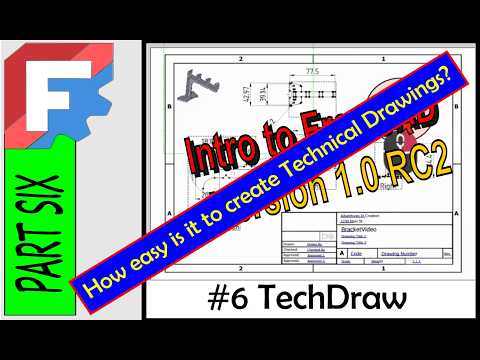 0:23:28
0:23:28
 0:03:39
0:03:39
 0:15:06
0:15:06
 0:05:04
0:05:04