filmov
tv
Create push notifications for Power Apps mobile - Tutorial

Показать описание
This video is a beginner’s tutorial on working with the push notification connector in PowerApps. Send push notifications to apps created with Power Apps, Dynamics Field Service or Sales. Trigger these mobile notifications from Flows or other apps.
Push notifications are used in Power Apps mobile to engage app users and help them prioritize key tasks. In Power Apps, you can create notifications for Power Apps mobile by using the Power Apps Notification connector. You can send notifications to any app that you create in Power Apps (Canvas or Model-driven).
You can send a push notification from one app to another or to the same app. In canvas apps, you can send notifications by using the Power Apps Notification connector.
Note: This connector is a standard connector!
No premium license needed (as per documentation).
Video covers following scenarios:
✅ Send push notification from flow
✅ Send push notifications to all users of a Power App
✅ Send push notifications to users who have pending tasks in SharePoint
✅ Send push notifications from a Power App
#PowerApps #PowerAutomate #Notifications
Table of Contents:
00:00 - Introduction
00:41 - Power Apps Notification connector overview
01:36 - Send a push notification for Canvas App to recipient from Power Automate flow
04:35 - Send push notifications to all users who have access to Power App
10:55 - Send a push notification for Model-driven App to recipient from Power Automate flow
12:14 - Send push notification to PowerApps mobile for users that have pending tasks from flow
18:44 - Send push notifications from a Power App
21:52 - Subscribe to Reza Dorrani channel
Push notifications are used in Power Apps mobile to engage app users and help them prioritize key tasks. In Power Apps, you can create notifications for Power Apps mobile by using the Power Apps Notification connector. You can send notifications to any app that you create in Power Apps (Canvas or Model-driven).
You can send a push notification from one app to another or to the same app. In canvas apps, you can send notifications by using the Power Apps Notification connector.
Note: This connector is a standard connector!
No premium license needed (as per documentation).
Video covers following scenarios:
✅ Send push notification from flow
✅ Send push notifications to all users of a Power App
✅ Send push notifications to users who have pending tasks in SharePoint
✅ Send push notifications from a Power App
#PowerApps #PowerAutomate #Notifications
Table of Contents:
00:00 - Introduction
00:41 - Power Apps Notification connector overview
01:36 - Send a push notification for Canvas App to recipient from Power Automate flow
04:35 - Send push notifications to all users who have access to Power App
10:55 - Send a push notification for Model-driven App to recipient from Power Automate flow
12:14 - Send push notification to PowerApps mobile for users that have pending tasks from flow
18:44 - Send push notifications from a Power App
21:52 - Subscribe to Reza Dorrani channel
Комментарии
 0:22:03
0:22:03
 0:00:29
0:00:29
 0:03:56
0:03:56
 0:03:53
0:03:53
 0:02:33
0:02:33
 0:00:59
0:00:59
 0:00:15
0:00:15
 0:11:30
0:11:30
 0:07:41
0:07:41
 0:02:40
0:02:40
 0:20:32
0:20:32
 0:11:38
0:11:38
 0:18:44
0:18:44
 1:06:31
1:06:31
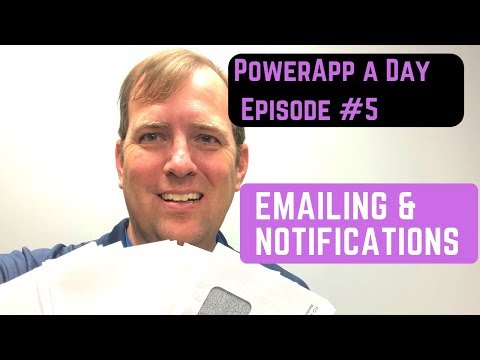 0:20:30
0:20:30
 0:06:04
0:06:04
 0:28:53
0:28:53
 0:10:05
0:10:05
 0:07:11
0:07:11
 0:01:26
0:01:26
 0:05:16
0:05:16
 0:05:49
0:05:49
 0:04:25
0:04:25
 0:12:27
0:12:27