filmov
tv
Install TinyMCE WYSIWYG Editor in Drupal 7
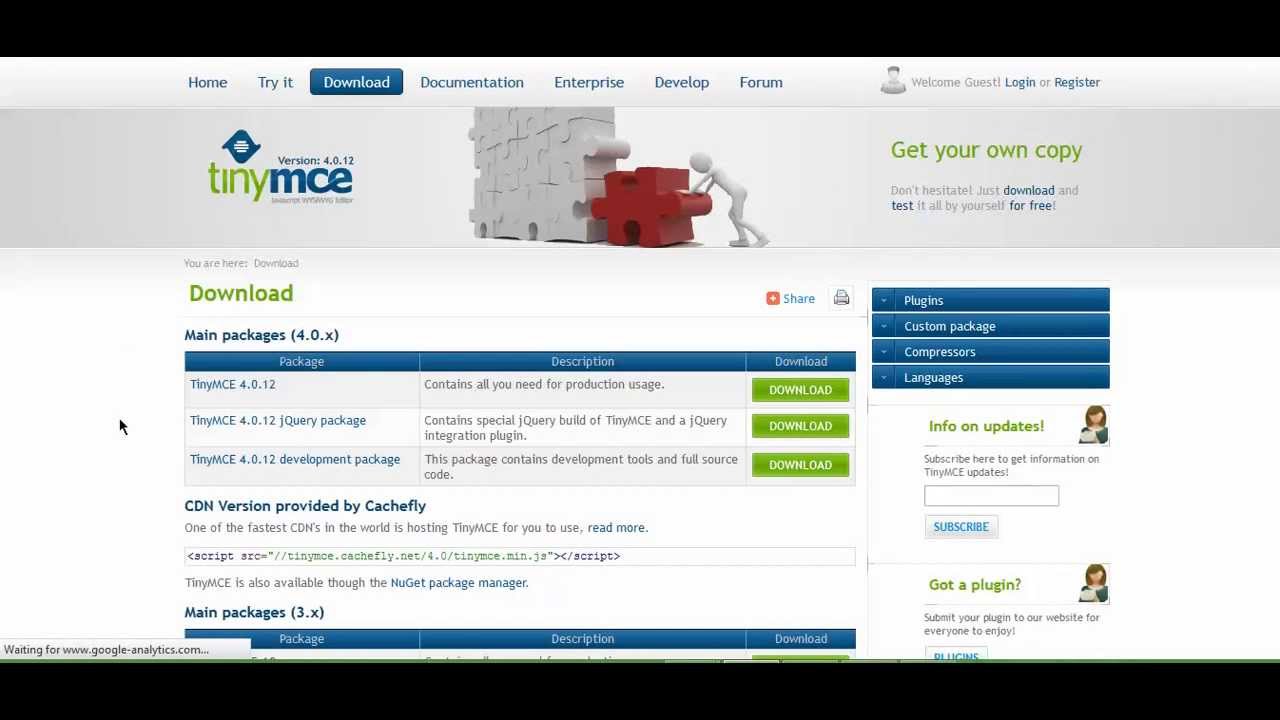
Показать описание
Quick Install TinyMCE Editor in Drupal 7-
1. Navigate to Configuration, and then WYSIWYG profiles, in the Content Authoring section. On the WYSIWYG profiles page, Notice a link to download the
TinyMCE libraries and instructions on where to put the unzipped files.
2. When you download the most recent version of the TinyMCE libraries from the website you will get a .zip file which you should unzip using your utility of choice.
3. Per the WYSIWYG instructions you should upload that entire folder to the sites/all/libraries directory. or create the directory if it doesn't exist
4. Refresh the WYSIWYG profiles page and the editor should be installed perfectly. If the TinyMCE editor is showing as NOT INSTALLED, please try with an earlier version (should be possible to download from its official site).
1. Navigate to Configuration, and then WYSIWYG profiles, in the Content Authoring section. On the WYSIWYG profiles page, Notice a link to download the
TinyMCE libraries and instructions on where to put the unzipped files.
2. When you download the most recent version of the TinyMCE libraries from the website you will get a .zip file which you should unzip using your utility of choice.
3. Per the WYSIWYG instructions you should upload that entire folder to the sites/all/libraries directory. or create the directory if it doesn't exist
4. Refresh the WYSIWYG profiles page and the editor should be installed perfectly. If the TinyMCE editor is showing as NOT INSTALLED, please try with an earlier version (should be possible to download from its official site).
How to set up TinyMCE's Self-Hosted WYSIWYG Editor in Under 5 Minutes
How To Add TinyMCE Editor in HTML | Blog Editor | WYSIWYG Editor | Coding Wala
Advanced text editor in HTML using TinyMCE
How to Implement a WYSIWYG editor using TinyMCE
Install TinyMCE WYSIWYG Editor in Drupal 7
Add Rich Text Editor in ASP.NET Web Application using TinyMCE | Most Advanced WYSIWYG Editor
React 18 : Install TinyMCE 6 Online Rich-Text Editor
Setting up WYSIWYG CMS editor | TinyMCE Cloud CMS Starter Config
HOW TO INSTALL TINYMCE WYSIWYG _Web Programming corner
Adding TinyMCE (WYSIWYG) to Django Blog | Adding image plugin to TinyMCE | Learn21
Setting up WYSIWYG LMS editor | TinyMCE Cloud LMS Starter Config
Laravel 8 Tutorial - TinyMCE WYSIWYG HTML Editor
Setup TinyMCE in under 2 minutes
Add WYSIWYG Editor to Textarea in HTML Webpage
Setting up WYSIWYG workflow app editor | TinyMCE Workflow Starter Config
Laravel 7 Tutorial - TinyMCE WYSIWYG HTML Editor
How to setup TinyMCE | TinyMCE #01
How to add TinyMCE Editor in Textarea Codeigniter 4
Add HTML Text EDITOR to a WEB APP | Integrating the TinyMCE HTML Editor into an ANGULAR APP
Add WYSIWYG HTML Editor to Textarea on Your Website
Setting up WYSIWYG email editor | TinyMCE Cloud Email Starter Config
Setting up WYSIWYG CRM editor | TinyMCE Cloud CRM Starter Config
How to integrate TinyMCE rich text editor in angular application
Laravel Tutorial - WYSIWYG Editor Integration (TinyMCE)
Комментарии
 0:03:58
0:03:58
 0:04:29
0:04:29
 0:14:24
0:14:24
 0:04:12
0:04:12
 0:01:26
0:01:26
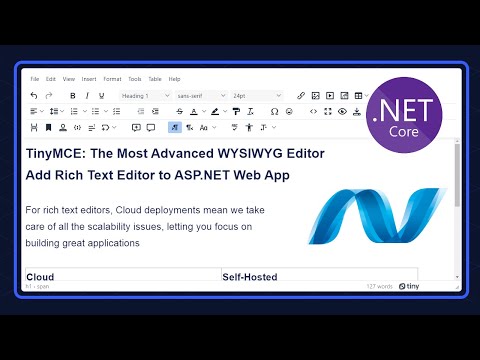 0:05:09
0:05:09
 0:05:04
0:05:04
 0:04:07
0:04:07
 0:07:51
0:07:51
 0:09:45
0:09:45
 0:01:43
0:01:43
 0:08:51
0:08:51
 0:01:58
0:01:58
 0:14:45
0:14:45
 0:02:28
0:02:28
 0:09:40
0:09:40
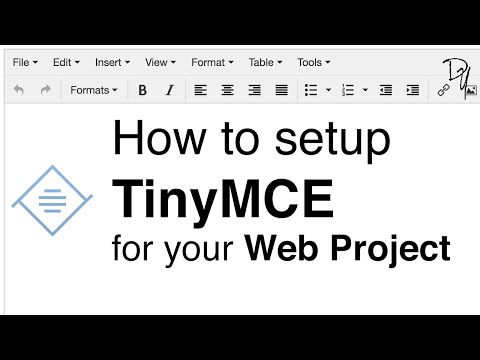 0:12:40
0:12:40
 0:03:48
0:03:48
 0:16:32
0:16:32
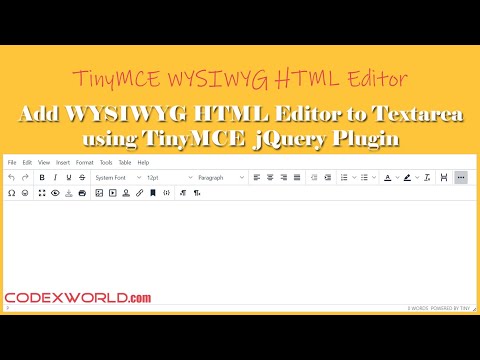 0:04:03
0:04:03
 0:03:13
0:03:13
 0:01:50
0:01:50
 0:12:20
0:12:20
 0:10:07
0:10:07