filmov
tv
Add HTML Text EDITOR to a WEB APP | Integrating the TinyMCE HTML Editor into an ANGULAR APP

Показать описание
Today we install and integrate a WYSIWYG HTML Editor in our angular blog application. The HTML Editor we chose to integrate is called TinyMCE, but there are many other HTML Editors out there. We also end up changing our Blog Post Model to include some new fields including a field that will make our URLs more "pretty", so that they aren't just a string of random numbers and characters. We hope you enjoy this video and feel free to ask questions in the comment section below.
Check out our website for more great tutorials and content!
Check out our Podcast!
KEEP UP with @smallbatchdevs on SOCIAL MEDIA!
Check out all our Github Repositories for these episodes:
TinyMCE:
Github Repo:
00:00 Intro
00:35 What is a WYSIWYG Editor?
01:09 Code Montage
03:56 Integrate TinyMCE into the Code
04:29 Install TinyMCE Angular Node Package
04:50 Install TinyMCE Node Package
05:14 Code Montage
07:43 Code Tutorial
11:30 Demo
14:45 Demo
15:59 Outro
#tinymce #javascript
► Music by: Dj Quads
• Track Name: Dreams
Check out our website for more great tutorials and content!
Check out our Podcast!
KEEP UP with @smallbatchdevs on SOCIAL MEDIA!
Check out all our Github Repositories for these episodes:
TinyMCE:
Github Repo:
00:00 Intro
00:35 What is a WYSIWYG Editor?
01:09 Code Montage
03:56 Integrate TinyMCE into the Code
04:29 Install TinyMCE Angular Node Package
04:50 Install TinyMCE Node Package
05:14 Code Montage
07:43 Code Tutorial
11:30 Demo
14:45 Demo
15:59 Outro
#tinymce #javascript
► Music by: Dj Quads
• Track Name: Dreams
How to replace HTML Textarea to text editor | Best Free HTML text editor | HTML code Editor
Advanced text editor in HTML using TinyMCE
How To Add HTML Code In WordPress (Quick & Simple)
How to create a simple text Editor on your website || CKEditor Quick Start Guide
How To Create Text Editor | HTML CSS Javascript | With Source Code
Choosing a Text Editor | HTML | Tutorial 2
How to convert text file to html file and css file | text to index.html file and style.css file.
Rich Text Editor with HTML, CSS and JS
JavaScript and the DOM #5 - Select element by class name
CodeMirror Tutorial for Beginners: Create A Fully Functional Text Editor
How to align text center in html 5
How to add HTML file in content editor Webpart in SharePoint
How To Make TextEditor In Webpage Using Html Css And Javascript || #CKEditor
How TinyMce Editor Integrate or add Text-Editor in HTML or PHP Website Admin Area Quick Start
Learn HTML forms in 8 minutes 📝
How to Add Audio in HTML using Notepad text Editor
How to Link CSS to HTML Document
Setting Up HTML files in TextEdit
How to Insert Video in HTML using NotePad Text Editor
Best Text Editor For Programming
#1 how to insert image in html using Sublime Text Editor
How to run HTML on Atom Editor
Best Code Editor? | Programming Tier List
How to Add HTML Code in WordPress any Editor Plugin
Комментарии
 0:07:34
0:07:34
 0:14:24
0:14:24
 0:01:19
0:01:19
 0:09:45
0:09:45
 0:49:23
0:49:23
 0:06:38
0:06:38
 0:01:05
0:01:05
 0:22:06
0:22:06
 0:03:27
0:03:27
 0:14:21
0:14:21
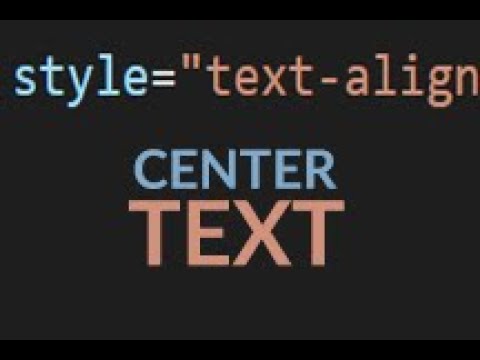 0:01:27
0:01:27
 0:04:49
0:04:49
 0:05:09
0:05:09
 0:07:13
0:07:13
 0:08:39
0:08:39
 0:05:33
0:05:33
 0:01:38
0:01:38
 0:04:29
0:04:29
 0:04:45
0:04:45
 0:11:41
0:11:41
 0:00:55
0:00:55
 0:03:24
0:03:24
 0:00:50
0:00:50
 0:01:45
0:01:45