filmov
tv
Convert Multi-Select Choice Field to Checkboxes in Power Apps

Показать описание
This question came from one of you, and thank you for asking. Such a great idea! In this video we use a multi-select choice field in SharePoint and covert it into multiple checkboxes in Power Apps.
As you select a checkbox and submit the form the data is saved as a multi-select choice field.
0:00 Introduction
1:20 Creating a Multi-Choice Field in SharePoint
2:00 Refreshing the Datasource
3:00 Replace combobox with check boxes
4:15 Collect OnCheck Property
5:04 RemoveIf OnUnCheck Property
6:20 View Collection in a Listbox
6:45 Update Property of Combobox Card
8:28 Concat Selection for Default Property
9:45 If Find() IsBlank()
11:14 OnVisible Property of New Form ClearCollect
13:50 Conclusion
Concat ThisItem Formula:
Concat(ThisItem.LifeCycle,Value,",")
Default of Checkbox Formula:
If(IsBlank(Find(Checkbox1.Text,Label15.Text)),false,true)
Update Card Formula:
colLifeCycle
OnVisible of Screen Formula:
ClearCollect(colLifeCycle,galProjects.Selected.LifeCycle);
As you select a checkbox and submit the form the data is saved as a multi-select choice field.
0:00 Introduction
1:20 Creating a Multi-Choice Field in SharePoint
2:00 Refreshing the Datasource
3:00 Replace combobox with check boxes
4:15 Collect OnCheck Property
5:04 RemoveIf OnUnCheck Property
6:20 View Collection in a Listbox
6:45 Update Property of Combobox Card
8:28 Concat Selection for Default Property
9:45 If Find() IsBlank()
11:14 OnVisible Property of New Form ClearCollect
13:50 Conclusion
Concat ThisItem Formula:
Concat(ThisItem.LifeCycle,Value,",")
Default of Checkbox Formula:
If(IsBlank(Find(Checkbox1.Text,Label15.Text)),false,true)
Update Card Formula:
colLifeCycle
OnVisible of Screen Formula:
ClearCollect(colLifeCycle,galProjects.Selected.LifeCycle);
Convert Multi-Select Choice Field to Checkboxes in Power Apps
Power Automate - How to extract SharePoint multi-select choice field text values?
Work with Multi Select Choice Fields from SharePoint in Power Automate
Convert Multi-Select Dropdown to Multi Select Checkboxes in Power Apps - Power Apps Tip and Hack
Multi Select Checkbox in Power Apps
Power Automate - Community question - SharePoint multi-select choice field and Select action step
Create Multi select Checkboxes in Power Apps for SharePoint List Forms | Radio, List Box control
Power Automate - Microsoft Forms & SharePoint choice field (multi-select) updates
Master MS Excel : Microsoft Excel Complete Course for Beginners to Expert 2024
Working with multi-select person fields in Get items output
Working with multi-select SharePoint columns in Power Automate
Sending multi-select choice from office forms to SharePoint
Patching A Multi Selection, Fill In SharePoint Choice Field Using A Power Apps Form Control
Copy multi-select columns in SharePoint using Power Automate
Multiple Select Choice Column SharePoint In Power Automate
MultiSelect Checkbox
Power Automate Tutorial: Entering Multi-Choice Responses from Microsoft Forms to SharePoint
Working with SharePoint Choice columns in Power Apps
Show Dataverse multi-Select choice in Power Apps Gallery
Importing an Excel Column with Multiple Values into a Multi Choice Field with Power Automate
Upload Multi Select People Picker from Dropdown in Power Apps using Power Automate
📊Power BI and SharePoint 👥Multi-People-Picker Columns
Lesson76 - Patch SharePoint MultiSelect Choice Column - Power Apps 1000 Videos
How to Make Multiple Selections in a Drop-Down List in Excel - No Duplicates Allowed - VBA Code inc
Комментарии
 0:14:12
0:14:12
 0:03:02
0:03:02
 0:04:56
0:04:56
 0:14:03
0:14:03
 0:14:04
0:14:04
 0:13:03
0:13:03
 0:16:40
0:16:40
 0:08:59
0:08:59
 1:07:11
1:07:11
 0:18:48
0:18:48
 0:23:23
0:23:23
 0:14:33
0:14:33
 0:02:04
0:02:04
 0:14:03
0:14:03
 0:09:09
0:09:09
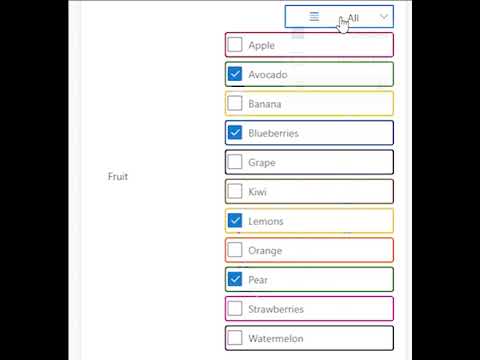 0:00:16
0:00:16
 0:16:48
0:16:48
 0:26:26
0:26:26
 0:04:10
0:04:10
 0:20:57
0:20:57
 0:13:17
0:13:17
 0:14:56
0:14:56
 0:06:27
0:06:27
 0:07:51
0:07:51