filmov
tv
AutoCAD - Scale in X and Y axis separately
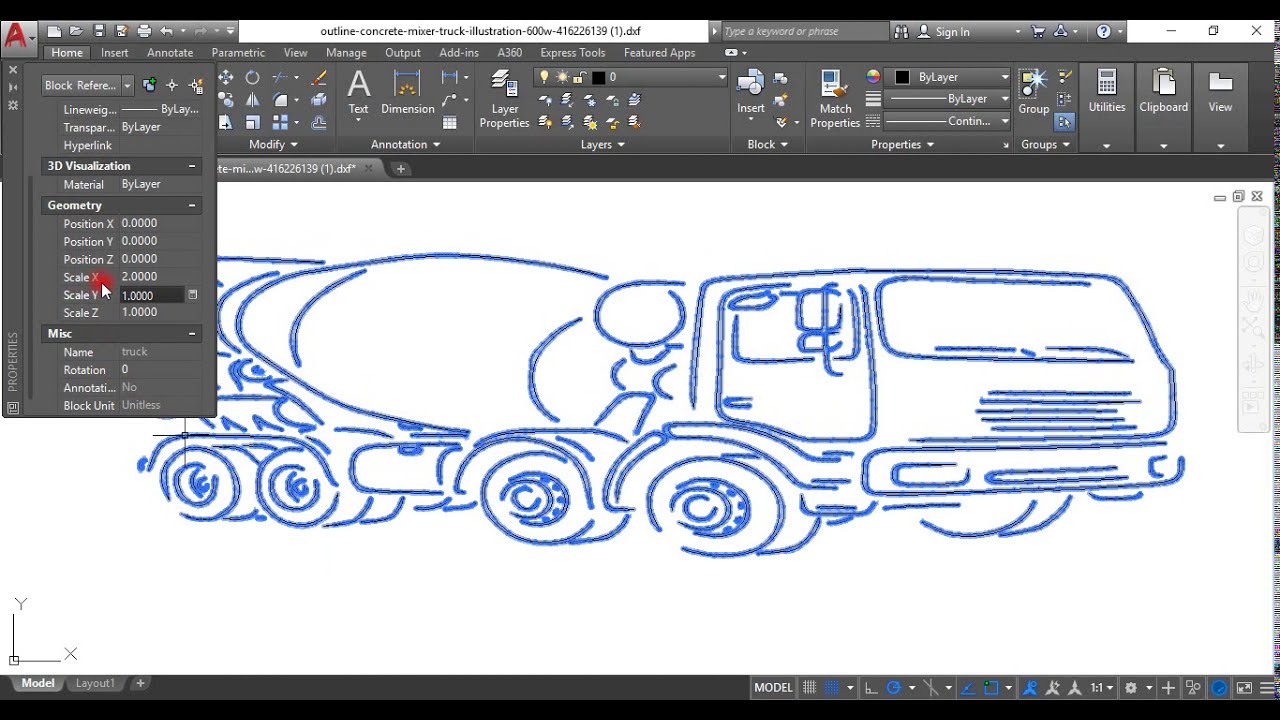
Показать описание
AutoCAD - Scale in X and Y axis separately:
1. mark al lines that you want to scale
2. make a block
3. mark that new block
4. right click with mouse and then choose "properties"
5. insert value of scale in correct place (scale x or scale y)
6. "enter"
If you try to scale 3D model, you will use scale x, scale y and scale z.
For more, click subscribe/like.
Have a nice day!!!
1. mark al lines that you want to scale
2. make a block
3. mark that new block
4. right click with mouse and then choose "properties"
5. insert value of scale in correct place (scale x or scale y)
6. "enter"
If you try to scale 3D model, you will use scale x, scale y and scale z.
For more, click subscribe/like.
Have a nice day!!!
AutoCAD - Scale in X and Y axis separately
Autocad Scale X and Y axis separately
AutoCAD - Scale in X and Y axis separately
Command : SCALE Reference AutoCAD 2016
AutoCAD Scale to Specific Length | AutoCAD Scale to Specific Size
AutoCAD Tutorial: Scaling Objects Along a Single Axis | Scale in One Direction AutoCAD LT
Scale Ojects on One Axis Only in AutoCAD, Scale Blocks with different factors in X and Y axes
AutoCAD How To Scale With Reference
🔴Clase 2 MODELADO 3D de Piezas y Creación de PLANOS y IMPRESIONES
AutoCAD Scaling Best Practices & Tips! - Must-Know AutoCAD Rules
AutoCAD Scale Single dimension by Using Lisp without Block
How to scale objects in autocad in one direction
How to scale objects without changing dimensions | SCALE | AutoCAD Tips in 60 Seconds
How to Set Sheet Scale Ratio in AutoCAD? Example (1:100 | 1:50 | 1:10)
Scale Ojects on One Axis Only in AutoCAD, Scale Blocks with different factors in X and Y axes
change scale of autocad blocks
Autocad - How to Scale properly
Season 6 Scale Action And XY Parameters AutoCAD Dynamic Block Series Tutorial
AutoCAD Object move to origin point 0
AutoCAD How to Scale & Resize an Object - 4 Easy Tips! | 2 Minute Tuesday
AutoCAD 2014 - Scaling Objects in 3D
How to use proper scale in AutoCAD drawings - Part 1 of 2
AutoCAD How To Scale An Image
AutoCAD: Align Tutorial – How to Align and Scale Ojects Quickly - 2 Minute Tuesday
Комментарии
 0:01:49
0:01:49
 0:04:03
0:04:03
 0:02:08
0:02:08
 0:00:19
0:00:19
 0:01:02
0:01:02
 0:02:36
0:02:36
 0:02:21
0:02:21
 0:01:42
0:01:42
 1:40:34
1:40:34
 0:06:43
0:06:43
 0:03:30
0:03:30
 0:01:30
0:01:30
 0:01:13
0:01:13
 0:05:04
0:05:04
 0:02:45
0:02:45
 0:00:55
0:00:55
 0:09:55
0:09:55
 0:03:51
0:03:51
 0:00:19
0:00:19
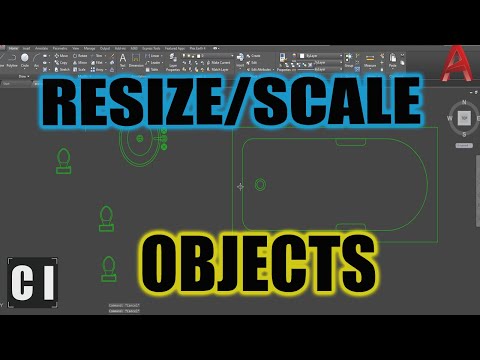 0:09:53
0:09:53
 0:02:56
0:02:56
 0:10:42
0:10:42
 0:01:45
0:01:45
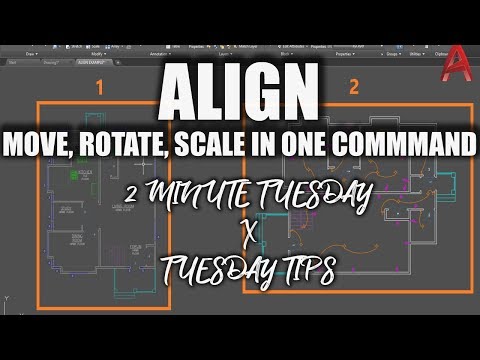 0:04:46
0:04:46