filmov
tv
How to Create Users, Groups, and Assign Policy in AWS

Показать описание
How to Create Users, Groups, and Assign Policy in AWS
----------------------------------------------------------------------------
AWS Hands-on Projects for Beginners👇
----------------------------------------------------------------------------
----------------------------------------------------------------------------
Projects Coming Soon 👇
----------------------------------------------------------------------------
✔ Deploy a Website with Terraform Modules, AWS ECR, and AWS ECS
✔ Create CICD to Deploy a Dynamic Website
✔ Python and AWS Lambda Project
----------------------------------------------------------------------------
Bootcamp 👇
----------------------------------------------------------------------------
----------------------------------------------------------------------------
----------------------------------------------------------------------------
Thank you🙏. If you find this video valuable, please don't forget to like, subscribe, and share to support this channel 👍
In this lecture, we will look at some security best practices on how to protect our account, and we will cover these topics: Root Account, Users, Groups, and Policies. First, let us start with the root account. When you created a new AWS account, you provided an email and password credentials. If you sign in to your AWS account with these credentials, you sign into the root account.
The root account has full access to all resources in the account. With the root user credential, you can do anything AWS account. Do not use your root account for day to day administrative tasks. Instead, you should create users and groups in your account and assign them the appropriate policy based on their role.
That is why you should Do not use your root account for day to day administrative tasks. Instead, you should create users and groups in your account and assign them the appropriate policy based on their role.
Using our root credentials, now let us log into our AWS root account. Your root user email address is the email you used to register for the AWS count.
Click next and enter your password. Now that we are in our root account let us go to the IAM service.
To protect our root account, AWS recommends that we complete these security statuses in our new account. One of these checks is creating users in our account. Now let us create a user profile for our four employees.
By default, access to all AWS services in our account will be denied to all users. Our users will not be able to access any service until explicitly permit them. What we use to permit users to use resources in our AWS account is called policy. By default, users do not have access to any service in the AWS account.
How to Create Users, Groups, and Assign Policy in AWS
#AWSTutorialforBeginners #IAM #policy
Комментарии
 0:01:50
0:01:50
 0:14:04
0:14:04
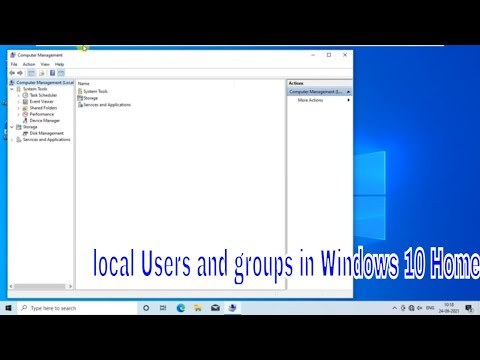 0:00:51
0:00:51
 0:01:21
0:01:21
 0:08:21
0:08:21
 0:03:11
0:03:11
 0:05:46
0:05:46
 0:07:45
0:07:45
 0:03:52
0:03:52
 0:09:01
0:09:01
 0:00:49
0:00:49
 0:11:57
0:11:57
 0:13:51
0:13:51
 0:04:10
0:04:10
 0:15:42
0:15:42
 0:07:07
0:07:07
 0:07:29
0:07:29
 0:04:40
0:04:40
 0:09:41
0:09:41
 0:10:08
0:10:08
 0:01:27
0:01:27
 0:08:08
0:08:08
 0:01:44
0:01:44
 0:01:03
0:01:03