filmov
tv
Adding a Filter File to a SQL Change Automation Project

Показать описание
In this livestream, Kendra Little answers a forum question and shows how to add a filter file to an existing SQL Change Automation Project in SQL Server Management Studio. A timeline of the video is below
In the video:
* 00:26 Recap of the question
* 01:00 The database and code used to reproduce the issue and test the filter
* 01:45 A view of the migrations being generated in SQL Change Automation in SSMS before the filter is applied
* 03:20 Details on configuring filters in SQL Compare
* 04:20 Digging into the filter pane in SQL Compare
* 06:00 Verifying that the filter is working in SQL Change Automation in SSMS
In the video:
* 00:26 Recap of the question
* 01:00 The database and code used to reproduce the issue and test the filter
* 01:45 A view of the migrations being generated in SQL Change Automation in SSMS before the filter is applied
* 03:20 Details on configuring filters in SQL Compare
* 04:20 Digging into the filter pane in SQL Compare
* 06:00 Verifying that the filter is working in SQL Change Automation in SSMS
 0:07:13
0:07:13
 0:02:51
0:02:51
 0:04:44
0:04:44
 0:00:41
0:00:41
 0:03:05
0:03:05
 0:09:12
0:09:12
 0:01:25
0:01:25
 0:07:11
0:07:11
 0:07:56
0:07:56
 0:01:24
0:01:24
 0:04:14
0:04:14
 0:01:24
0:01:24
 0:06:09
0:06:09
 0:01:38
0:01:38
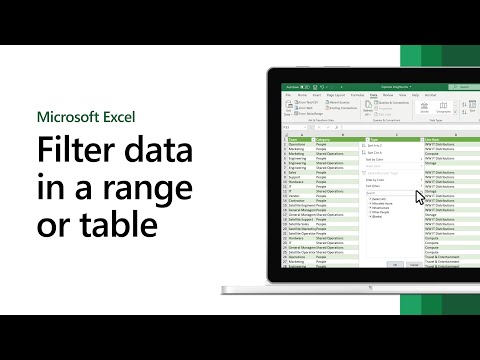 0:01:06
0:01:06
 0:08:02
0:08:02
 0:02:43
0:02:43
 0:05:51
0:05:51
 0:05:59
0:05:59
 0:09:49
0:09:49
 0:00:59
0:00:59
 0:02:37
0:02:37
 0:00:53
0:00:53
 0:02:24
0:02:24