filmov
tv
Should Home Users Use Synology's Active Backup for Business?

Показать описание
Synology Active Backup for Business is a tool that allows you to automatically back up your Windows or Linux devices, as well as file servers and hypervisors. If you're a home user, is this a tool that you should be using?
DISCLAIMER: The information in this video has been self-taught through years of technical tinkering. While we do our best to provide accurate, useful information, we make no guarantee that our viewers will achieve the same level of success. WunderTech does not assume liability nor responsibility to any person or entity with respect to damage caused directly or indirectly from its content or associated media. Use at your own risk. WunderTech is a trade name of WunderTech, LLC.
DISCLAIMER: The information in this video has been self-taught through years of technical tinkering. While we do our best to provide accurate, useful information, we make no guarantee that our viewers will achieve the same level of success. WunderTech does not assume liability nor responsibility to any person or entity with respect to damage caused directly or indirectly from its content or associated media. Use at your own risk. WunderTech is a trade name of WunderTech, LLC.
Best Starter Synology NAS in 2024 (dont waste your money)
I Built a NAS: One Year Later. EVERYTHING I Learned and the Mistakes
Why You NEED a NAS (More Than Just Storage)
Why would you EVER buy a Synology NAS?
Getting started with Synology for the Home User, Part 1 | Synology Webinar
Synology's BEST Applications! (Top 5)
Synology DS223j in 60 Seconds: Pros, Cons, and Key Features
COMPLETE BEGINNER’S GUIDE for Synology NAS - 2023 DSM 7.2
Synology NAS Buyers Guide - Get It Right, FIRST TIME!
6 Cool Things You Can Do With Your NAS
First-time Synology NAS Installation & Setup Guide | Synology
Synology NAS tip - What are the Home and Homes folders for?
Synology DS118 vs DS223: Which NAS to Buy?
Introducing Synology Drive
COMPLETE Synology NAS Setup Guide (Detailed for Beginners)
Synology for Apple Users | Synology
Synology NAS Setup for Small Business | COMPLETE Beginner Tutorial DSM v7
The COMPLETE Synology Photo Guide
A Guide to Securing Your Synology NAS and Home Router, a Checklist with Eddie the Web Guy
Synology DSM 7.2.2 update is causing major issues for users
Synology 2-Bay DiskStation DS223j, quick setup, tips, and tricks
Synology NAS beginners guide (DSM7) | Part 13 | Users accounts
Synology DS923+ vs QNAP TS464 - Is Synology DSM Worth the trade offs?
Synology DS223: Pros, Cons, and Key Features in 60 Seconds
Комментарии
 0:15:53
0:15:53
 0:17:37
0:17:37
 0:09:43
0:09:43
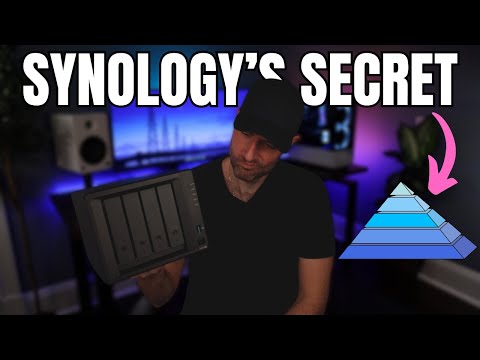 0:08:33
0:08:33
 0:40:52
0:40:52
 0:08:10
0:08:10
 0:01:00
0:01:00
 0:46:08
0:46:08
 0:48:33
0:48:33
 0:16:50
0:16:50
 0:05:38
0:05:38
 0:03:56
0:03:56
 0:02:02
0:02:02
 0:01:47
0:01:47
 1:29:46
1:29:46
 0:22:55
0:22:55
 1:10:38
1:10:38
 0:33:41
0:33:41
 0:33:51
0:33:51
 0:00:53
0:00:53
 0:12:50
0:12:50
 0:09:49
0:09:49
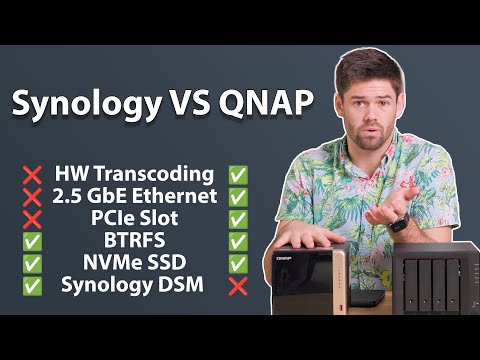 0:16:02
0:16:02
 0:01:00
0:01:00