filmov
tv
Using Selenium IDE & New Relic Synthetics Formatter

Показать описание
In this episode Cian will walk though how to use the Selenium IDE to record your workflows, and then export those workflows in to the format required by New Relic Synthetics. You'll need both the Selenium IDE chrome extension, but also the Synthetics formatter extension. You'll find both of those links here.
Product: Synthetics; Presenter: Cian Hogan;
#NerdBytes
New Selenium IDE is here | Demo
Interested in Test Automation? Start with SELENIUM IDE now!
Is Selenium IDE Really Dead? Here’s the Truth And Alternatives
3. Adding and editing test steps in the new Selenium IDE
How to use Selenium IDE
What is Selenium | Selenium Explained in 2-minutes | Introduction to Selenium | Intellipaat
How to Install and Use The Selenium IDE Chrome Extension w/ Basic Tests
Selenium IDE Tutorial For Beginners | Selenium IDE Tutorial | What Is Selenium IDE? | Simplilearn
Designing the new Selenium IDE - Tomer Steinfeld | SeleniumConf Chicago
NEW Selenium IDE: how we built it, Tomer Steinfeld, Selenium IDE engineer
3 | Record & Playback using Selenium IDE | Selenium Python
Demo of the NEW Selenium IDE - Simon Stewart, creator of Selenium Webdriver (2018)
Selenium IDE Demo A tutorial for beginners
Quickly Get Started Automating using the New Selenium IDE (Part 1)
Selenium IDE - Walkthrough
Selenium IDE - Start a new project
What is Selenium IDE?
Using Selenium IDE & New Relic Synthetics Formatter
4. Debugging in the New Selenium IDE
SELENIUM : What is Selenium IDE? SDET Automation Testing Interview Questions & Answers
How to install Selenium IDE and record a simple test
Quickly Get Started Automating using the New Selenium IDE (Part 2)
The Future is Now: AI Creates Selenium Automation Script
How to save the Selenium IDE Test Results
Комментарии
 0:14:54
0:14:54
 0:21:30
0:21:30
 0:03:37
0:03:37
 0:04:34
0:04:34
 0:13:43
0:13:43
 0:01:48
0:01:48
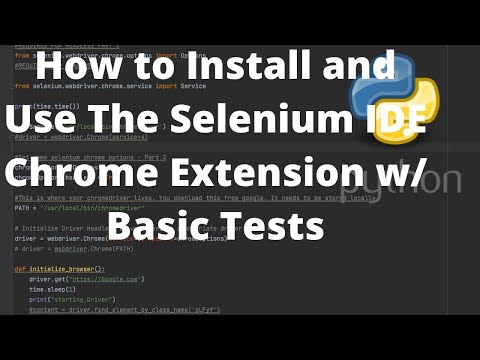 0:05:42
0:05:42
 1:38:50
1:38:50
 0:30:44
0:30:44
 0:30:44
0:30:44
 0:16:25
0:16:25
 0:56:35
0:56:35
 0:14:28
0:14:28
 0:13:05
0:13:05
 0:17:16
0:17:16
 0:04:06
0:04:06
 0:00:18
0:00:18
 0:03:50
0:03:50
 0:02:37
0:02:37
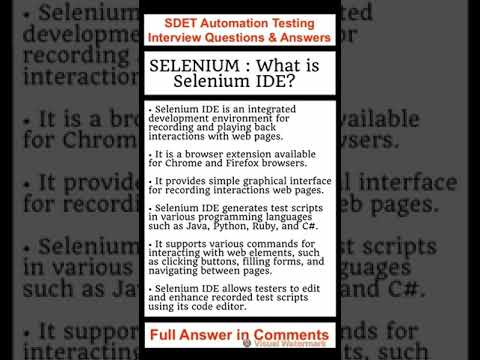 0:00:07
0:00:07
 0:02:20
0:02:20
 0:03:39
0:03:39
 0:04:52
0:04:52
 0:06:41
0:06:41