filmov
tv
How to use Selenium IDE

Показать описание
Selenium IDE is an integrated development environment (IDE) for Selenium, a popular open-source framework for automating web browsers. Selenium IDE provides a user-friendly interface for creating and running automated browser tests. It allows users to record interactions with a web application and then play back those interactions as a test script. Test scripts can be edited, enhanced, and customized using a simple scripting language. Selenium IDE is typically used for web application testing, but it can also be used for web scraping and various other browser automation tasks.
Stay tuned for our future videos where we build our selenium automation test project.
Reach us at:
--------------------------------------------------------------------------------------------------------------------------------------------------------------------
Stay tuned for our future videos where we build our selenium automation test project.
Reach us at:
--------------------------------------------------------------------------------------------------------------------------------------------------------------------
How to use Selenium IDE
New Selenium IDE is here | Demo
Selenium IDE Tutorial For Beginners | Selenium IDE Tutorial | What Is Selenium IDE? | Simplilearn
How to Install and Use The Selenium IDE Chrome Extension w/ Basic Tests
Interested in Test Automation? Start with SELENIUM IDE now!
How to install Selenium IDE and record a simple test
Selenium IDE Tutorial for Beginners | What Is Selenium IDE | Selenium Tutorial | Edureka
Web Automation using Selenium IDE without coding
Live Session | Scriptless Test Automation | Scriptless Platforms | Scriptless Test Automation Tools.
Repeat-If Selenium IDE command explained
How to Use Selenium IDE for Automating Complex Test Cases | Pradeep Nailwal
Web Entwickler Tipp: Frontend-Tests mit Selenium IDE
3 | Record & Playback using Selenium IDE | Selenium Python
Selenium - IDE Introduction
What is Selenium IDE?
Installing Selenium IDE and writing a test suite containing minimum 4 test cases
Selenium Tutorial #3 - Selenium IDE commands - Storing and Accessing Variables
Selenium IDE - Walkthrough
What is Selenium | Selenium Explained in 2-minutes | Introduction to Selenium | Intellipaat
3. Adding and editing test steps in the new Selenium IDE
How to record a web test using Selenium IDE and create a test suite
Automatisez facilement vos tests d'applications web avec Selenium IDE
Selenium IDE Tutorial for Beginners - Selenium WebDriver Tutorial-Selenium IDE-Selenium Tutorial-IDE
The State of Selenium IDE
Комментарии
 0:13:43
0:13:43
 0:14:54
0:14:54
 1:38:50
1:38:50
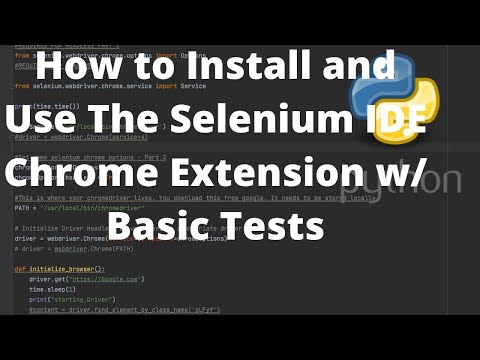 0:05:42
0:05:42
 0:21:30
0:21:30
 0:02:20
0:02:20
 0:37:16
0:37:16
 0:10:48
0:10:48
 0:25:00
0:25:00
 0:00:18
0:00:18
 0:10:16
0:10:16
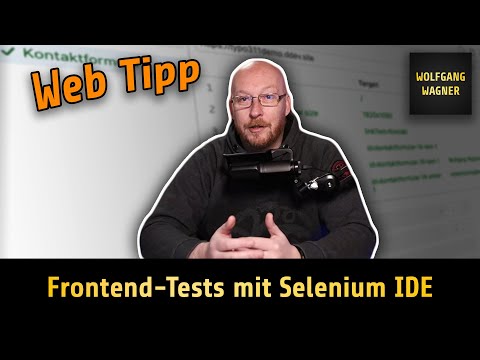 0:08:15
0:08:15
 0:16:25
0:16:25
 0:02:44
0:02:44
 0:02:21
0:02:21
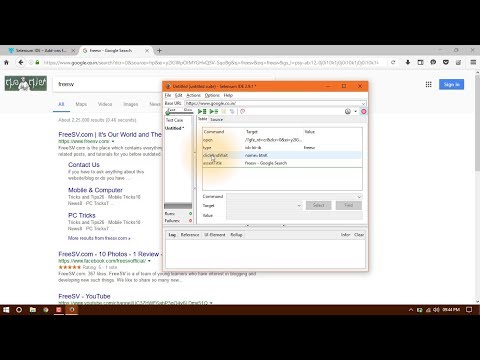 0:06:00
0:06:00
 0:07:24
0:07:24
 0:17:16
0:17:16
 0:01:48
0:01:48
 0:04:34
0:04:34
 0:02:49
0:02:49
 0:10:39
0:10:39
 0:05:37
0:05:37
 0:05:19
0:05:19