filmov
tv
Webinar-Creating Workflows with SharePoint Designer 2010
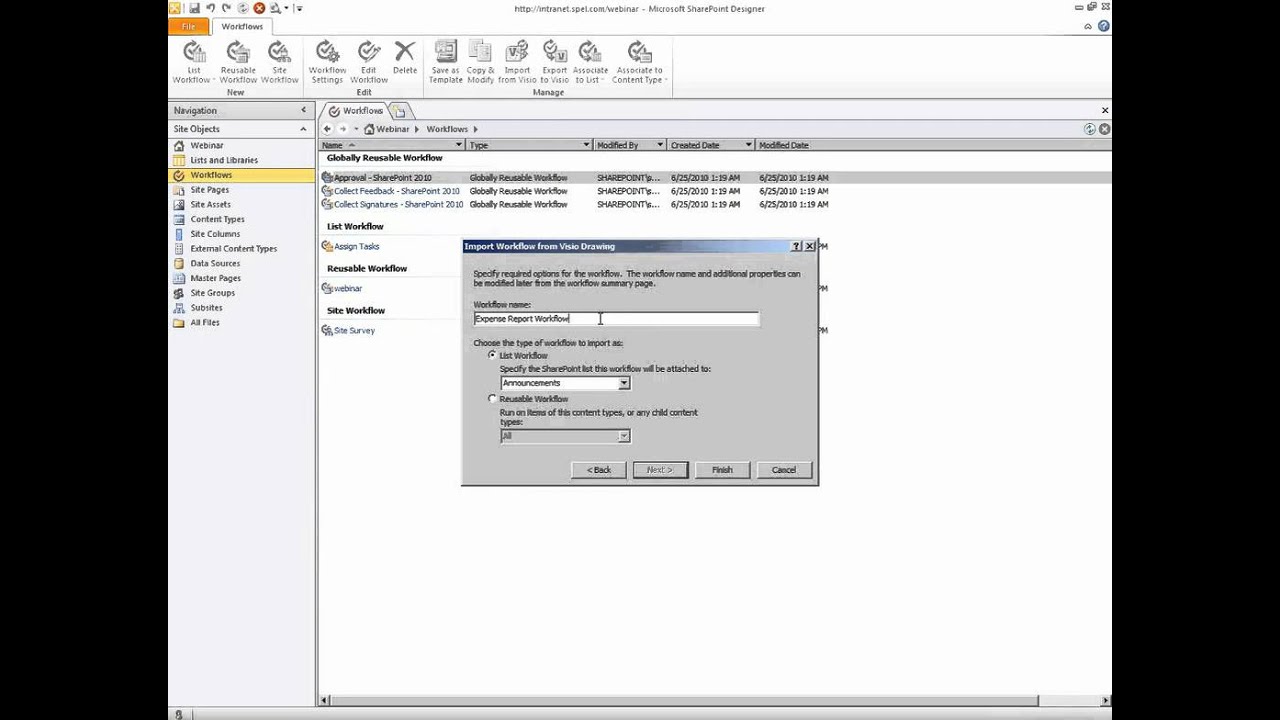
Показать описание
Forms and Workflows are important for automating business processes. Companies usually rely on programmers to create the forms and workflows using code. Not anymore! With InfoPath 2010 and SharePoint Designer 2010, you can create powerful data driven form composite solutions on your SharePoint sites. InfoPath gives you the ability to pull data from databases and lists, and create forms with data validation and conditional formatting.
SharePoint Designer's workflows let you then design powerful multi-step workflows centered around the form collected data, building upon the out-of-the-box reusable workflows and even import workflow designs from Visio! In this presentation, you will see how these tools come together to design workflows and route forms across your organization for task assignment and approval. Register for upcoming complimentary webinars:
Webinar-Creating Workflows with SharePoint Designer 2010
MindPoint SharePoint Webinar Masterclass - How To Create Simple Workflows With SharePoint Designer
Webinar-Best Practices in Workflows using Visio and SharePoint Designer
SharePoint Workflows Webinar
Create an Approval Workflow in SharePoint Designer 2010 - EPC Group
SharePoint Designer 2013 Workflows
Microsoft SharePoint Forms and Workflow Webinar
Webinar-Make the Best use of SharePoint Designer 2010
SharePoint Workflow extensions for automatic creation and provisioning of SharePoint sites
Creating a SharePoint Designer 2010 Workflow
Workflow Rules in Microsoft SharePoint Designer
SharePoint Workflow Conductor (Bamboo Webinar)
SharePoint Designer 2010 Workflows with InfoPath 2010 forms and Visio Modeling
Create a SharePoint Designer Workflow
Integrating InfoPath with SharePoint Workflows: Qdabra Weekly Free Webinar
Microsoft Sharepoint 2010 Create an approval workflow in SharePoint Designer 2010
Microsoft SharePoint forms and workflows
SharePoint 2010 Forms and Workflows
Webinar: Process improvement using SharePoint workflows Connect the click points
SharePoint Workflow Introduction
SharePoint designer 2013 site workflow with initiation forms parameter example
Three Must Have SharePoint Workflows Guest Expert Webinar with Vlad Catrinescu
Creating a Workflow on a List using SharePoint Designer 2010
Creating A Simple Workflow Using SharePoint Designer 2010
Комментарии
 1:08:31
1:08:31
 0:38:08
0:38:08
 1:30:46
1:30:46
 0:26:02
0:26:02
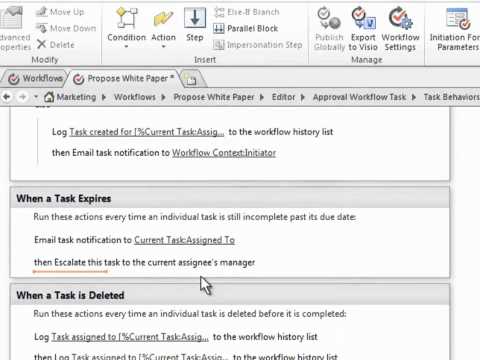 0:10:43
0:10:43
 1:09:50
1:09:50
 1:02:34
1:02:34
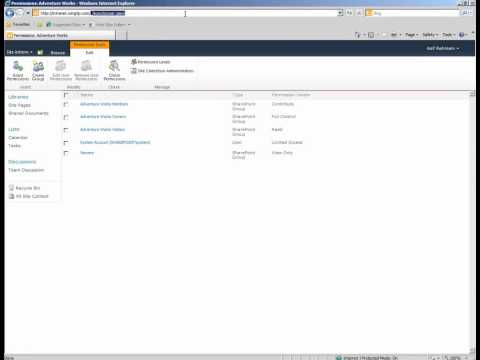 1:00:48
1:00:48
 0:45:44
0:45:44
 0:08:37
0:08:37
 0:07:12
0:07:12
 1:22:19
1:22:19
 0:25:46
0:25:46
 0:01:39
0:01:39
 0:35:43
0:35:43
 0:10:43
0:10:43
 0:37:25
0:37:25
 0:54:07
0:54:07
 0:44:32
0:44:32
 0:12:52
0:12:52
 0:10:01
0:10:01
 1:03:38
1:03:38
 0:19:58
0:19:58
 0:03:35
0:03:35