filmov
tv
Python openpyxl Functions / Formulas
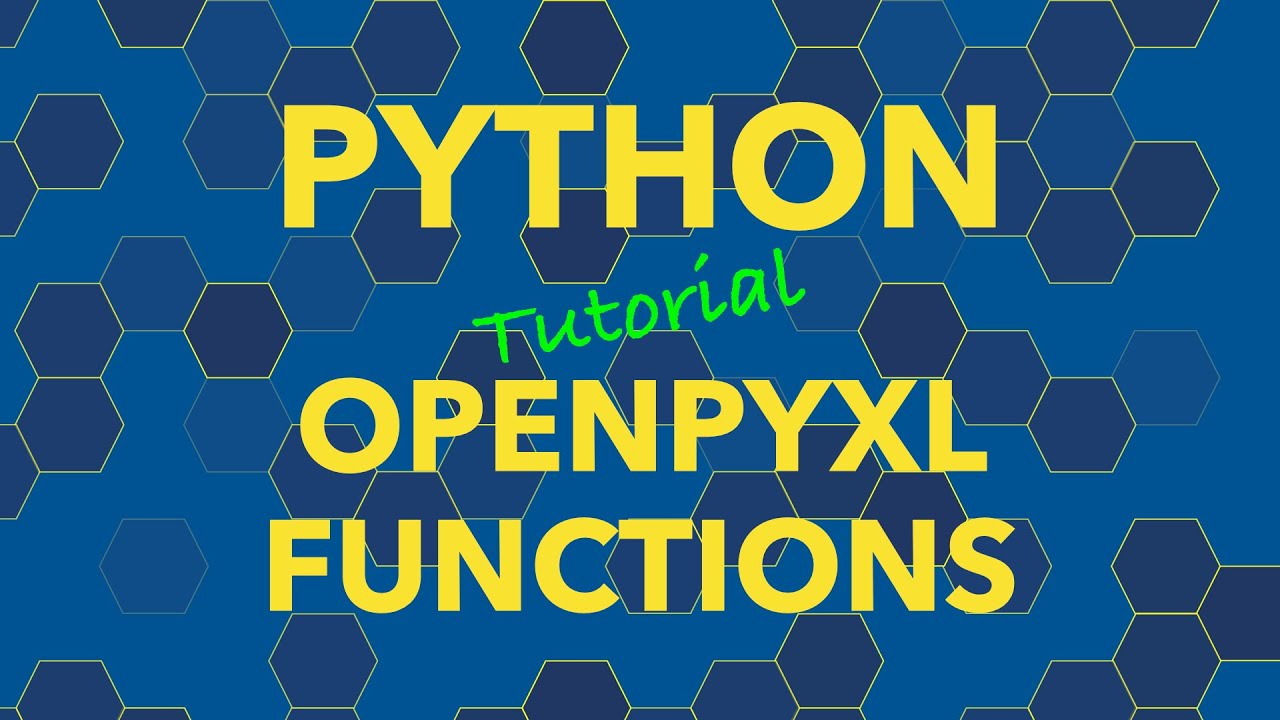
Показать описание
In this python tutorial, we will go over how to use functions / formulas with openpyxl. Examples include: SUM function, AVERAGE function, use functions with data already in a spreadsheet. Extra examples are included in the Jupyter Notebooks on GitHub that show how to use a custom python function with openpyxl and how to apply a function to many columns at once.
openpyxl is a python library to read/write Excel files. openpyxl can help automate Excel with python (python excel tutorial with openpyxl). The worksheets can be opened with LibreOffice Calc, Numbers, or Google Sheets, etc., as well as with Excel.
This is part 03 of the openpyxl series. The topics covered in this series include:
00-openpyxl introduction
01-openpyxl append, access
02-openpyxl loading from file
03-openpyxl functions
04-openpyxl insert images
05-openpyxl insert, delete, move
06-openpyxl numpy, pandas
07-openpyxl charts
08-openpyxl styles
09-openpyxl conditional formatting
10-openpyxl filter and sort
11-openpyxl data validation
openpyxl is a python library to read/write Excel files. openpyxl can help automate Excel with python (python excel tutorial with openpyxl). The worksheets can be opened with LibreOffice Calc, Numbers, or Google Sheets, etc., as well as with Excel.
This is part 03 of the openpyxl series. The topics covered in this series include:
00-openpyxl introduction
01-openpyxl append, access
02-openpyxl loading from file
03-openpyxl functions
04-openpyxl insert images
05-openpyxl insert, delete, move
06-openpyxl numpy, pandas
07-openpyxl charts
08-openpyxl styles
09-openpyxl conditional formatting
10-openpyxl filter and sort
11-openpyxl data validation
Python openpyxl Functions / Formulas
Python openpyxl functions formulas
Convert All Excel Formulas into Values using Python
Openpyxl - Adding Formulas to Excel Workbooks with Python | Data Automation
How to Automate Excel Formulas using Python. Openpyxl Tutorial #9
Python Excel 2/5: automate calculations in Excel file and input formulas using openpyxl
Python Openpyxl How To Apply Formula, How to Do Calculation | Excel Automation Using Python
Using Excel .xlsx files with Python! OpenPyXl Tutorial
Openpyxl(Python with Excel)- write formula into the cell
PYTHON : Read Excel cell value and not the formula computing it -openpyxl
Python Bytes - Openpyxl Add Excel Formula Last Row of Data Across All Columns Code in Description
Openpyxl - VLOOKUP Formula in an Entire Column in Excel Workbooks with Python | Data Automation
Python Excel automation Part 2 - add formula and conditional formatting
Openpyxl - Reading in Data, Not Formulas, in Excel Workbooks with Python | Data Automation
Advanced Python 8: openpyxl
excel formula in python openpyxl
Python in Excel‼️ #excel #python
some unexpected result when I code Countif formula with python Openpyxl
Use Formulas in Excel Through Python
Python Excel Automation & Analysis: Creating Reports & Analyzing Data Using Formulas with Op...
Python openpyxl - Left align cell in spreadsheet
Introducing Python in Excel
Convert all excel formulas into values using python
3 Python viz tips for Excel
Комментарии
 0:03:51
0:03:51
 0:06:39
0:06:39
 0:03:48
0:03:48
 0:02:21
0:02:21
 0:08:48
0:08:48
 0:17:28
0:17:28
 0:06:55
0:06:55
 0:07:23
0:07:23
 0:04:50
0:04:50
 0:01:28
0:01:28
 0:00:15
0:00:15
 0:05:04
0:05:04
 0:18:39
0:18:39
 0:02:46
0:02:46
 0:22:50
0:22:50
 0:03:34
0:03:34
 0:00:29
0:00:29
 0:03:59
0:03:59
 0:14:00
0:14:00
 0:16:12
0:16:12
 0:02:00
0:02:00
 0:19:01
0:19:01
 0:06:30
0:06:30
 0:00:37
0:00:37